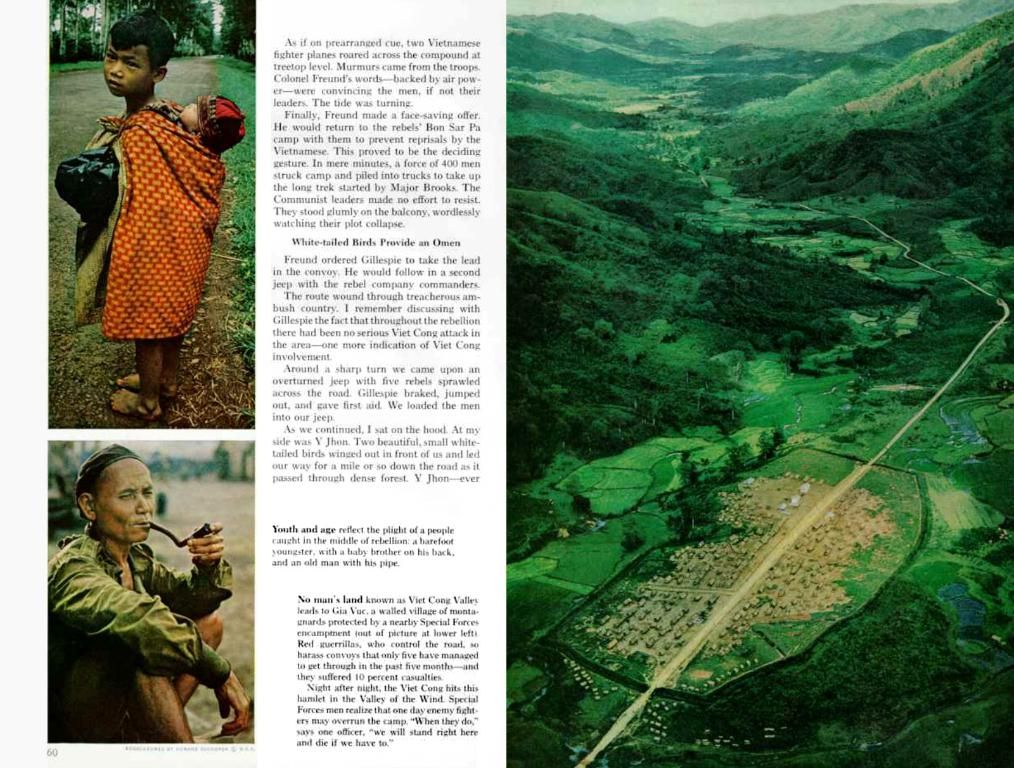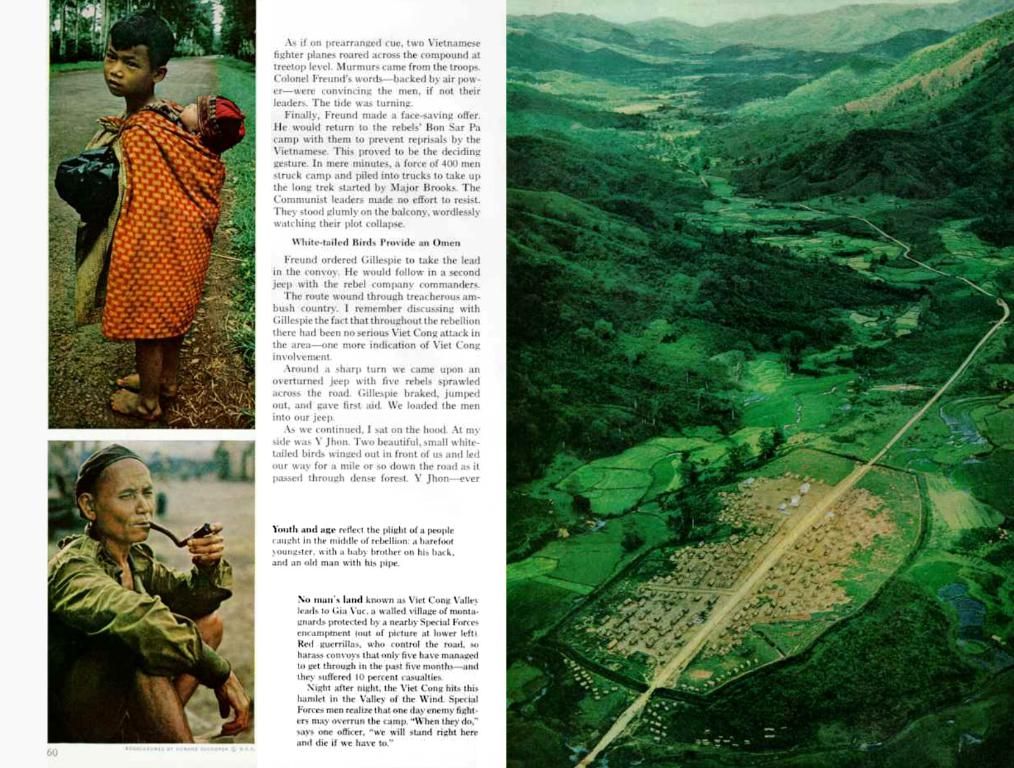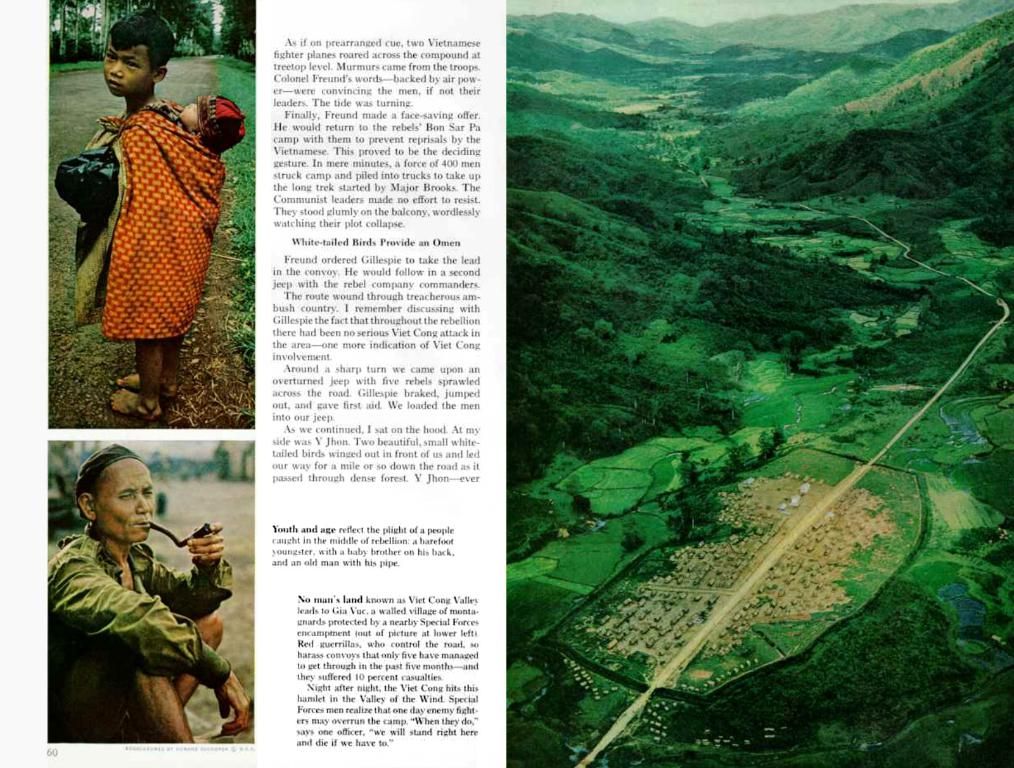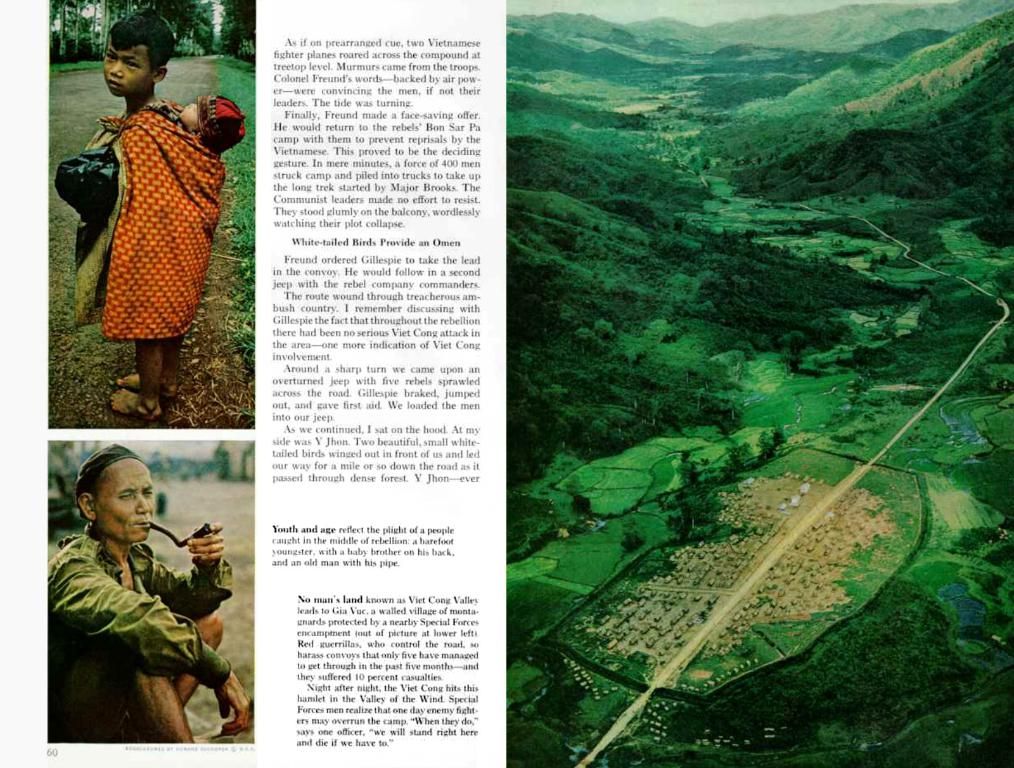Unmasking an iPhone's Identity: A Steps-by-Steps Guide to Verify Your Purchase and Avoid Buying a Counterfeit Device
Every iPhone carries a unique serial number, a secret code that spills its beans about the device's origin and status. This magical number is the key to understanding what iPhone you've got in your hands, whether it's brand new or second-hand, stolen, or activated already. Here's how to unearth thiscode and ensure you're dealing with a legitimate device.
🌟 Life's a breeze in our VK community, where we share tips to make your existence smoother.
The serial number is the most precious tool when buying a new iPhone. It allows you to confirm, without even opening the box, essential details like whether the phone is activated, matches the listed specifications, and is meant for the right region. This rule applies whether it's a new or second-hand purchase; even stolen or blocked phones will reveal themselves with the serial number. Plus, having the number is handy when dealing with service or the police in case of loss or theft.
The serial number discloses key information such as the model, color, memory size, country of supply, activation date, and remaining warranty. Some services might also show if the iPhone has been repaired officially. It's the quickest and most reliable means of ensuring the device is genuine and registered with Apple.
Finding this number is a cinch, no matter the situation. Here's where to locate it, from the obvious to the sneaky.
Performing a Serial Number Hunt
The serial number isn't hard to find, provided you know where to look. It's crucial to have the phone, the box, or the seller's cooperation. Here are the methods to follow, from the most straightforward to the back-up plan.
Option 1: Investigate the Box (or Receipt)
If you've got the iPhone box, you can find the serial number on the manufacturer's sticker at the back. It'll also show the IMEI, model, color, and memory size. Be sure the serial number on the box matches what's in the device. If the packaging is still sealed, this is the only way to check the phone before making a purchase.
Obviously, the number is in the receipt and warranty card, especially when buying from a legitimate store. But beware: documents can be fake or mixed up. When dealing with second-hand devices, play it safe and cross-check information carefully.
Option 2: Inspect the Back Panel (For Older Models)
For earlier iPhone models, the serial number and IMEI were engraved directly onto the body, ranging from the iPhone 1 to the iPhone 6. Apple doesn't use external markings anymore, but if you have an older device, search for the serial number beneath the iPhone inscription on the back panel.
For models up to the iPhone 13, the IMEI number is engraved on the SIM tray, but not the serial number. This information might come in handy in specific situations.
Option 3: View Through System Settings
The easiest and most reliable method to access the serial number is by inspecting the settings on your iPhone. Follow these steps:
- Tap on "Settings."
- Click on "General."
- Choose "About."
In addition to the serial number, you'll find other valuable data on the screen, such as the device's model, iOS version, storage capacity, and warranty expiration date. All this can help you confirm whether the device is genuine and matches the advertised specifications.
This method works for all iPhone models, including the latest ones. Just make sure the device powers on and responds to touch. If the screen is damaged or unresponsive, try the next method.
Option 4: Examine through Finder or iTunes on a Computer (If Necessary)
When accessing the serial number directly from the device isn't possible, a computer can help. Connect your iPhone to your computer, grant permission on both devices with your passcode, and follow these steps:
- Connect your iPhone to your computer via a cable.
- On a Mac with macOS Catalina or later, openFinder; on older versions, openiTunes. On Windows, openiTunes or the Apple Devices app.
- Pick your connected iPhone from the device list and open its info.
- The serial number will appear next to the device's name on the "General" tab. Sometimes, you might need to tap on the device's name to see this.
Examining Your iPhone's Serial Number
Once you've uncovered the serial number, you can quickly discover:
- The iPhone's authenticity.
- Whether it's been activated before.
- If the warranty is still valid.
- Its origin.
You can check this information through either the official Apple website or third-party services that offer more detailed insights.
Option 1: Consult the Apple Website
The most reliable way to scrutinize the iPhone's serial number is by visiting the Apple website's special page. Enter the number, solve the captcha, and you'll receive the following details:
- iPhone model and image.
- Activation date.
- Service and repair coverage status.
- Warranty expiration date (if any).
If the system reports no results, it might indicate that the iPhone is a counterfeit, restored unofficially, or the number was entered incorrectly.
Option 2: Employ Third-Party Services
When you require more information than the Apple site offers, opt for unofficial tools. Some services present data such as the country and region of sale, production and activation dates, iCloud Lock status, and repair history.
Here are some unofficial services you can use:
- SNDeep.info
- iUnlocker
- IMEI24
Just input the serial number or IMEI, and you'll get an extensive report.
Remember: these websites are third-party, and the data may not always be accurate or up-to-date, particularly for newer models. Use them only for extra caution and cross-checking, not as your primary source.
Personal Experience: From iPhone Loyalist to Android Convert – Here's What I Loved
What to Buy Instead of iPhone 16E: 8 Successful Smartphones for Any Taste9 Innovative iOS Apps You Need to Try in MayHow to Easily Turn Your iPhone with iOS 17 into a "Grandma Phone"How to Quickly Enable Modem Mode on iPhone
- The serial number is invaluable in verifying the authenticity of a new or second-hand iPhone, as it reveals crucial details such as model, country of supply, activation status, warranty information, and repair history.
- When comparing smartphones, knowing the device's serial number makes it simpler to examine its history and ensure it is genuine and registered with Apple, adding a level of protection when buying or selling gadgets like smartphones.