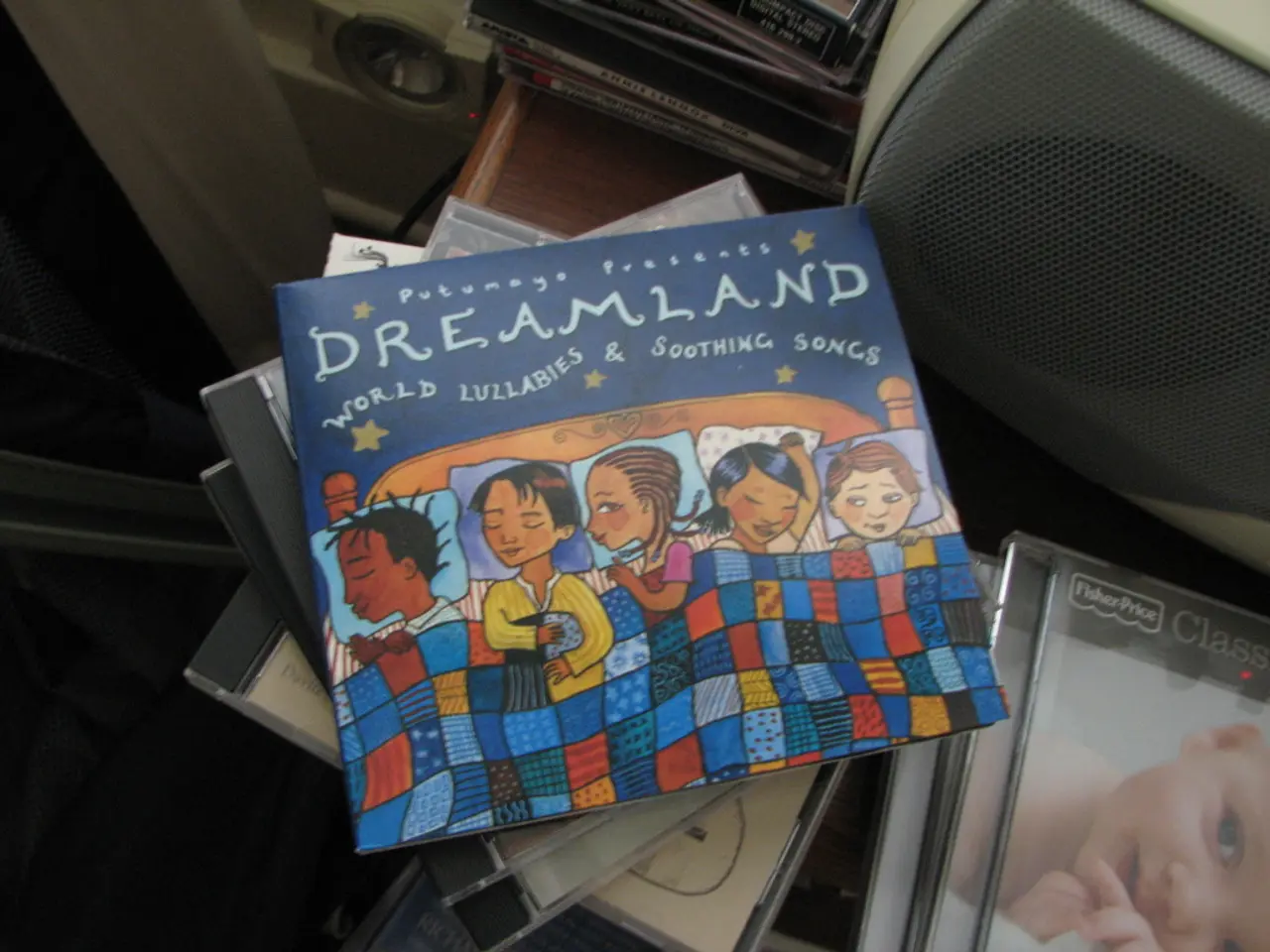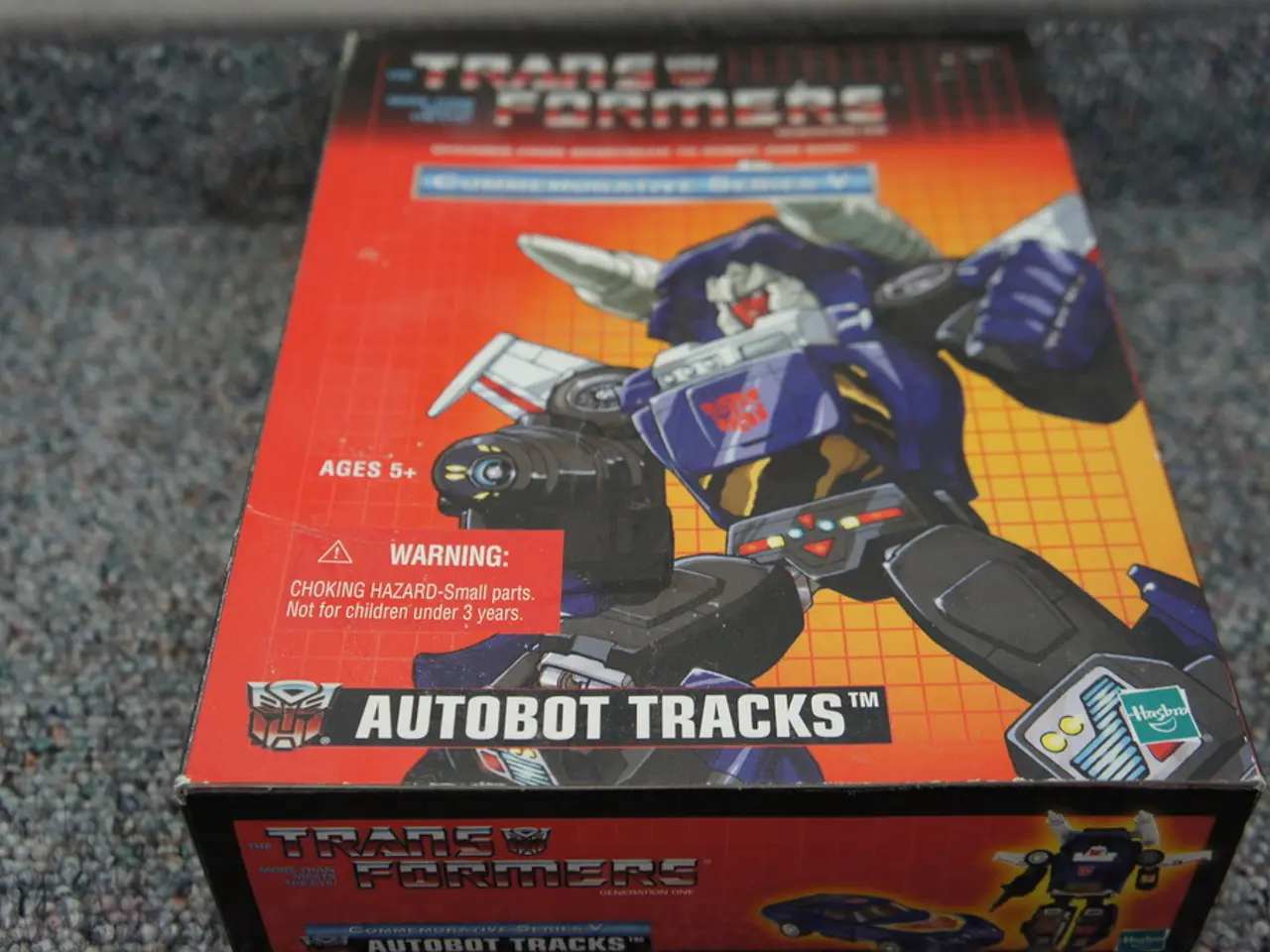Unexplained Quietude: Exploring the Enigma Surrounding Apple's Single-Eared Headphones
In the world of Apple devices, one common issue that has been experienced by many Apple fans is the problem of one side of their Apple Earphones (such as AirPods) not working properly. This article offers a step-by-step guide to troubleshoot and fix this problem, covering software settings, basic hardware checks, advanced repairs, and guidance on when to seek professional help.
1. Basic Troubleshooting & Software Solutions
The first step is to ensure that both earbuds and the charging case are fully charged. Low battery in one earbud can cause an imbalance. Dirt, earwax, or debris can block sound, so it's essential to clean the earphones carefully with a soft, dry brush.
Check the audio balance settings on your device. On iOS, go to Settings > Accessibility > Audio/Visual and ensure the balance slider is in the center so sound goes to both sides equally. A simple reboot of your device can sometimes resolve the issue.
If the problem persists, forget and re-pair the AirPods in Bluetooth settings to fix any software glitches. Updating the firmware and device OS often fixes known bugs affecting Bluetooth and audio performance.
2. Check Physical and Bluetooth Connection Issues
Test the AirPods with different devices to isolate whether the problem is with the AirPods or your device. Disable Bluetooth on other nearby devices to avoid interference. Check stereo sound test tracks to confirm whether both buds are outputting sound.
3. Hardware Troubleshooting and Hacks
Inspect and repair the wiring (for older earphones or technical users). Some one-sided sound issues stem from broken internal speaker wires. This repair involves delicate soldering of speaker wires back to contacts inside the earbud housing.
After repair, the main board and housing must be correctly positioned and secured with glue to maintain contact and charge properly. However, hardware repairs are intricate and require tools like a soldering iron and fine tweezers, suitable only if you are comfortable and experienced with electronics.
4. When to Seek Professional Help
Persistent battery imbalance affecting one earbud indicates possible battery degradation and needs professional servicing. Repairs involving internal components, soldering, or electronic board replacements are best handled by Apple Support or certified repair centers to avoid causing further damage.
If software resets and troubleshooting do not resolve the issue, contact Apple Support for diagnostics and potential replacement, especially if under warranty.
By starting with software and settings checks, then moving to physical cleaning and connection inspections, most one-sided Apple earphone problems can be resolved. Complex hardware faults require professional intervention or skilled DIY repairs with specialized tools.
Remember, dirt, dust, or small objects might be lodged in the earbud's opening, causing sound issues. The audio settings should be checked to ensure the volume is turned up and the audio-output device is set to the correct earphones. The "Earbud Reset Trick" involves inserting the affected earbud into the charging case, closing the lid, waiting for 10 seconds, and then opening the lid to check if the sound has returned.
With this comprehensive guide, we hope to help you get your Apple Earphones back to working perfectly on both sides. Happy troubleshooting!
1. Efforts Beyond Just Software Solutions
Consider exploring technology advancements in addressing the one-sided issue, as general-news articles may feature seemingly unrelated topics like the latest developments in audio technology and smart lifestyle solutions that could potentially provide alternative solutions for Apple Earphone troubles.
2. Combining Lifestyle Practices with Technology
As a daily reminder, maintaining a clean and hygienic lifestyle with regularear-cleaning habits can contribute to the extended lifespan and optimal performance of Apple Earphones, warding off various issues such as sound imbalances or earbud damage, ultimately enhancing the overall user experience.