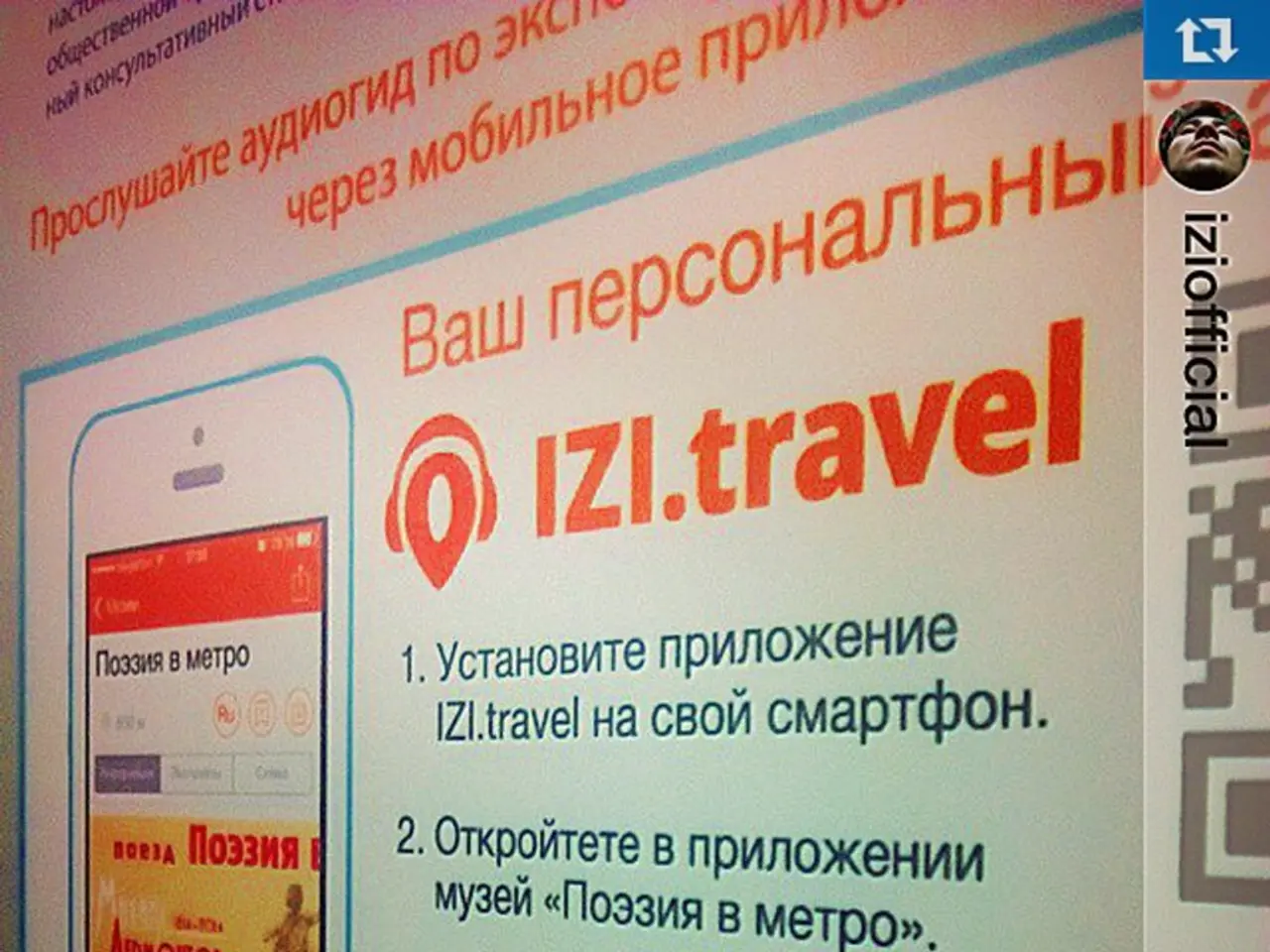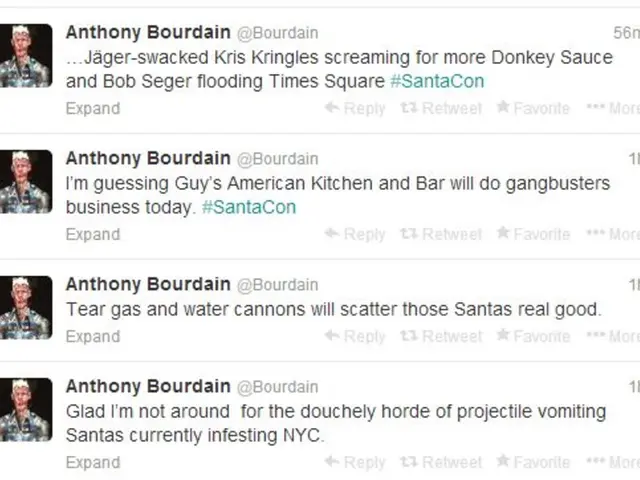Troubleshooting YouTube Ad Blocker Malfunctions: Comprehensive Solution Guide
In the digital age, ad blockers have become a popular tool for many internet users. However, YouTube, owned by Google, has been taking a harder stance against ad blockers, making it more challenging to block ads on the platform. This article provides a guide on bypassing YouTube's ad blocker restrictions.
One effective solution is using advanced ad blockers like Total Adblock, which is highly effective at blocking YouTube ads and trackers. Total Adblock is frequently updated to keep up with YouTube's changes, ensuring a seamless ad-free experience. Another option is Tampermonkey, a script manager that allows users to install scripts in browsers like Chrome, Firefox, or Safari to block YouTube ads by running user-specific scripts.
If you encounter YouTube's anti-adblock warning messages or forced disabling of blockers, switching browsers or using incognito/private mode can sometimes bypass detection. Alternatively, you might consider using Firefox if Chrome extensions fail. Specialized extensions like Poper Blocker, which blocks pop-ups, overlays, and some adblock detection mechanisms, can also help.
For Android TV users, apps like SmartTube Next, available on GitHub, are effective at blocking YouTube ads without affecting your ability to log in to your YouTube account.
If updating filters doesn't work, consider switching to an ad blocker like Ghostery or uBlock Origin. Ghostery is one of the few ad blockers that still blocks YouTube ads in Chrome, while uBlock Lite, a lighter version of uBlock Origin, works to block YouTube ads in Chrome.
Google has removed many Chrome extensions that blocked YouTube ads as they didn't comply with Chrome's remote execution policy. Therefore, it's essential to ensure that the ad blocker you're using is up-to-date and compliant with the platform's policies.
If your ad blocker stops working on YouTube, updating its filters is the first step to troubleshoot. If that doesn't work, clearing your cache and cookies could solve the problem.
For those who prefer not to use ad blockers, subscribing to YouTube Premium is another option. YouTube Premium offers a free month-long trial, after which plans cost $7.99/month (student plan), $13.99/month (individual plan), or $22.99/month (family plan, up to 5 members). With YouTube Premium, you can get rid of ads when watching YouTube on your TV, as well as on your Android, iPhone, or iPad.
In conclusion, combining powerful ad blockers like Total Adblock, using user scripts via Tampermonkey, switching browsers or modes, and employing tools like Poper Blocker provides the best approach to bypass YouTube's evolving ad blocker restrictions. The article has been fact-checked to ensure the accuracy of any cited facts.
This article was co-authored by Nicole Levine, MFA, a Technology Writer and Editor for a specific website. Nicole holds an MFA in Creative Writing from Portland State University and has more than 20 years of experience in creating technical documentation and leading support teams at major web hosting and software companies.
References:
- Total Adblock
- SmartTube Next
- Ghostery
- uBlock Origin
- Poper Blocker
- Adguard
- Wipr
- Adlock
Read also:
- HPV Link to Breast Cancer, Risk Factors, and Ways to Prevent It
- Microbiome Diet Explanation: A Guide to Its Composition and Functioning
- Red meat consumption: Pros, Cons, Scientific findings, and Advice
- Diet's impact on cancer risk and recuperation: Does what you eat influence your odds and healing process?