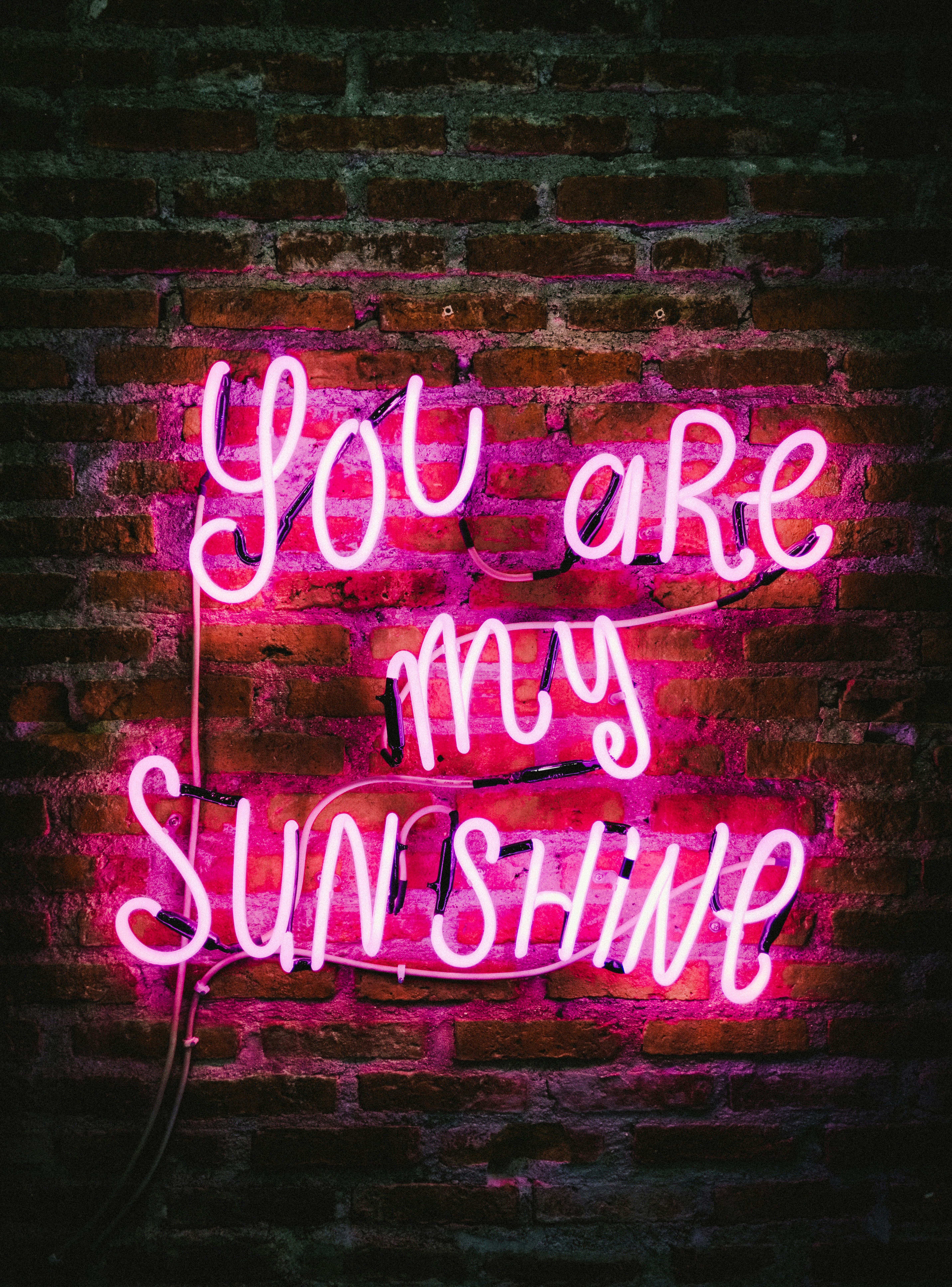streams greatly for managing Android notification chaos
Harnessing the Power of BuzzKill: Your Ultimate Android Notification Control
Balancing phone notifications can be a challenge, with too many leaving you constantly interrupted, and too few potentially causing you to miss important alerts. From headphone deals to emergency messages, there's a wide range of importance. Apple and Google have tried to perfect their notification systems for iOS and Android, but they still lack the finesse needed to manage alerts effectively. That's where BuzzKill comes in, a $4 Android app that takes the hassle out of notification juggling, offering a smooth blend of power and simplicity. But, hey, don't take our word for it. Let's dive in and explore this notification game-changer.
Crafting Rules in BuzzKill
Install BuzzKill, grant the necessary permissions, and you're off to the races. Click "Create rule" to begin, and you'll be greeted with a friendly rule builder reminiscent of email filter settings. To start, choose the apps you'd like to manage, and specify criteria such as keywords or notification attributes like images or group chats.
Build up your filters with precision, and takes things one step further by nesting criteria in sub-groups for even more control. You can opt for rules that apply to all notifications or choose more specific filters based on attributes. Once your filters are in place, select the action you want BuzzKill to take, such as muting, dismissing, or using handy automation tools like Tasker.
Managing Your Rules in BuzzKill
The "Rules" tab lets you enable, disable, delete, or duplicate existing rules, making it a breeze to adjust your settings based on your needs. Head over to the "History" tab for stats on all the notifications that have hit your phone, with filters and summaries at your disposal. Ever had a notification come in and thought, "I need a rule for this?" Just tap on it and click "Create rule."
The "Explore" tab offers demos of BuzzKill's capabilities, such as automatic replies to incoming messages, snoozing alerts that arrive en masse, or creating custom vibrations for specific contacts. And, don't forget the "Settings" tab, where you can control persistent notifications, create shortcuts for easy rule triggering, and more.
The Lowdown on BuzzKill
With BuzzKill, you can mute apps you'd rather go quiet on during the day while still keeping important notifications within reach. Creating rules is simple, and the app is privacy-focused, taking the focus away from data collection and ads. BuzzKill is a must-have for those craving more control over their Android notifications. So go ahead, dip your toes into the world of noti-mastery – BuzzKill awaits!
Enrichment Data:
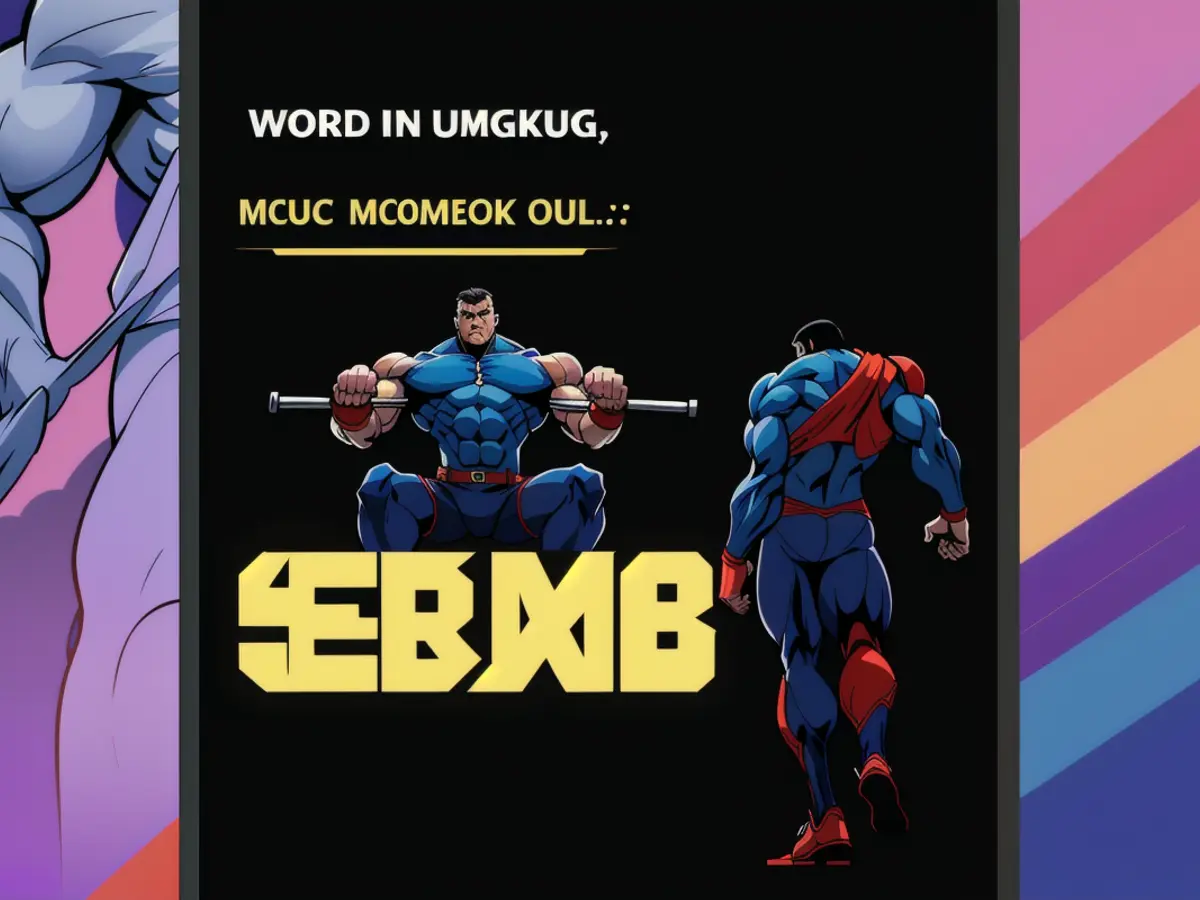
Overall:
BuzzKill is an Android app designed to tame the chaos of notifications, setting you free from irritating distractions while ensuring important alerts don't slip through the cracks. Here's a peek under the hood:
Features of BuzzKill:
- Customizable Rules: BuzzKill lets users create rules tailored to specific apps, keywords, or notification attributes such as images or group chats, with the ability to nest criteria for even more control.
- Versatile Actions: Users can choose from a variety of actions for filtered notifications, such as muting, dismissing, or leveraging automation tools like Tasker for greater control.
- Granular Control: BuzzKill understands notification attributes like images or group chats, leading to precise control over your alerts.
Benefits & Advantages:
- Reduced Distractions: By filtering out unimportant notifications, BuzzKill enables users to focus on critical updates.
- Ease of Use: BuzzKill offers a simple and intuitive interface, making it a doddle to craft notification rules and manage your settings.
- Privacy and Security: A privacy-first approach ensures that BuzzKill operates without data leaving your device, and no ads or trackers are used[1].
Usage:
- Setup and Permissions: Users must grant BuzzKill access and control over notifications.
- Rule Creation: Users craft rules by choosing apps, keywords, attributes, and actions.
- Customization: Users can further tailor their notification preferences by setting reminders, snoozing notifications, or enabling Do Not Disturb mode automatically under specific conditions[1][3].
[1]: "BuzzKill's Privacy Policy"
[3]: "BuzzKill's Tutorial"

With BuzzKill, you can effectively manage your Android alerts using the power of technology and smartphone features. This app, a game-changer in the world of notifications, lets you craft customizable rules, leveraging features like keyword, image, or group chat filters, and versatile actions such as muting or dismissing alerts. For those who want more control over their devices and focus on critical updates, BuzzKill's ease of use and privacy-focused approach make it a must-have gadget for tech enthusiasts.