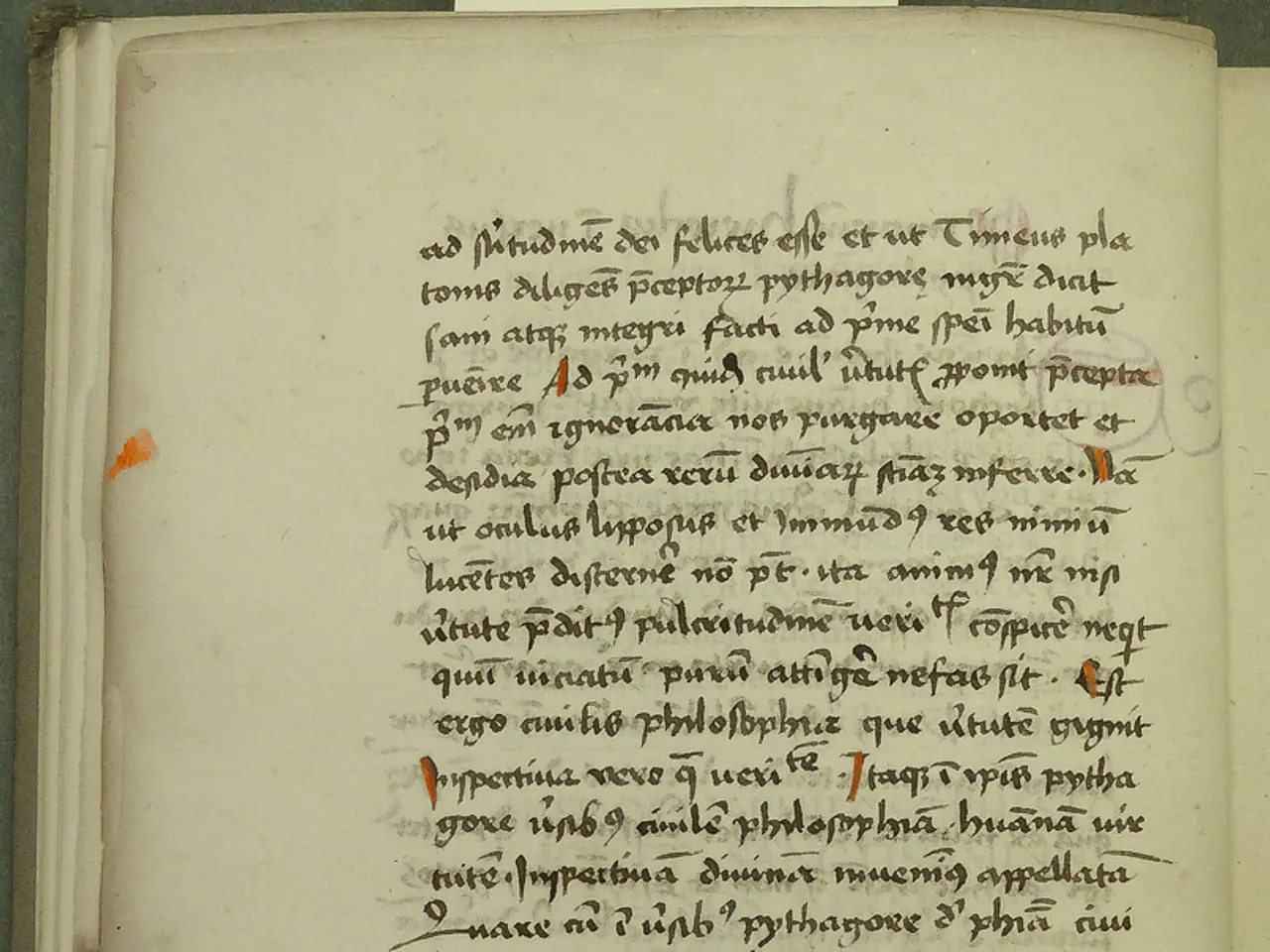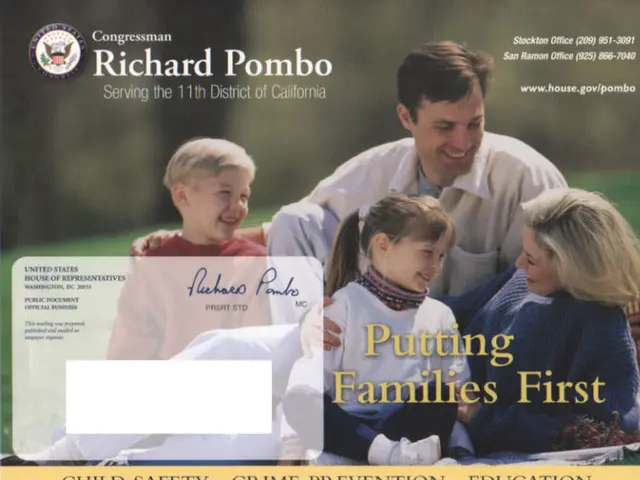Strategies for Organizing Extensive Texts in Microsoft Word
Writing a Senior Thesis is an extensive undertaking that requires careful formatting to ensure a professional and organized final product. Here are some useful tips for formatting a Senior Thesis in Microsoft Word:
Utilise the Styles feature to define and consistently apply headings and subheadings. This enables the automatic generation and updating of the Table of Contents, which is linked to the styles used. To format your chapter titles (Heading 1), use title case, centre alignment, and bold text. After formatting the first chapter heading, update the Heading 1 style in the Styles pane to match your formatting, and then apply this style to all subsequent chapter headings.
Define a Normal style for the body text by setting the font (e.g., Times New Roman 12 pt), spacing (typically 1.5 or double-spaced), and paragraph formats. This ensures a uniform appearance throughout the thesis.
Use the Table of Contents feature to generate a Table of Contents that updates automatically as you edit your document.
Insert page breaks and section breaks strategically to control page layout, formatting variations, and ensure neat transitions between major sections. Use page breaks to start new pages, and section breaks to allow different formatting in distinct parts, such as Roman numerals for front matter page numbers and Arabic for the main text.
Follow university-specific formatting guidelines carefully. Check your department’s or university’s thesis manual for exact margin, font size, spacing, pagination, and required sections to ensure compliance before final submission.
Some theses may use Roman numerals on pages before the first page of Chapter One. Microsoft Word provides a tool for creating tables of contents under the "Document Elements" tab. It's essential to note that the page numbers will automatically start at 1 at the beginning of each chapter if chapters are unlinked.
These techniques save time, ensure consistency, and facilitate navigation in a complex, long document like a Senior Thesis. However, they only cover some aspects of formatting a thesis. It's crucial to consult your department’s or university’s thesis manual for comprehensive guidance.
[1] Microsoft Support. (n.d.). Create and manage styles in Word. Retrieved from https://support.microsoft.com/en-us/office/create-and-manage-styles-in-word-631c2887-533a-4b01-9b8a-32b085a9115d
[2] Microsoft Support. (n.d.). Insert a section break. Retrieved from https://support.microsoft.com/en-us/office/insert-a-section-break-70c79864-c2b0-4e3c-b232-5b476a73259d
[3] Your University Name. (n.d.). Thesis Guidelines. Retrieved from https://www.youruniversity.ac.uk/thesis-guidelines
[4] Microsoft Support. (n.d.). Create a Table of Contents. Retrieved from https://support.microsoft.com/en-us/office/create-a-table-of-contents-6456e42d-2f6f-4f2a-98c0-045447f41101
[5] Microsoft Support. (n.d.). Change the font, font size, and font colour. Retrieved from https://support.microsoft.com/en-us/office/change-the-font-font-size-and-font-color-83b90401-037b-4023-9bb1-2a6864f50d6e
A junior paper and a senior thesis both require meticulous formatting that can be achieved using technology. For instance, using the Styles feature in Microsoft Word helps maintain consistency in headings and subheadings, ensuring an organized structure. Furthermore, independent work involves defining a Normal style for the body text, such as setting the font and spacing, to keep the document uniform.