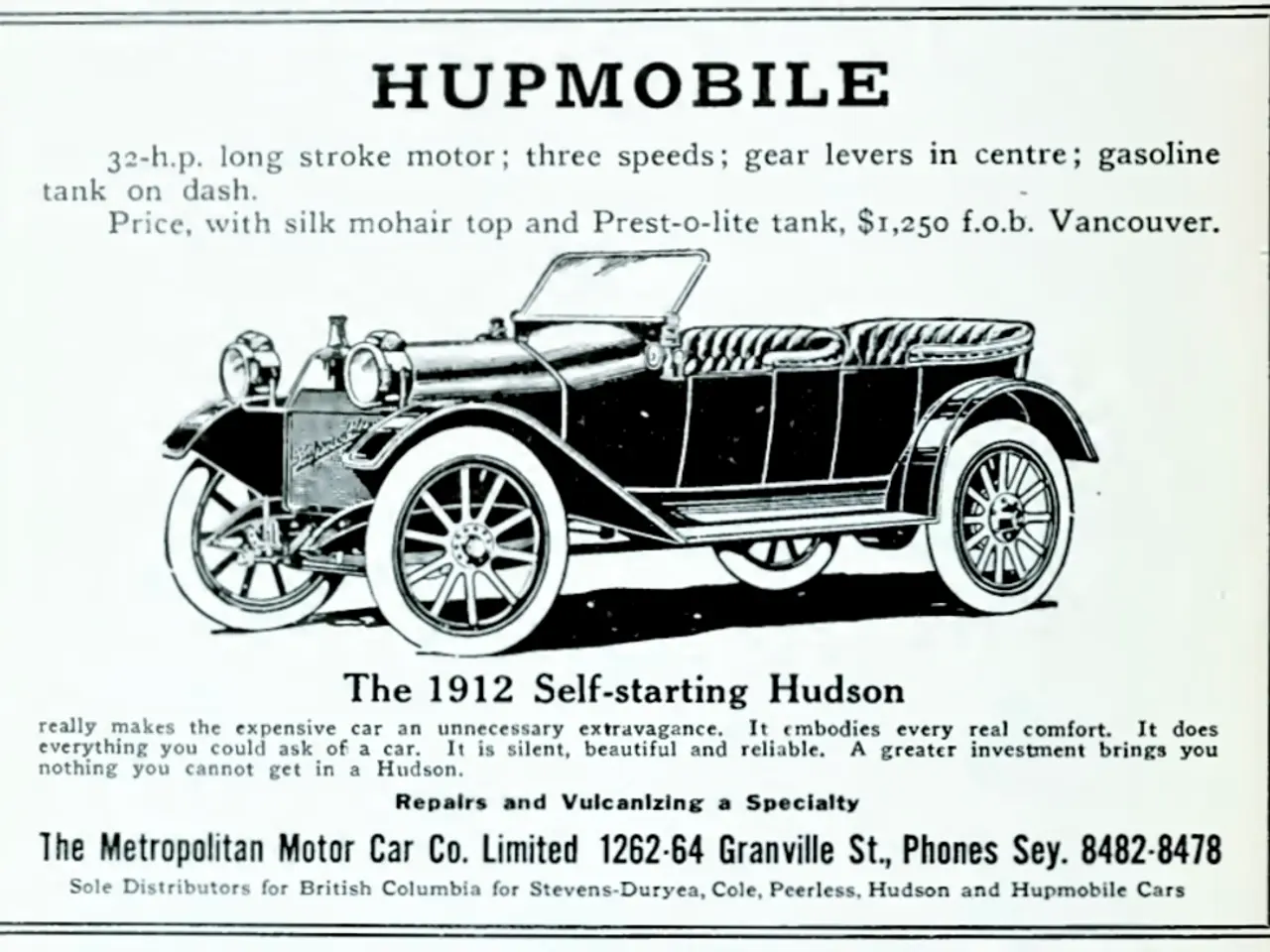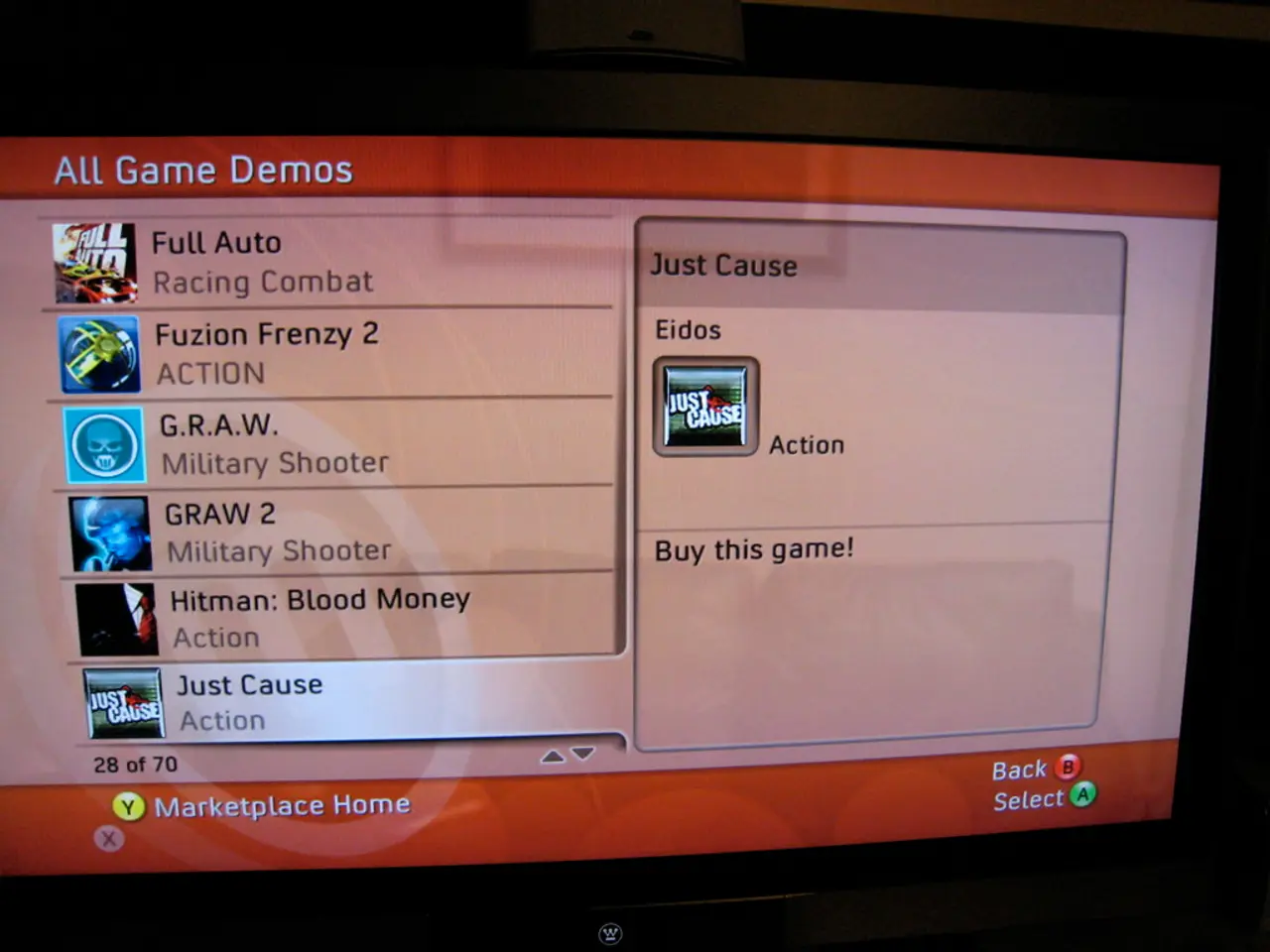Strategies for Handling Multiple Google Business Listings Efficiently
Managing Multiple Google Business Profiles for Improved Local SEO
Effectively managing multiple Google Business Profiles (GBPs) is crucial for businesses with multiple locations to maintain consistency, improve local search visibility, and drive foot traffic. Here are some key practices to follow:
1. Bulk Verification and Centralized Management
To consolidate control and simplify management, bulk verify all locations under one Google Business Profile Manager account. This requires having 10+ locations under the same brand and legal entity. Business Profile Manager allows you to delegate access by role and create location groups for segmented management without losing oversight.
2. Maintain Consistent and Accurate Information
Ensure that the Name, Address, and Phone number (NAP) and other key details like business hours, categories, and website URLs are uniform and accurate across all listings and external platforms. This consistency signals credibility to Google and improves search ranking.
3. Optimize Each Profile Individually
Although consistency is vital, customize each location’s profile with unique content like high-quality photos, location-specific posts with relevant keywords, brand-related hashtags, and local offers to make each page distinct and relevant to its audience.
4. Create Location Pages on Your Website
Link each GBP to a corresponding local landing page on your website tailored for that location with relevant details and keywords. This strengthens local SEO by providing deeper context and improving user experience.
5. Engage Regularly with Posts and Reviews
Post frequently on each GBP—ideally weekly—to show activity and relevance. Also, monitor and respond promptly to customer reviews for all locations. Where possible, assign local managers to handle reviews and questions for better responsiveness.
6. Use Management Tools for Efficiency
Employ GBP management software tools like Semrush Listing Management, Brandwatch, or RecurPost to schedule posts, monitor reviews, audit listings, and update information en masse, saving time while maintaining consistency and activity.
7. Regular Audits and Updates
Quarterly audits of all profiles ensure data accuracy and detect inconsistencies early. Update business hours (especially for holidays or special events), contact info, or service offerings as soon as changes occur to avoid customer confusion and negative SEO impact.
Summary Table: Key Practices for Managing Multiple GBPs
| Practice | Description | Benefits | |---------------------------------|--------------------------------------------------------|-------------------------------------| | Bulk Verification & Manager | Verify all locations under one account; delegate roles| Centralized control, easier scaling | | Consistent NAP & Categories | Uniform business name, address, phone, categories | Builds trust, improves rankings | | Location-Specific Optimization | Unique photos, posts, hashtags per GBP location | Enhances local relevance | | Local Landing Pages on Website | Connect each GBP to a tailored website page | Improves SEO and user engagement | | Frequent Posts and Review Responses | Regular Google Posts; respond to customer reviews | Signals activity, improves reputation| | Use Automation Tools | Tools like Semrush, Brandwatch to manage listings | Saves time; maintains accuracy | | Regular Audits | Quarterly checks and updates on info | Ensures data freshness and correctness |
Implementing these strategies creates a well-coordinated, consistent, and engaging presence across all your Google Business Profiles, maximizing your local SEO effectiveness and driving more traffic to each location.
For businesses with more technical resources, the Business Profile API offers greater flexibility for automating updates and syncing data with internal systems. Inaccuracies and inconsistencies in Google Business Profiles can hurt both customer experience and local SEO. Google Business Profiles are crucial for multi-location businesses as they provide visibility and drive foot traffic.
Third-party tools like BrightLocal's GBP Post Scheduler or Planable can help streamline and scale posting updates across multiple profiles. The Q&A feature on Google Business Profiles acts like a public bulletin board and should be monitored regularly to ensure accurate and timely responses.
In the realm of technology, leveraging automation tools like Semrush Listing Management, Brandwatch, or RecurPost can streamline the management of multiple Google Business Profiles (GBPs), saving time and ensuring consistency. Additionally, integrating Google Business Profiles with your finance department by creating local landing pages on your business website can improve SEO and user engagement, securing further financial growth.