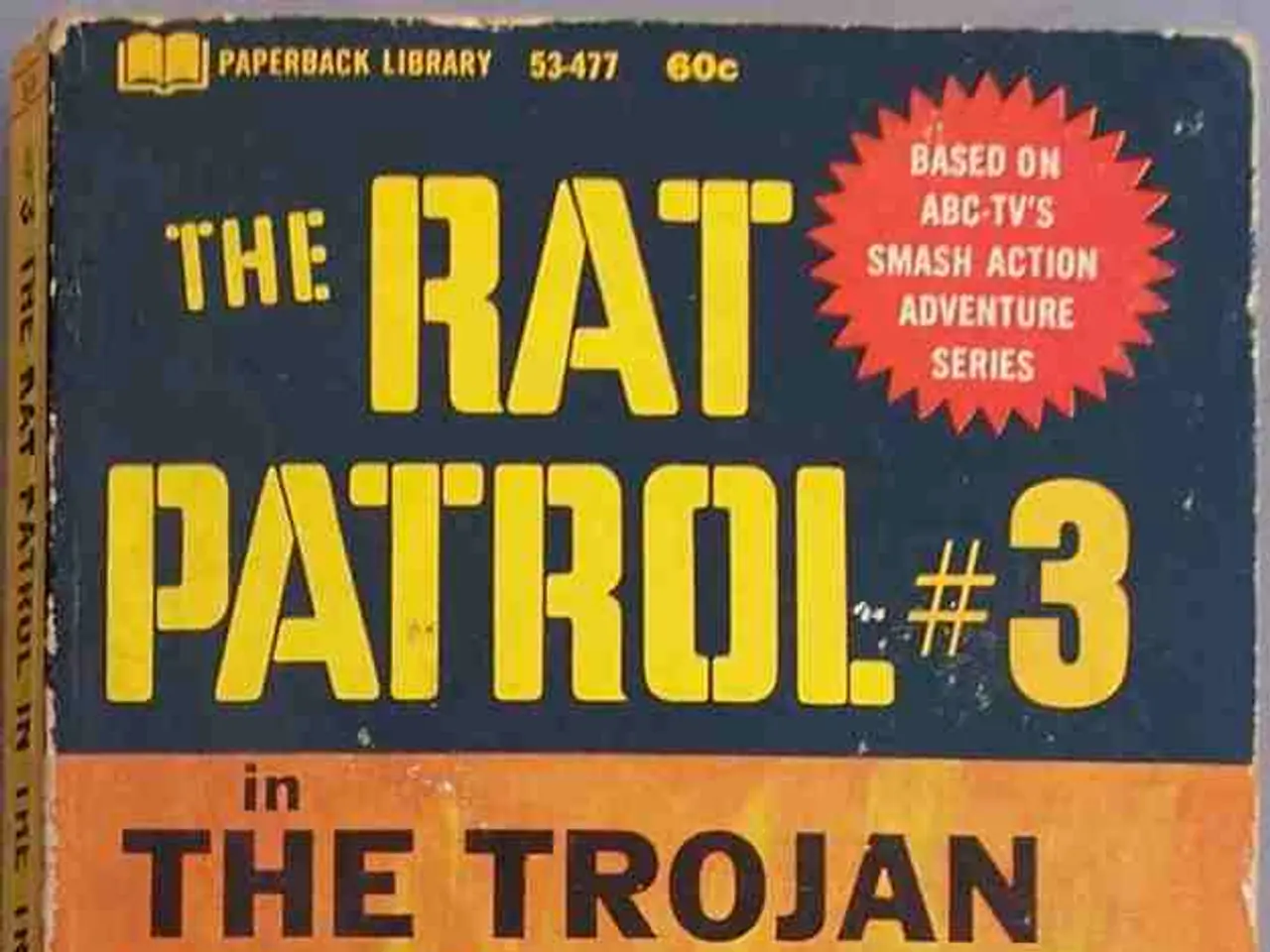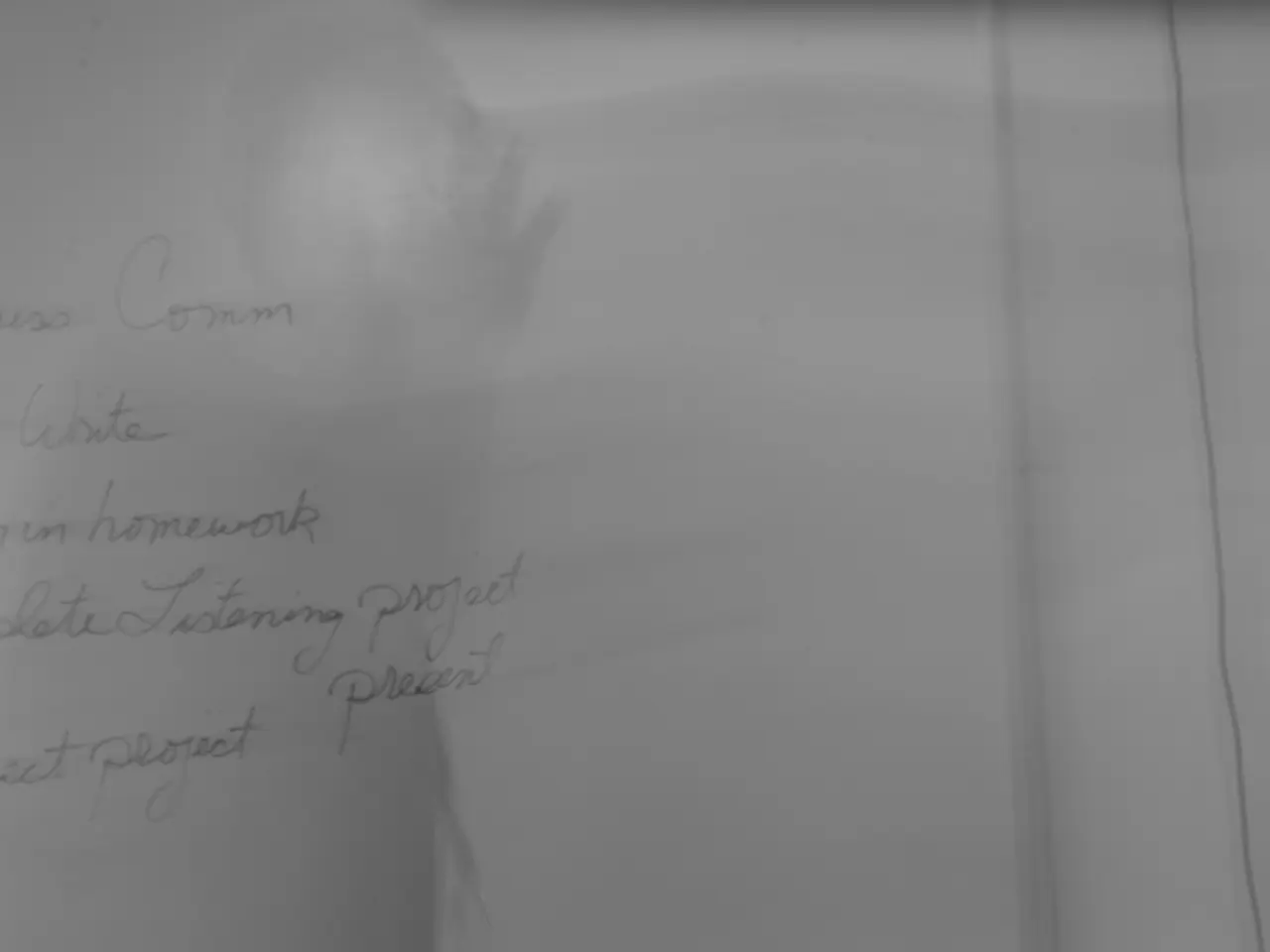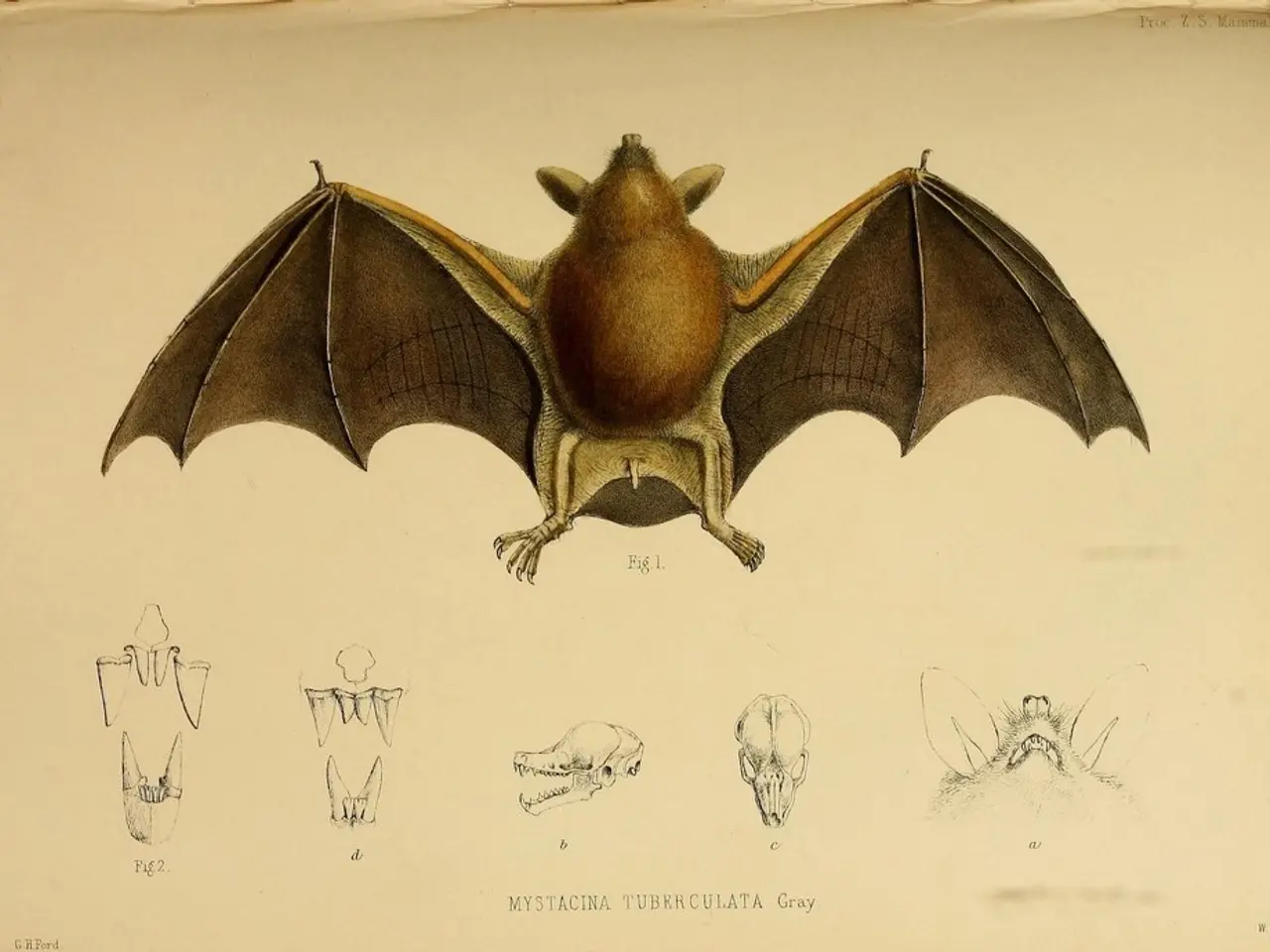Setting Up a JavaScript Build Step Exclusively Using NPM - Simplified Approach
### Title: Embracing NPM as a Build Tool for Frontend Development
In the realm of frontend development, NPM (Node Package Manager) has emerged as a versatile alternative to traditional build tools like Gulp or Grunt. This shift towards NPM as a build tool is driven by its simplicity and the elimination of additional dependencies. Here's an overview of the advantages, disadvantages, and best practices for utilizing NPM as a build tool.
### Simplified Dependency Chain
By using NPM for both package management and building, it eliminates the need for an additional build tool, streamlining the dependency chain [1].
### Flexibility and Control
NPM scripts (CLI commands) grant direct access to Node.js modules, providing more control over the build process without the need for wrapper plugins [1].
### Challenges and Best Practices
#### Limited Predefined Tasks
Unlike Gulp or Grunt, NPM does not come with built-in tasks for common operations like minification or concatenation, requiring manual scripting [1]. To mitigate this, break down complex tasks into smaller scripts to maintain readability and ease of maintenance.
#### Complexity for Complex Builds
For large or complex projects, NPM scripts might become cumbersome to manage without the structured workflows offered by specialized build tools [1]. To address this, utilize the 'npm-run-all' operator to combine multiple scripts, such as clean, compile, rev, and move scripts, into a single command.
### Best Practices
1. **Leverage NPM Scripts**: Utilize the `scripts` section in your `package.json` to define build steps, ensuring they are easily accessible and maintainable.
```json "scripts": { "build": "your-build-command", "test": "your-test-command" } ```
2. **Modular Scripts**: Break down complex tasks into smaller scripts to maintain readability and ease of maintenance.
3. **Automate Tasks with NPM CI**: Use `npm ci` to install dependencies efficiently, which can be faster and more reliable than `npm install` [4].
4. **Integrate with CI Pipelines**: Use tools like GitHub Actions to automate the build process, leveraging NPM's strengths in a CI environment [4].
### Comparison with Traditional Build Tools
- **NPM**: Offers simplicity and direct access to Node.js modules but lacks predefined tasks and may become complex for large projects. - **Gulp/Grunt**: Provide structured workflows and built-in plugins for common tasks but add an extra layer of dependency and complexity.
In conclusion, NPM can be an effective build tool for simpler frontend projects or when direct access to Node.js modules is preferred. However, for more complex builds or when structured workflows are needed, traditional build tools like Gulp or Grunt might be more suitable.
Replacing a build tool like Gulp with npm scripts offers fewer dependencies, greater flexibility, and less dependence on plugin authors. NPM scripts can be executed using simple CLI commands or Node.js scripts. Using modules directly in the CLI instead of via a build tool wrapper simplifies the process. The `--name` flag is used with the `ttab` module to specify the name for each terminal tab. To compile Sass into CSS, the node package 'node-sass' is installed.
Technology like NPM (Node Package Manager) simplifies the frontend development process by serving as both a package manager and build tool, eliminating the need for additional build tools and streamlining the dependency chain. However, for complex projects, traditional build tools like Gulp or Grunt might offer structured workflows that compensate for the lack of predefined tasks in NPM.