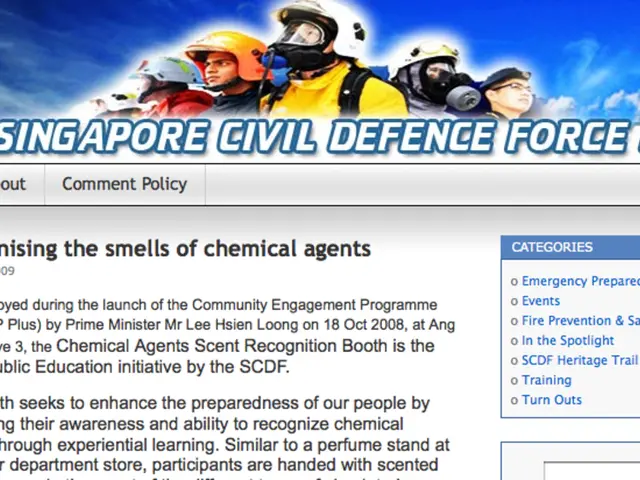Password Managers: Your First Line of Online Defense
Password managers have emerged as a reliable solution for online security. They generate strong passwords, auto-fill login forms, and sync data across devices. Using one reduces the risk of identity theft from weak or repeated passwords.
A strong master password is the key to password managers. It should be at least 12-16 characters, combining uppercase, lowercase, numbers, and symbols. It's crucial to make it unique. Two-factor authentication (2FA) adds another layer of protection, and many password managers store 2FA codes for faster, safer logins.
To enhance security, keep devices secure with up-to-date software, antivirus/anti-malware protection, and device locks. Regularly review stored passwords to identify and update weak, reused, or old accounts. Password managers allow importing passwords from browsers or adding them manually, making this process easier.
Password managers store all login information in one secure place, requiring only one master password to be remembered. Using a free, reliable password manager like Bitwarden, LastPass Free, or NordPass Free is a simple way to protect online identity. They offer strong encryption and cross-device support, making them an effective tool against identity theft.
Read also:
- U.S. Spy Satellites Face Growing Cyber Threats, NRO Warns
- China's Automotive Landscape: Toyota's Innovative Strategy in Self-Driving Vehicles
- Strengthening Defense Against Combined Cyber Threats during the Age of Technological Autocracy
- Nissan Fortifies Supply Chain and Cybersecurity with KPMG, PwC Partnerships