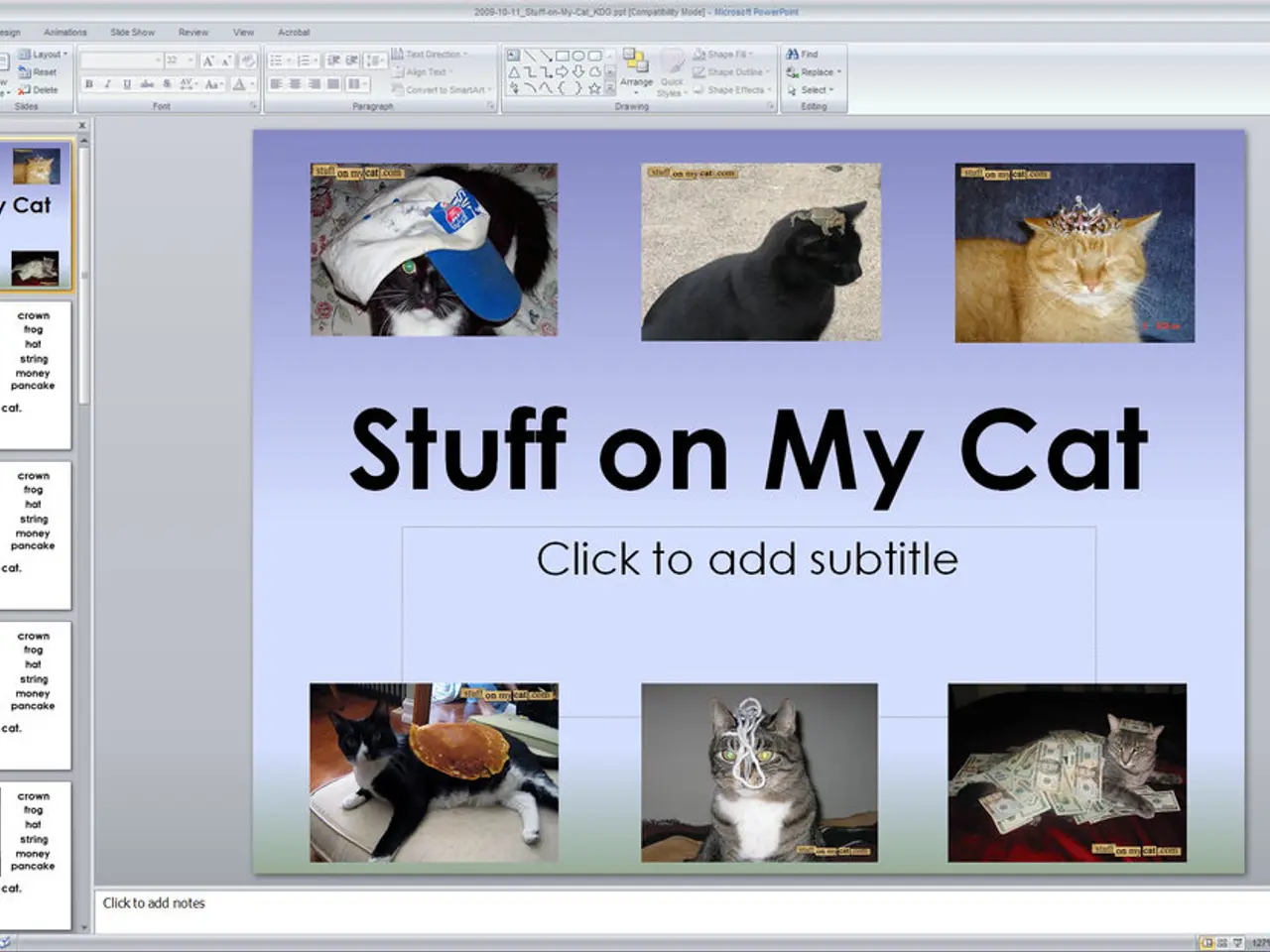Online Evidence of Misconduct - Featuring Visual Documentation
Making Legally Secure Screenshots for Evidence: A Guide
In today's digital age, screenshots can serve as valuable evidence in various situations. However, it's essential to ensure that these screenshots are legally secure and authenticated to maintain their admissibility in court or official use.
The Chain of Custody and Authentication Process
To make legally secure screenshots, follow a strict chain of custody and authentication process. This process records the context and maintains the integrity of the evidence. It includes documenting the exact time, device, software, and method used to capture the screenshot, securely storing the files with access logs and encryption. Tools with timestamp synchronization (e.g., Network Time Protocol) and possibly blockchain timestamping can further authenticate the evidence. Maintain detailed records of who accessed or transferred the evidence, using secure file transfer methods rather than email attachments.
Saving Multiple Screenshots of a Website
For saving multiple screenshots of a website, beyond manual screenshot capture, you can use specialized tools and services. Browser extensions or software like Greenshot or Snagit offer annotation and batch capture features. Web archiving services such as Archive.today, Perma.cc, or the Internet Archive’s Wayback Machine save comprehensive snapshots of web pages with preserved timestamps. Automated web scraping or crawling tools can sequentially capture screenshots of a website’s pages.
Additional Tips for Evidence Screenshots
- Include visible metadata such as timestamps, URLs, browser window, and system info to establish context.
- Use watermarking if protecting your own content from misuse, though it is less relevant for evidential screenshots.
- Avoid altering original screenshots and use read-only or encrypted storage for preservation.
Taking Screenshots on Different Devices
On desktop computers, you can take screenshots on macOS by using "Command + Shift + 3" to create an image of the entire screen. On PCs and laptops with Windows, press "Windows key + Print" to take a screenshot. On many smartphones, screenshots can be taken by simultaneously pressing the volume buttons and the power button or the home button.
Using Specialized Tools
For capturing screenshots with time-stamping and URL preservation, consider using tools like "Atomshot" (a Chrome and Microsoft Edge extension). The "Wayback Machine" also saves entire copies of websites.
Reporting Allegedly Punishable Content
If you come across allegedly punishable internet content, do not take screenshots but immediately contact the police. Ensure that the allegedly punishable content, the user's name or username, the user profile (if possible), the platform, the internet address/URL, the context, and the current date and time are visible in the screenshots if you decide to take them later.
Staying Informed and Safe
Stiftung Warentest provides guidance on making legally secure screen recordings. Remember, taking, possessing, or distributing screenshots of child and youth pornographic content is punishable. Affected individuals can contact advisory services like "HateAid" for help with hate and incitement on the internet.
By following these guidelines, you can make screenshots legally robust for court or official use, ensuring the integrity and admissibility of your evidence.
- To maintain the integrity and legal admissibility of screenshots used as evidence, it's crucial to employ tools like Atomshot, which preserves timestamps and URLs when capturing screenshots.
- In the chain of custody and authentication process, recording details such as the exact time, device, software, and method used to capture the screenshot, securely storing the files with access logs and encryption, are essential for legally secure screenshots.