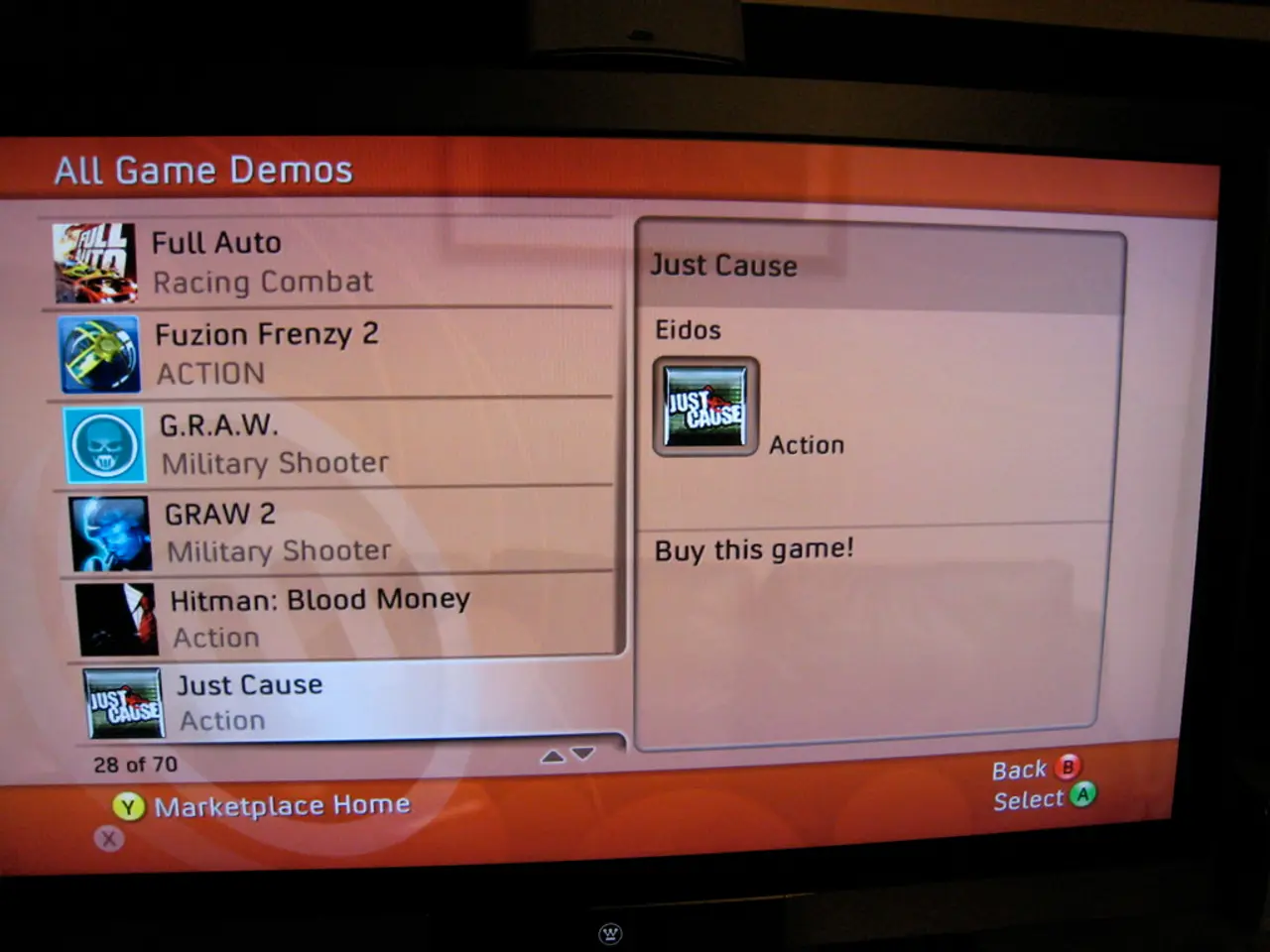Muting the Alarm: Strategies for Controlling AMBER and Emergency Warnings on Your Mobile Device
In today's interconnected world, our smartphones serve as lifelines to information and critical alerts. However, the frequent, often loud and intrusive, notifications from AMBER alerts can lead to alert fatigue, a phenomenon that occurs due to repeated interruptions. This guide aims to help you effectively manage AMBER alerts on both iPhone and Android devices, ensuring you receive critical information about missing children while minimizing interruptions.
## iPhone
To customize AMBER alerts on an iPhone, follow these simple steps:
1. **Access Settings**: Open the Settings app on your iPhone. 2. **Manage Notifications**: Go to **Notifications** > **Emergency Alerts**. 3. **Customize Alerts**: You can toggle on or off AMBER Alerts along with other emergency alerts like Emergency Alerts and Public Safety Alerts.
Since Critical Alerts (which include AMBER Alerts) always play a sound and appear on the Lock Screen, even if your iPhone is muted, you might want to consider using a Focus or customizing your notification settings to reduce disruptions at certain times.
## Android
For Android users, the process is similar:
1. **Access Settings**: Open the Settings app on your Android device. 2. **Navigate to Emergency Alerts**: Go to **Safety & Emergency** (or **Notifications** depending on the device) > **Wireless Emergency Alerts**. 3. **Customize Alerts**: Toggle AMBER Alerts on or off as desired. You can also customize other alert types like Severe Threats and Test Alerts.
### Additional Tips to Manage Alert Fatigue
- **Customize Alert Times**: Consider setting specific times when you prefer to receive alerts or setting your device to Do Not Disturb during certain hours, while ensuring critical alerts can override these settings. - **Use Third-Party Apps**: Apps like Storm Shield or the American Red Cross Emergency app can provide additional alert customization options, though they may not override Do Not Disturb mode like built-in emergency alerts.
By customizing your alert settings and using these tips, you can strike a balance between staying informed about missing children and managing the frequency of alerts. Remember, AMBER alerts are crucial for disseminating information about missing children and critical situations. Staying informed and engaged in the digital age can make a significant difference in potentially aiding in the safe return of a missing child.
Supporting organizations like the National Center for Missing & Exploited Children (NCMEC) can contribute to child safety and abduction prevention efforts. By joining local neighborhood watch groups or online forums, you can access real-time safety information, and by supporting the NCMEC, you can contribute to their vital work in reuniting families.
[1] For more information on Android emergency alerts, visit [Android.com](https://www.android.com/help/about/be-prepared/emergency-info/) [2] For more information on managing notifications on iPhone, visit [Apple.com](https://support.apple.com/en-us/HT204174) [3] For more information on AMBER alerts, visit [NCMEC.org](https://www.missingkids.org/amber) [4] For more information on third-party emergency apps, visit [Apple.com](https://www.apple.com/ios/app-store/) or [Google Play](https://play.google.com/) [5] For more information on Do Not Disturb mode on iPhone, visit [Apple.com](https://support.apple.com/en-us/HT207372)
- Engaging with local communities and online forums can provide real-time news about safety and general-news, enabling individuals to stay informed and potentially aid in the safe return of missing children.
- In today's technology-driven lifestyle, advancements in AI and smart technology allow us to customize AMBER alerts on our devices, ensuring we're alerted to critical events while minimizing interruptions.
- By staying updated on lifestyle news and advancements in technology, we can better understand the importance of AMBER alerts in the community, fostering a sense of responsibility towards child safety.