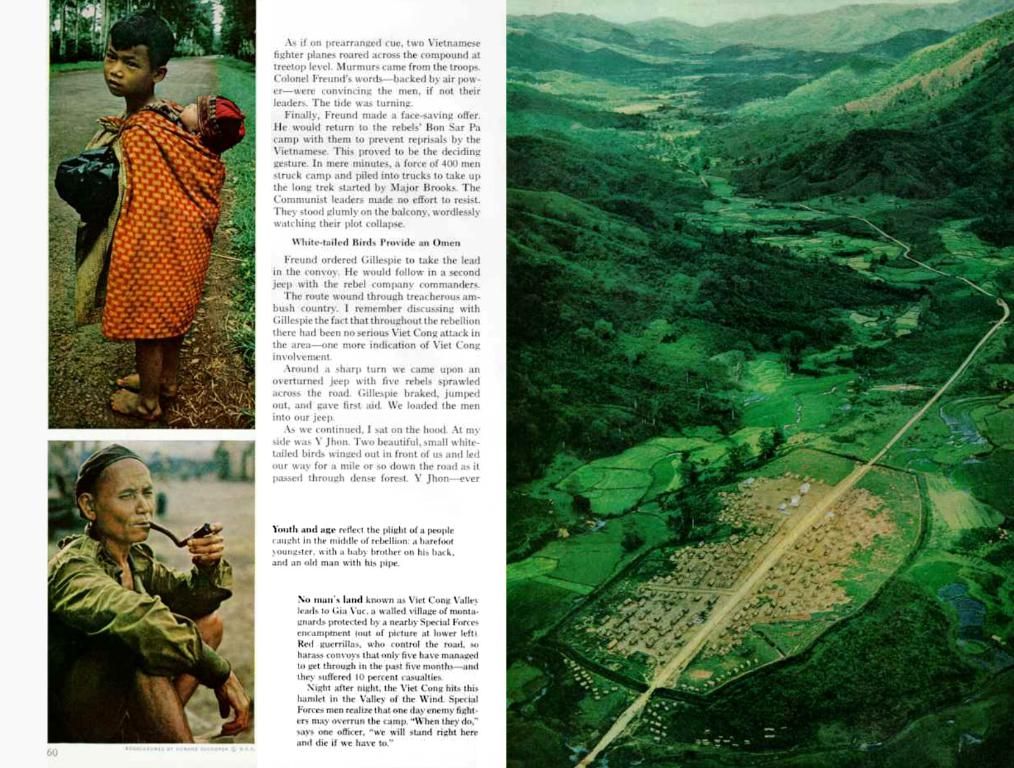Microsoft tightens USB-C usage, puts an end to the unsettling "port roulette" and simplifies Thunderbolt compatibility issues
Sick of playing the 'port roulette' game with your USB-C ports? Well, Microsoft is sick of it too!
With the upcoming Windows 11 version 24H2, the tech titan is drawing a line in the sand. They're gonna make sure your laptop's USB-C ports work as intended, not leaving you guessing which one actually supports DisplayPort, charging your device, or transferring data at a decent speed.
Here's the plan: they're revamping the Windows Hardware Compatibility Program (WHCP) regulations, tightening the screws on device manufacturers. Instead of treating USB-C features as optional, they're making them mandatory. Ciao to the system that's been too forgiving for too long!
With Microsoft's own telemetry showing that 27% of USB4 PCs triggered 'limited functionality' warnings, it's clear that something had to change. Now, all WHCP-certified Windows 11 devices will need to meet three core USB-C standards:
- Data Transfer: Minimum USB 3.0 speeds (5 Gbps).
- Charging: USB Power Delivery support (at least 4.5W for laptops, 7.5W for tablets).
- Display Output: Must support DisplayPort Alt Mode, enabling every port to drive a monitor.
But that's just the beginning. Laptops boasting Thunderbolt or USB4 support will be held to even higher standards.
Bid adieu to the confusion of USB-C! Once upon a time, folks thought every port had the same capabilities. They looked identical—same shape, same size, same connector—but blinked inconsistently with varying features behind the scenes. The new rules aim to clear up that mess.
USB-C is the connector, while Thunderbolt (and USB4) are performance standards that take advantage of the connector. In the past, a laptop might only support Thunderbolt or USB4 on one of its USB-C ports, leaving users to guess which one. But with the new WHCP certification, half-implementation is no longer accepted. Every USB-C port must deliver the full package if a laptop claims Thunderbolt or USB4 performance.
It's a significant step toward achieving USB-C's original promise of universal, plug-and-play versatility. No more guessing. No more label decoding. Just plug in and let the magic happen!
Sure, there might be some cost implications for laptop manufacturers and end-users, but most midrange and premium laptops already meet (or exceed) the new standards. So sit back, relax, and say goodbye to the port roulette wheel. It's time for reliable, universal ports across every WHCP-certified Windows laptop!
So long, confusion! Hello, simplicity! 🔌💻🔥
- The upcoming Windows 11 version 24H2 aims to ensure laptop USB-C ports work as intended, eliminating the 'port roulette' game.
- Microsoft is revamping the Windows Hardware Compatibility Program (WHCP) regulations, making USB-C features mandatory instead of optional.
- For WHCP-certified Windows 11 devices, minimum requirements include USB 3.0 speeds, USB Power Delivery support, and DisplayPort Alt Mode support.
- Laptops with Thunderbolt or USB4 support will be held to even higher standards, requiring every USB-C port to deliver the full performance standard.
- USB-C is the connector, while Thunderbolt (and USB4) are performance standards that take advantage of the connector.
- Every USB-C port on WHCP-certified Windows laptops must now deliver universal, plug-and-play versatility, ensuring no more guessing or label decoding.
- With these new WHCP certifications, half-implementation is no longer accepted, promising a significant step toward achieving USB-C's original promise.
- Midrange and premium laptops already meet (or exceed) the new standards, making it a win-win for reliable, universal ports across every WHCP-certified Windows laptop.