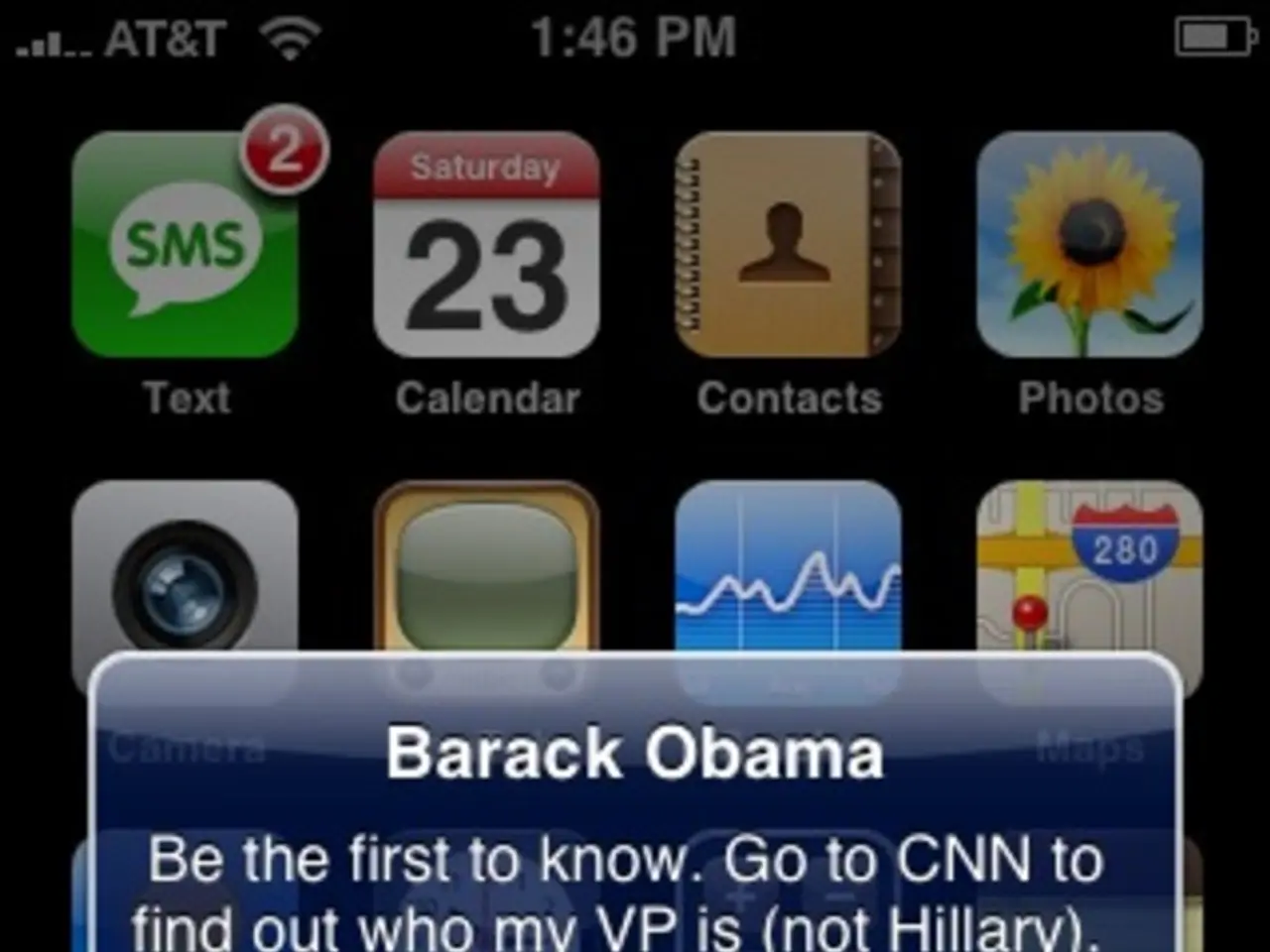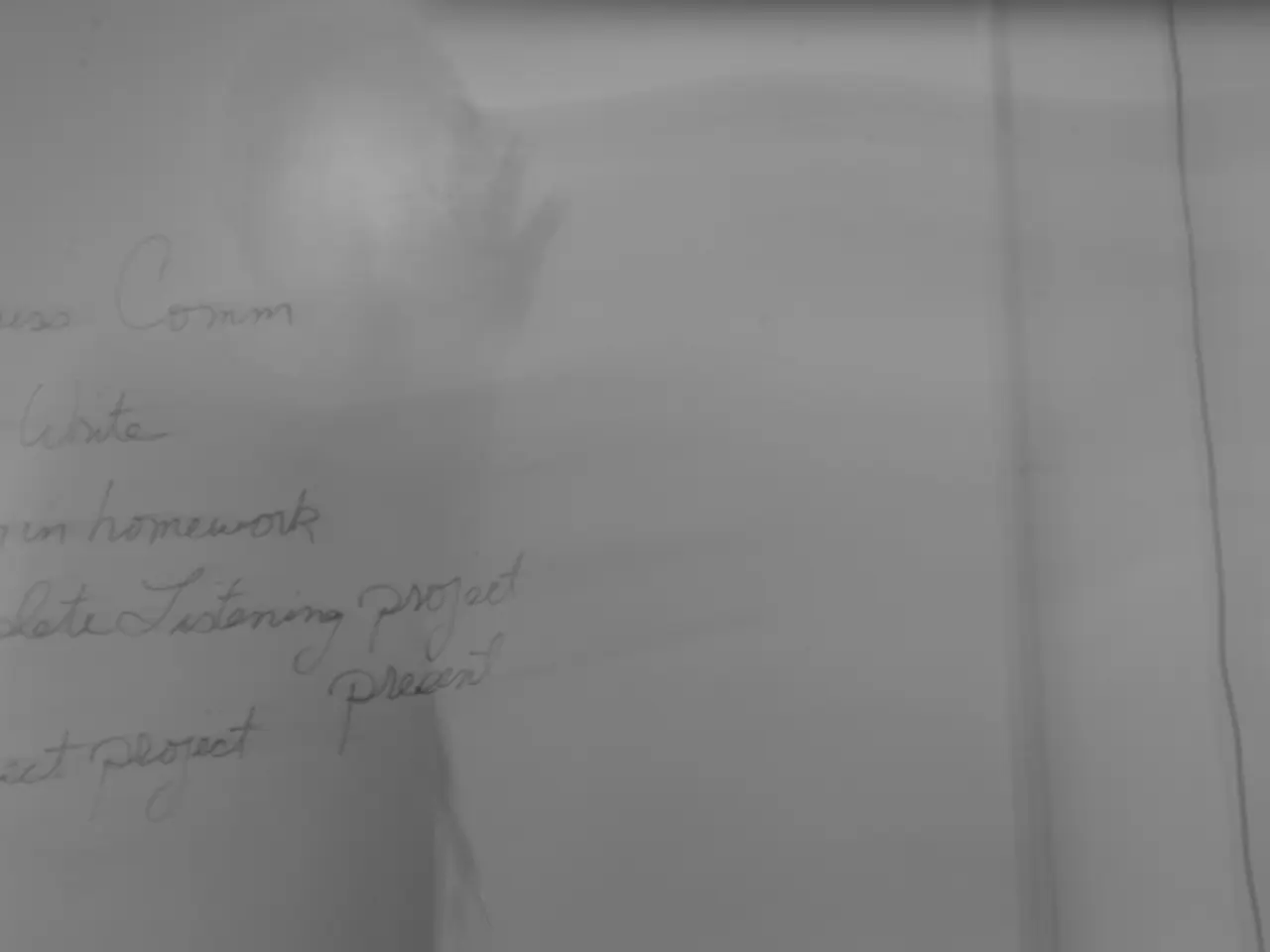Microsoft intends to overhaul Recall in Windows 11, incorporating these innovative additions:
Microsoft has announced a series of updates to its Windows Recall AI feature on Windows 11, aiming to make the tool more user-friendly and privacy-conscious. The upcoming changes include a redesigned Home page, a data export option, and a feature reset option.
The redesigned Home page simplifies interaction with your snapshots. Upon opening the Recall app, users will be greeted with the time and date, a search bar, recent snapshots, and the top three most used apps or websites over the last 24 hours. This curated overview offers a clear view of usage activity.
The data export option allows users to securely share their Recall data (snapshots) with third-party apps and websites. An export code, displayed once at the initial setup of Windows Recall, is required for this process. The data is protected by Windows Hello authentication and encryption to safeguard user data. However, if the export code is lost, users will need to reset Recall and start from scratch.
A new reset option enables users to fully reset the Windows Recall AI feature and delete all collected data and snapshots. This reset function is accessible under Settings > Privacy & Security > Recall & Snapshots > Advanced settings. It gives users more control over their data and privacy.
Additional changes include a default maximum storage period for snapshots set to 90 days on new Copilot+ PCs (adjustable by the user) and tutorial tips to help users understand Recall features.
These improvements are currently available through the Windows Insider Program for Copilot+ PCs, with no confirmed date for wider public release.
In summary, Microsoft is enhancing Windows Recall by making it more user-friendly and privacy-conscious, with a redesigned Home page for easier navigation, the ability to export data securely, and an option to reset the feature completely. The updates are part of Microsoft's commitment to comply with the Digital Markets Act (DMA) of the European Economic Area (EEA), which requires companies to allow users to export their data to share with other websites and apps.
- Microsoft 365 users might find the updated Recall AI feature on Windows 11 appealing, as it aims to improve usability and privacy.
- The redesigned Home page of Recall in Windows 11 presents a simplified user interface, showing time, date, a search bar, recent snapshots, and top-used apps or websites.
- For those seeking advanced control over their data, the data export option in Recall allows secure sharing with third-party apps and websites, protected by Windows Hello authentication and encryption.
- A new reset option is also available, enabling users to fully reset the Recall AI feature and delete all collected data and snapshots, located under Settings > Privacy & Security > Recall & Snapshots > Advanced settings.
- Microsoft is further offering a default maximum storage period for snapshots set to 90 days on new Copilot+ PCs, alongside tutorial tips to help users understand Recall features.
- These updates to Recall AI are currently available through the Windows Insider Program for Copilot+ PCs, with no confirmed date for a wider public release, demonstrating a commitment to complying with the Digital Markets Act (DMA) of the European Economic Area (EEA).