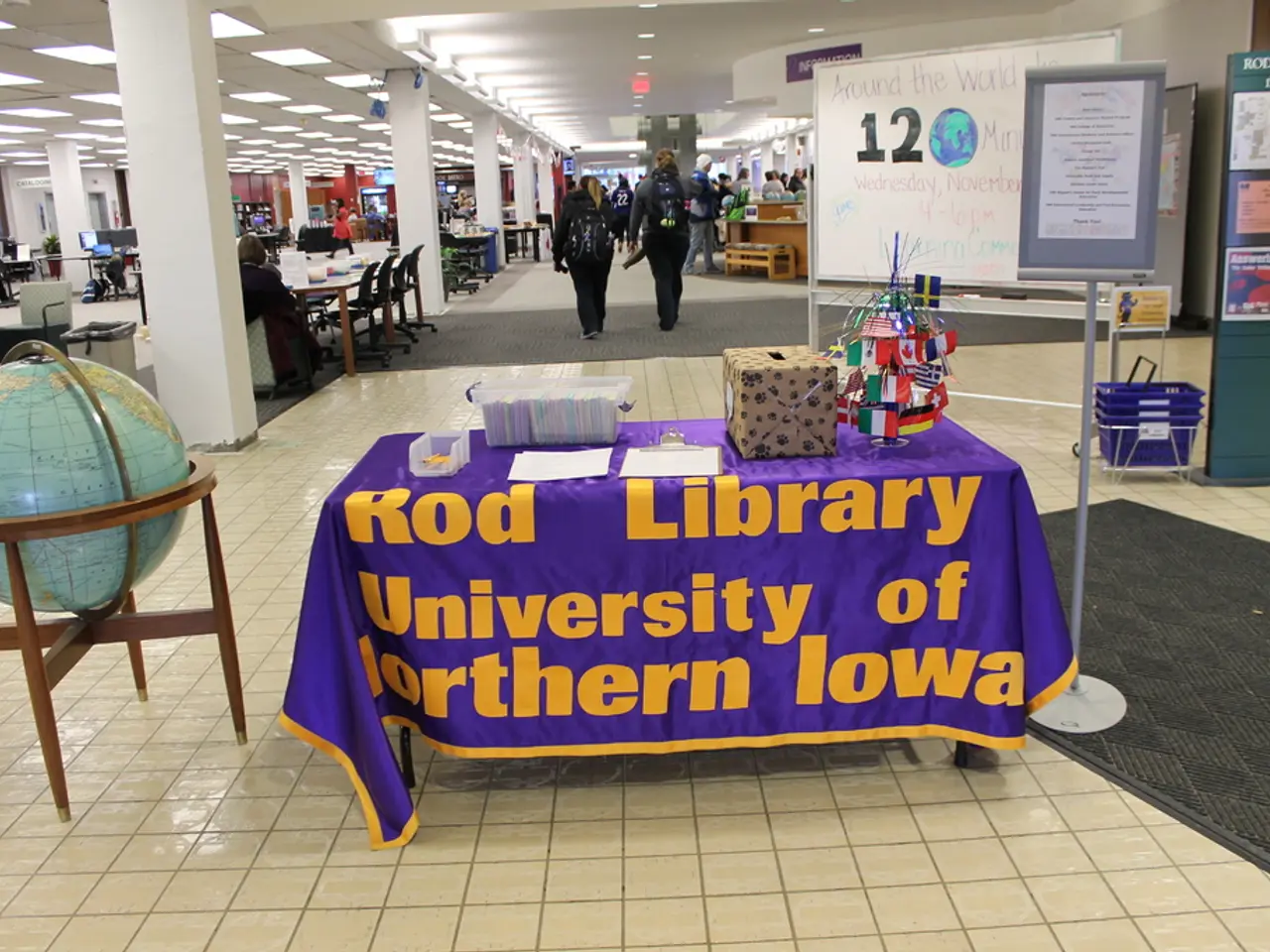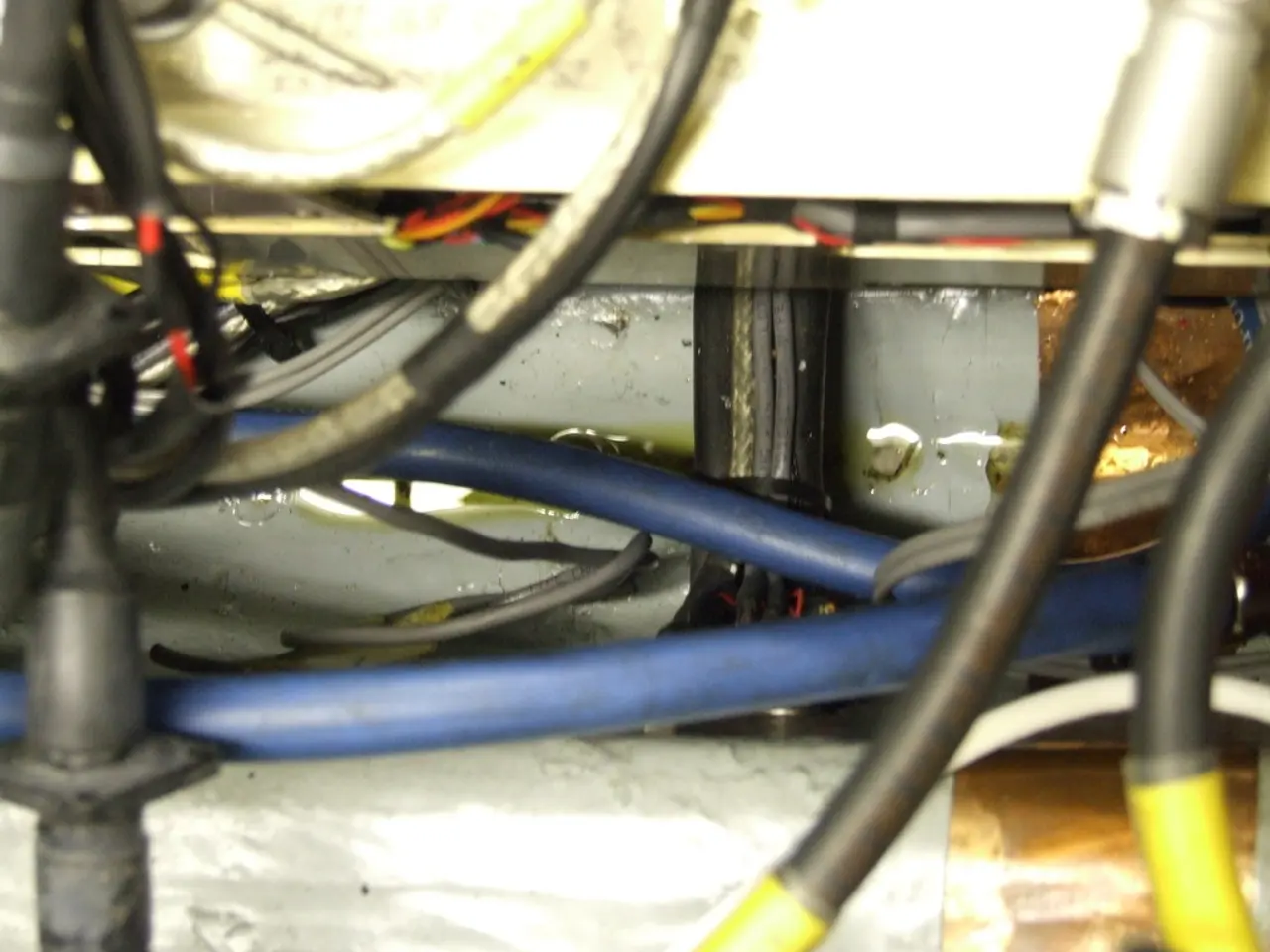Is it Possible to Halt a UPS Vehicle to Retrieve Your Delivered Package?
In today's fast-paced world, it's not uncommon for circumstances to change, and you might find yourself needing to alter the delivery of a UPS package. Fortunately, UPS offers a service called Delivery Intercept, designed to help you modify or reroute your package before it reaches your doorstep. Here's a step-by-step guide on how to use this service.
Firstly, it's important to note that Delivery Intercept is generally available only if the package has not yet been delivered and is not out for final delivery. UPS must still have control over the package to make changes.
To request Delivery Intercept, you or the sender can log into your UPS account or contact UPS customer service. You will need your tracking number and shipment details. The options available include redirecting the package to a new address, holding it for pickup at a UPS location, returning it to the sender, or changing delivery instructions.
UPS charges a fee for Delivery Intercept, which is billed to the shipper or recipient depending on the shipping payment method. It's advisable to weigh the convenience and reliability of these options based on your specific needs and circumstances.
Act quickly after shipment, as the ability to intercept or reroute diminishes once the package gets close to final delivery. If you see a UPS driver with your package, you can approach them and ask for it, providing a matching ID. However, it's important to note that stopping a UPS truck to collect your package is generally not recommended due to security risks, operational disruptions, and potential impact on unloading efficiency and scheduling.
UPS Delivery Intercept allows for options like returning the shipment to the shipper, delivering it to another address, or holding it for pickup. This method allows you to bypass the typical delivery process, saving you the hassle of arranging another delivery or waiting for the package to arrive at your address.
Alternative options to collecting a package from a UPS truck include waiting for doorstep delivery, self-collecting at a UPS location, or using UPS Delivery Intercept to modify the delivery. Requesting UPS Delivery Intercept before the first delivery attempt is made is advisable.
In summary, to modify or redirect a UPS package before delivery:
1. Verify the package is eligible (not out for delivery or already delivered). 2. Log into your UPS account or contact UPS customer service. 3. Submit a Delivery Intercept request specifying the new delivery instructions or address. 4. Pay the required intercept fee. 5. UPS will attempt to reroute or hold the package as requested.
For more information about UPS tracking and services, you may find the "Departure Scan" guide useful. Always be respectful and considerate towards the driver and their daily responsibilities when interacting with UPS services.
The Delivery Intercept service by UPS can be utilized when the package is yet to be delivered, allowing for options such as returning the shipment to the sender or delivering it to another address, even before the typical delivery process begins. However, it's essential to note that UPS technology charges a fee for this service, and the payment method determines who bears this cost – either the sender or the recipient.