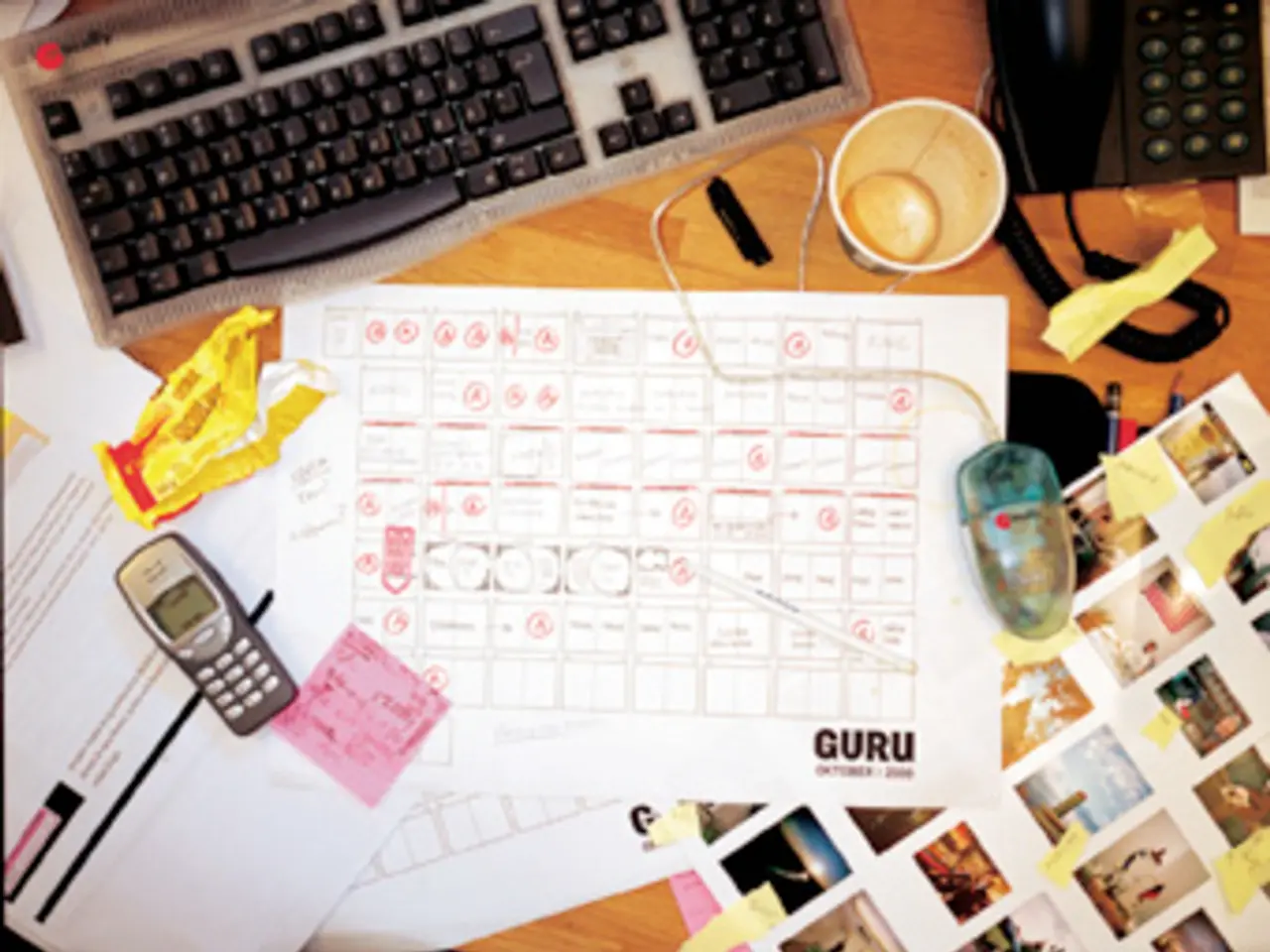Instructions Provided for Immediate Actions in Event of Smartphone Theft for Russians
In the digital age, the risk of losing or having a smartphone stolen is a common concern. To help protect your personal data, especially focusing on Apple and Google accounts, SIM card security, and related steps, here's what you should do:
- Activate Remote Lock and Locate Features: Utilise Apple's Find My app or Google's Find My Device (formerly Find Hub) to locate, lock, or remotely erase your phone to prevent unauthorised access to data [1][3][4][5].
- Enable Lost Mode on iPhone or Remote Lock on Android: This locks the screen and can display a contact message, preventing immediate access [4].
- Change Passwords Immediately: After a mobile phone theft, it's crucial to immediately change passwords for key accounts, including Google/Apple ID, email linked to "Gosuslugi", internet banking, social media, messengers, and cloud storage [4][5].
- Block Your SIM Card Promptly: Contact your mobile carrier to block your SIM card, preventing SIM swapping attacks that could intercept SMS-based two-factor authentication (2FA) codes or be used to make unauthorised calls and texts [2].
- Enable Two-Factor Authentication (2FA): Enable 2FA on your Apple ID and Google accounts—prefer app-based or biometric 2FA rather than SMS—to add a strong additional layer of security if passwords are compromised [2][5].
- Set Strong Screen Locks: Ensure you have a strong screen lock (PIN, password, biometrics) and enable auto-lock with a short timeout to reduce unauthorised access risk if lost [2][3].
- Regularly Back Up Your Data: Back up your data to iCloud or Google Drive so you can recover it if the device is lost or wiped [1][3].
- Keep Your Phone’s Operating System and Apps Updated: Updating your phone's operating system and apps helps patch security vulnerabilities that could be exploited on a stolen device [3][5].
These combined measures help minimise personal data exposure and unauthorised account access if your smartphone is stolen. Blocking the SIM card and changing passwords are critical after-theft steps, while remote locking and locating assist in device recovery or data protection [1][3][4][5].
IT expert Sergey Kravtsov and Ruslan Permyakov, Deputy Director of the NTI Competence Center "Trustworthy Interaction Technologies", also advise trying to remotely locate and block the stolen mobile phone [3][4]. It's important to report the theft to the police for record-keeping and potential recovery.
[1] - https://support.apple.com/en-gb/guide/find-my-iphone/iphone/mlj397377/web [2] - https://www.verizon.com/support/account/fraud-security/sim-swap-fraud/ [3] - https://www.google.com/android/find [4] - https://support.apple.com/en-gb/HT207376 [5] - https://support.google.com/accounts/answer/185833
Science and technology play a crucial role in safeguarding personal data from theft, especially when it comes to smartphones and their associated accounts. For instance, the 'Find My' app from Apple and Google's 'Find My Device' leverage cutting-edge location technology to help locate, lock, or erase a stolen phone, providing an added layer of security for users.