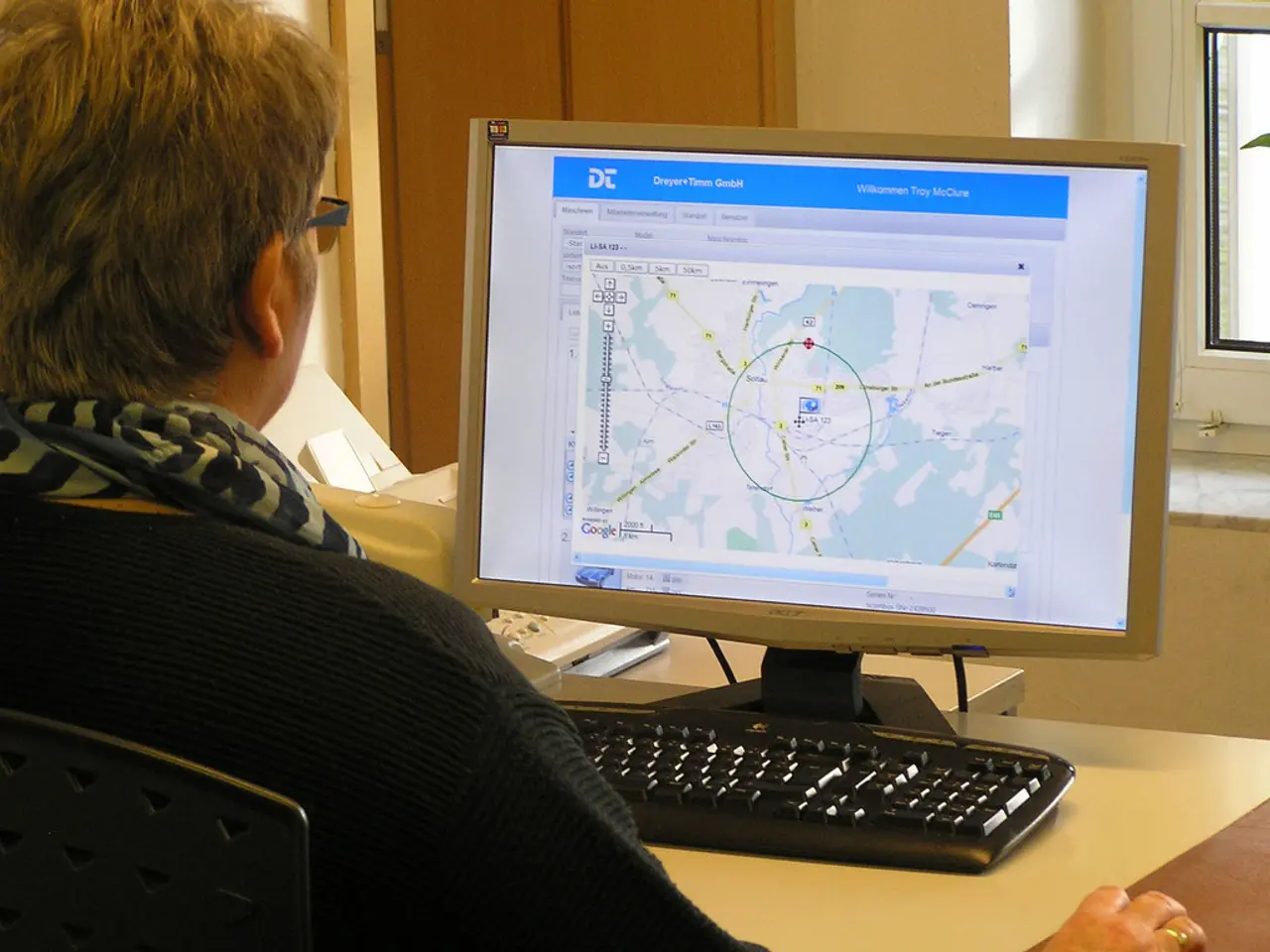Installing Windows 10 via System Center Configuration Manager (SCCM)
Configuration Manager offers a robust solution for Windows 10 deployment, supporting various methods to cater to diverse needs. This article will outline four primary methods: In-place Upgrade, Refresh, Bare Metal Install, and Replace, each with its specific steps.
In-place Upgrade
The In-place Upgrade method is designed to upgrade Windows 10 to a newer version while preserving user data, settings, and applications. Configuration Manager achieves this by using an OS upgrade package containing the Windows setup source files. The upgrade happens within the existing OS environment, with drivers installed during the process while Windows is running. This method is suitable for devices that do not require wiping and reinstalling.
To perform an In-place Upgrade: 1. Create an OS upgrade package in Configuration Manager with the Windows setup files (e.g., from an ISO). 2. Distribute the upgrade package to distribution points. 3. Create a task sequence that uses the upgrade package to perform the in-place upgrade. 4. Deploy the task sequence to the target collection of devices. 5. Machines receive the deployment, run the setup, upgrade Windows 10, and reboot with the newer version intact.
Refresh
The Refresh method aims to refresh a device by wiping user data and reinstalling Windows 10 while preserving some user settings (like personal files, if configured). Configuration Manager achieves this by using an OS image (WIM file) and a task sequence for wipe and reload. Multicast can be used to optimize network usage when deploying the OS image.
To perform a Refresh: 1. Import a Windows 10 install.wim OS image into Configuration Manager. 2. Distribute the OS image to distribution points and enable multicast if desired. 3. Create a task sequence for a refresh scenario that wipes the system drive and redeploys the OS image. 4. Add steps to reapply settings, drivers, and applications as needed. 5. Deploy the task sequence to targeted devices. 6. Devices boot into WinPE and execute the wipe and install from OS image.
Bare Metal Install
The Bare Metal Install method is used for deploying Windows 10 to new or wiped computers that have no OS installed. Configuration Manager achieves this by using an OS image and boot images to PXE boot new computers.
To perform a Bare Metal Install: 1. Import and prepare the Windows 10 OS image (WIM) in Configuration Manager. 2. Create and configure boot images (WinPE) that support network boot and drivers. 3. Distribute boot and OS images to distribution points. 4. Create a bare metal task sequence that applies the OS image and configures the system. 5. Enable PXE on distribution points so new computers can boot from network. 6. Target devices boot via PXE, connect to Configuration Manager, and run the task sequence to install Windows 10 from scratch on system hardware.
Replace
The Replace method replaces an existing device by migrating the user data to a new device and deploying Windows 10 on the new hardware. This typically combines USMT (User State Migration Tool) with OS image deployment. Data is captured from the old machine and restored on the new device after OS deployment. Task sequences orchestrate backup and restore operations alongside OS deployment.
To perform a Replace: 1. Create a task sequence that includes steps for: - User state capture using USMT from the old device. - Deploying Windows 10 OS image to the new hardware (Bare Metal Install). - Restoring user state to the new device. 2. Distribute OS images, USMT tools, and necessary scripts to distribution points. 3. Deploy the task sequence to the target device collection. 4. When replacing, run the capture on old PCs and deployment plus restore on new devices in an integrated process.
Additional Notes
- Multicast support optimizes network bandwidth during image deployment for Refresh and Bare Metal Install methods by sending images to multiple clients simultaneously.
- Ensure drivers and software dependencies (such as Windows ADK) are properly installed and configured for smooth OS deployment.
- OS upgrade packages may not be suitable for new installs if drivers are incompatible with installation during Windows PE.
- Technology plays a crucial role in the methods presented for Windows 10 deployment, such as Configuration Manager's use of OS upgrade packages, OS images, and task sequences to facilitate In-place Upgrade, Refresh, Bare Metal Install, and Replace.
- In the Refresh method, technology aids in optimizing network usage during deployment by featuring Multicast, enabling simultaneous sending of OS images to multiple clients for efficient bandwidth utilization.