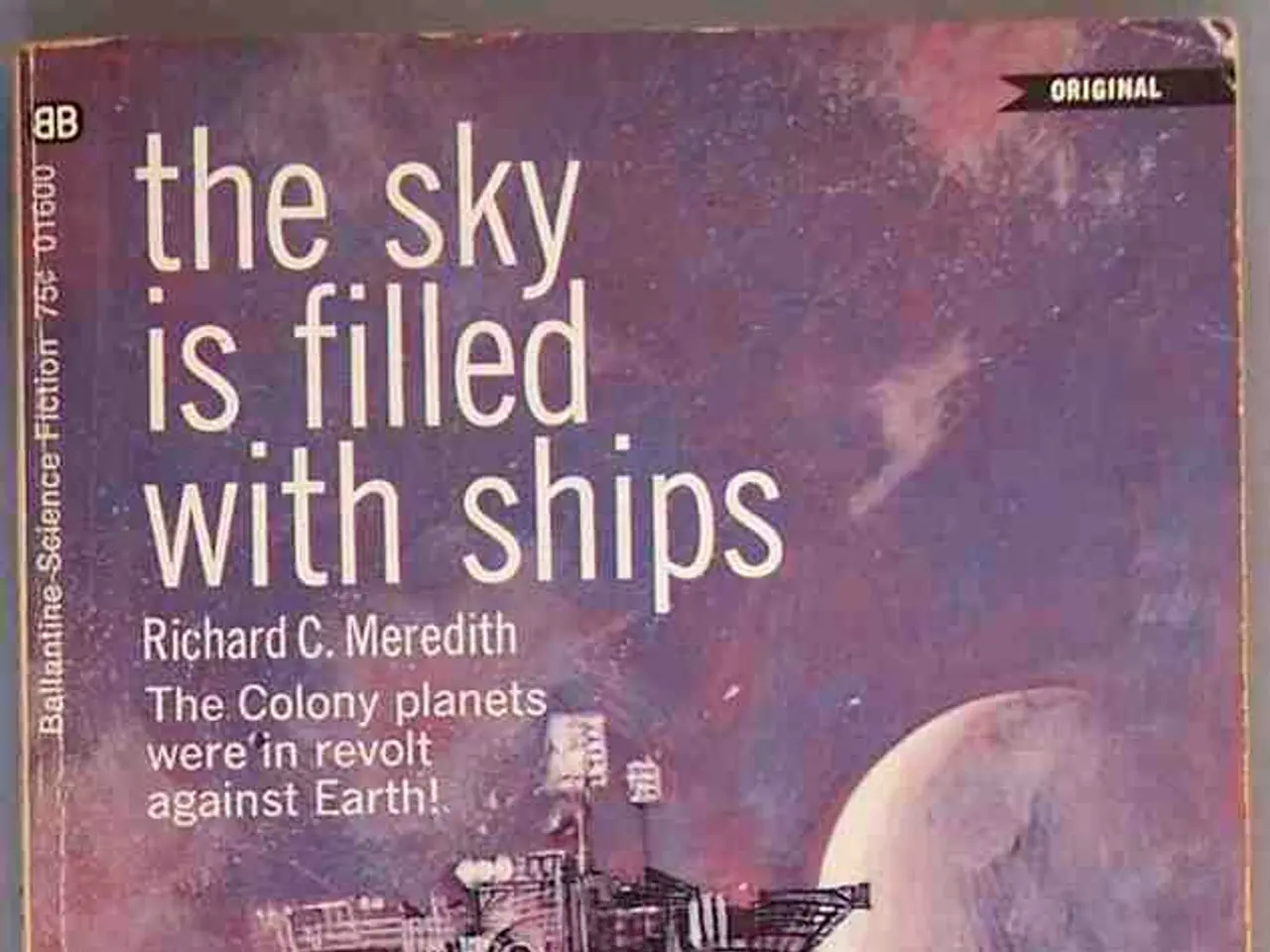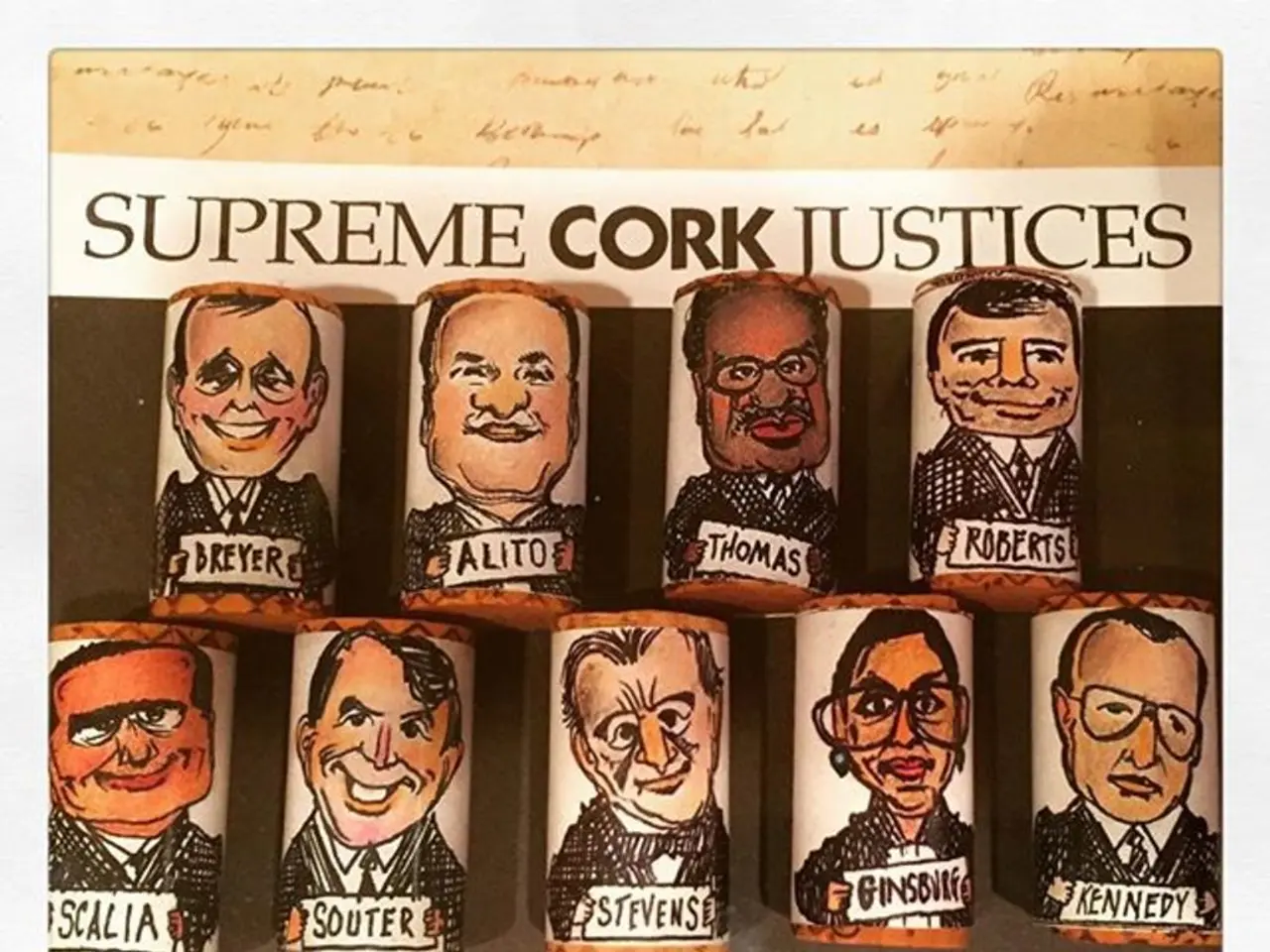Installing Apache Web Server on AlmaLinux 9: A Step-by-Step Guide
In this article, we will guide you through the process of setting up an enterprise-ready Apache web server on AlmaLinux 9, focusing on three key aspects: security measures, system integration, and performance tuning.
### 1. Installation and Basic Setup
To begin, install Apache using the DNF package manager:
```bash sudo dnf install httpd -y ```
Next, enable and start the Apache service:
```bash sudo systemctl enable httpd sudo systemctl start httpd ```
Configure the firewall to allow HTTP (port 80) and HTTPS (port 443) traffic:
```bash sudo firewall-cmd --permanent --zone=public --add-service=http sudo firewall-cmd --permanent --zone=public --add-service=https sudo firewall-cmd --reload ```
### 2. Security Measures
AlmaLinux 9 uses SELinux for Mandatory Access Control. To ensure Apache can write log files to custom directories or access specific content, adjust SELinux policies rather than disabling it. Run:
```bash sudo setsebool -P httpd_unified 1 ```
For more granular control, customize policies for specific directories. Use HTTPS with TLS for encrypted connections, and harden your Apache configuration by disabling unnecessary modules, restricting directory permissions, and using security headers.
### 3. System Integration
Integrate Apache with PAM and NSS for enterprise authentication, centralize logs using syslog or third-party tools, and set up monitoring and alerting for Apache health and traffic using enterprise tools. Use configuration management tools like Ansible, Puppet, or Foreman to deploy and manage Apache configurations across multiple AlmaLinux hosts.
### 4. Performance Tuning
Select an appropriate Multi-Processing Module (MPM), such as the `event` module, and tune parameters such as `StartServers`, `MinSpareThreads`, `MaxRequestWorkers`, and `ThreadLimit` based on server hardware and expected load. Enable caching, compression, and optimization to reduce backend load and improve response times.
By following these steps, you can build an enterprise-ready Apache web server environment on AlmaLinux 9 that balances robust security, seamless integration, and high performance, suitable for demanding production workloads.
For optional configurations and additional resources, consider converting to CloudLinux for enhanced security, or integrating with tools like Foreman or Katello for enterprise patch management.
[1] Further details on these steps can be found in the official AlmaLinux documentation: [2] Learn more about integrating Apache with PAM and NSS:
In today's rapidly evolving tech-driven world, the incorporation of advanced technology like Apache web servers can significantly enhance a company's lifestyle and general-news communications by making websites more secure, integrated, and efficient. Furthermore, embracing security measures such as SELinux, system integration tools like Ansible, and performance tuning techniques can propel your organization's digital presence into the realm of enterprise-ready solutions.