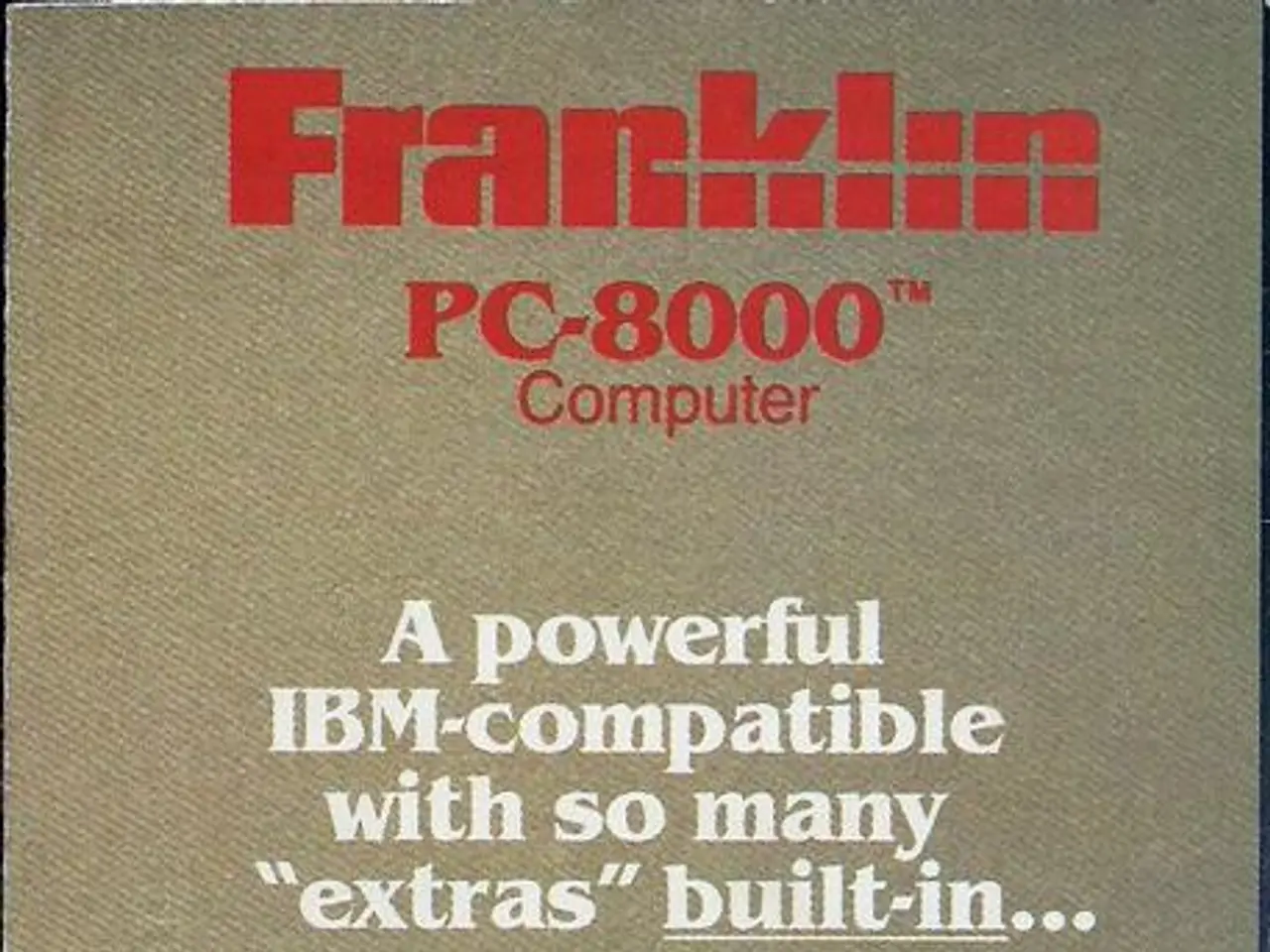Improve PlayStation 5 performance: These tricks might help boost speed
The PS5, Sony's latest gaming powerhouse, offers an immersive gaming experience. However, like any device, it can benefit from some maintenance and setting adjustments to enhance speed, reduce lag, and optimize gameplay smoothness. Here are some key steps to improve your PS5's performance without requiring hardware upgrades.
- Enable Performance Mode: For smoother gameplay, particularly in fast-paced games, switch to Performance Mode. Navigate to Settings > Saved Data and Game/App Settings > Game Presets and choose Performance Mode over Resolution Mode. This prioritizes frame rate over graphical quality[1][2].
- Keep System Software Updated: Regular updates from Sony fix bugs and improve efficiency. To update, go to Settings > System > System Software > System Software Update and Settings and check for updates. Staying current prevents slowdowns caused by outdated firmware[2][4].
- Manage Storage: Avoid filling the internal SSD to near capacity, as low free space can slow down load times and responsiveness. Delete unused games or move data to an external drive to free up space[3].
- Clear Cache and Disable Background Activities: Over time, cached files and background downloads/apps can consume resources. Restart the PS5 regularly to clear temporary cache and close any unnecessary apps during gameplay[3][4].
- Optimize Cooling and Ventilation: Overheating causes the PS5 to throttle performance. Regularly clean dust from vents, ensure the console is placed in a well-ventilated area, and avoid blocking airflow[3][4].
- Enable HDMI 2.1 Features for Compatible TVs: If you own a 120Hz TV, enabling ALLM (Auto Low Latency Mode) and VRR (Variable Refresh Rate) in Settings > Screen and Video can reduce input lag and improve visual smoothness[1].
- Improve Network Connection: For online gaming, use a wired Ethernet connection or the 5GHz Wi-Fi band close to the router to reduce lag caused by slow or unstable internet[3].
In addition, clearing cache and rebuilding the PS5's database can resolve slowdowns caused by fragmented storage and unnecessary files. To do this, turn off the PS5, press and hold the power button until you hear a second beep, connect the controller via USB-C cable, and press the PS button to enter Safe Mode. In Safe Mode, select Clear Cache and Rebuild Database and wait for the process to complete. This won't delete your games or saves but can provide a significant performance boost[1].
Lastly, ensuring proper airflow and ventilation around the PS5's vents can prevent thermal throttling and improve performance. Overheating signs include a hot console exterior, loud fan noise, or overheating warnings on screen. The PS5 Pro can also boost image quality on PS4 games[2].
The PS5, PS5 Pro, Xbox Series X, Xbox Series S, and Nintendo Switch OLED are available for purchase, with prices varying. Happy gaming!
[1] https://www.playstation.com/en-us/support/hardware/ps5/ [2] https://www.playstation.com/en-us/support/hardware/ps5/performance/performance-mode/ [3] https://www.playstation.com/en-us/support/hardware/ps5/performance/ps5-performance-tips/ [4] https://www.playstation.com/en-us/support/hardware/ps5/system-software/ps5-system-software-update/
- To further enhance the PS5's performance, consider using technology like HDMI 2.1 cables and TVs that support features such as ALLM (Auto Low Latency Mode) and VRR (Variable Refresh Rate) for smoother visuals and reduced input lag.
- For gamers who are enthusiasts of gadgets, the latest advancements in technology, including the PS5, offer a multitude of settings and options to optimize the gaming experience, such as Performance Mode, storage management, and network upgrades.