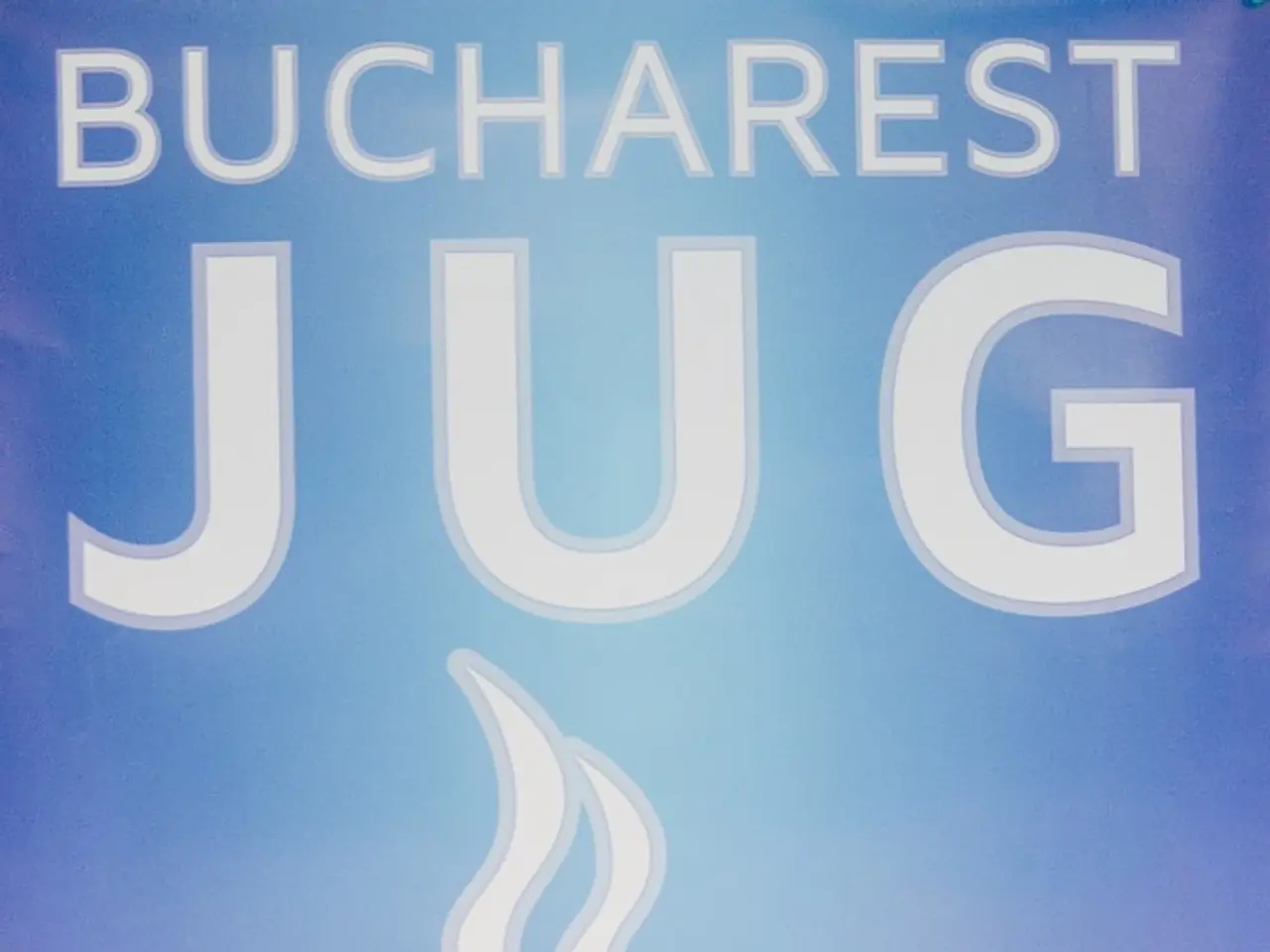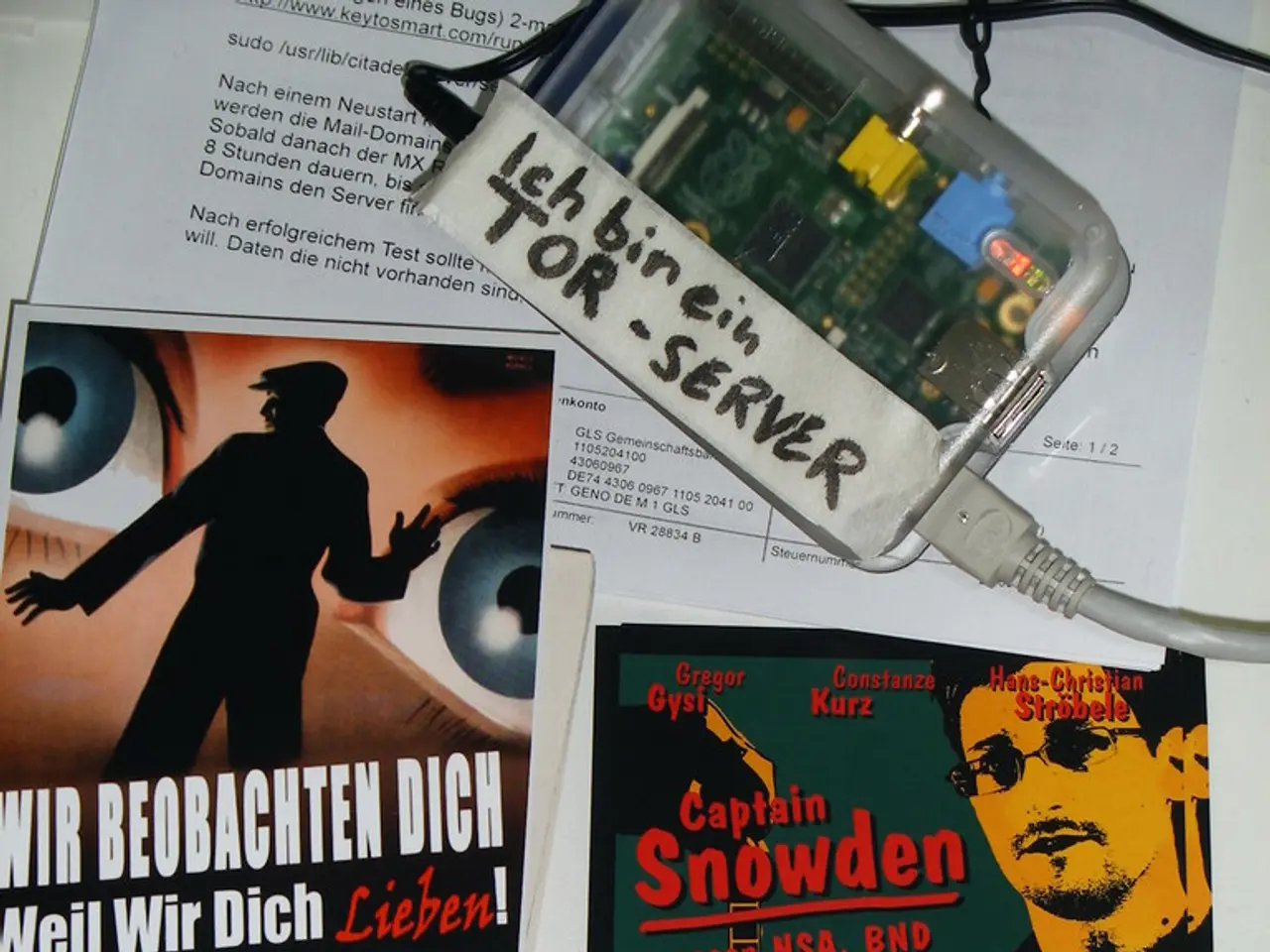HTML Element Identification Methods: Distinction between 'id' and 'class' Attributes
In the world of web development, two essential attributes in HTML stand out: and . These attributes play crucial roles in structuring and styling web pages.
The attribute uniquely identifies one element in a page, ensuring a one-to-one relationship with an element. This makes it perfect for targeting specific elements, such as headers, footers, or unique controls, using CSS, JavaScript, or linking via fragment identifiers (e.g., ). On the other hand, the attribute can be shared by multiple elements, facilitating reusable styles or behaviors for groups of elements.
When it comes to CSS and JavaScript selectors, the is accessed with a selector that starts with a hash symbol (), while the is accessed with a selector that starts with a dot (). In CSS, you can select an element with an using , and in JavaScript, you can access it with . For , you can select multiple elements with in CSS, and in JavaScript, you can access them with or other selector methods.
When deciding which attribute to use, consider the applicability. The is ideal for unique elements, while the is ideal for styling or scripting sets of similar elements. For instance, using for a specific header or footer, and for groups of buttons, cards, or list items.
It's important to note that only one element can have a specific , but multiple elements can share the same . This reusability aspect makes the attribute highly valuable for maintaining consistency in styling or behavior across multiple elements.
For those new to HTML, learning the ins and outs of these attributes can be achieved by following an HTML Tutorial and HTML Examples. Mastering these essential attributes will undoubtedly enhance your web development skills.
In the realm of CSS and JavaScript selectors, the 'id' attribute is accessed with a selector that starts with a hash symbol (#), while the 'class' attribute can be accessed with a selector that starts with a dot (.). When a specific element needs to be targeted, such as a unique header or footer, the 'id' attribute is ideal to use, while the 'class' attribute is suitable for styling or scripting groups of similar elements, like multiple buttons, cards, or list items.