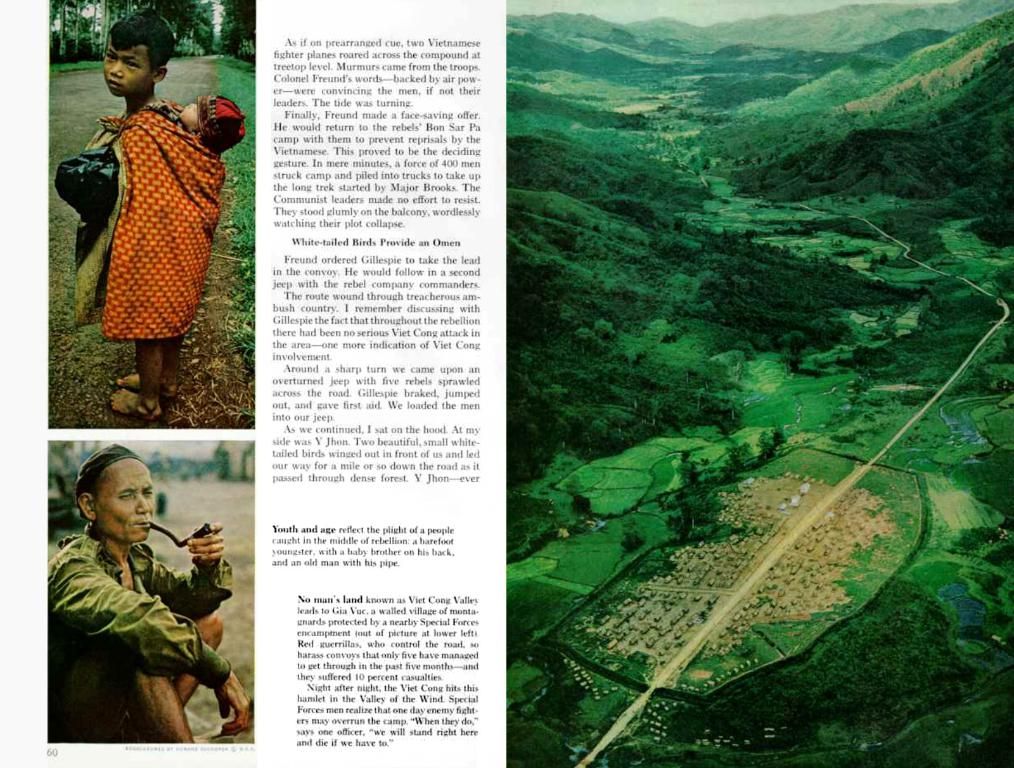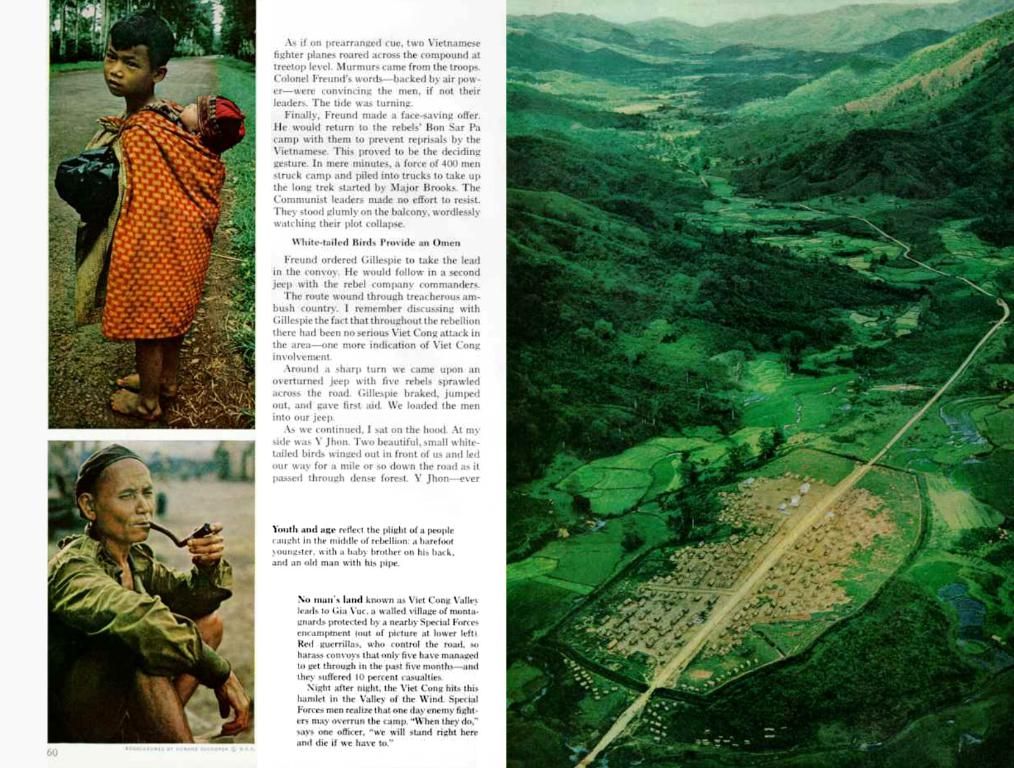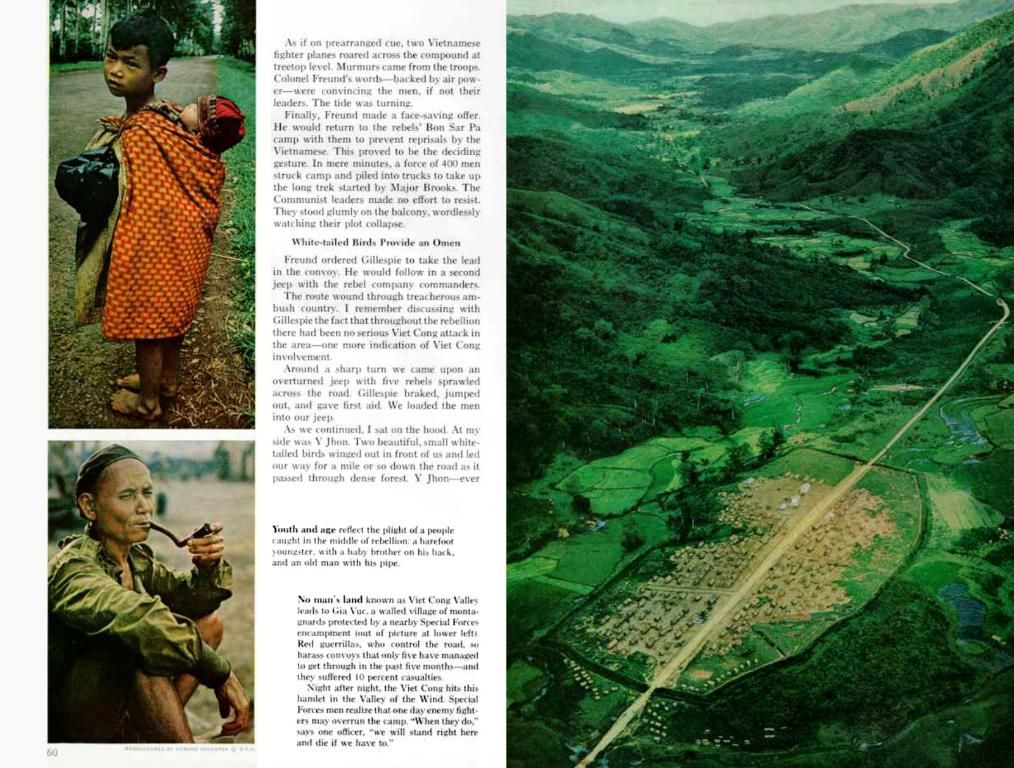Apple's Latest: macOS Tahoe for Mac! 🔥
Guide for Immediately Installing macOS Tahoe and Suitable Devices for It
Get ready to turbocharge your productivity, Mac users! Apple's newest software update is here, and it's packed with fresh features that'll make your Mac and iPhone work like a dream. Let's dive in and see how to get your hands on this bad boy.
At their WWDC 2025 event, Apple announced the release of macOS 26 Tahoe. Craig Federighi, Apple's senior vice president of Software Engineering, shared his excitement, "macOS Tahoe is all about enhancing what users love most. Whether you're a power user or just getting started, there's something for everyone!"
Want a sneak peek of the new features? Here are some highlights:
- Phone App: Make calls, check voicemails, or use Call Screening directly on your Mac.
- Live Activities: Keep tabs on flights, deliveries, or sports scores right in your Mac’s menu bar.
- Spotlight: Perform actions like sending emails, creating notes, or running shortcuts directly from Spotlight.
- Apple Intelligence: Experience AI-powered tools like Live Translation, Genmoji, and Image Playground.
- Shortcuts: Work smarter with AI support.
- Games App: A new hub for gaming with a Game Overlay for chatting, settings, and invites.
- Safari: A fresh look with a floating tab design and updated sidebar.
- Messages App: Backgrounds, Polls, and a new details view to quickly see shared content, plus typing indicators in group chats.
- Journal App: Now available on Mac to log daily thoughts or memories.
- Photos: With a Liquid Glass design, improved organization, and smoother workflows.
By now, you're probably pumped! Let's talk about how to test macOS Tahoe before everyone else.
Hop on the Developer Beta! 🛠️
Ready to be part of the exclusive inner circle? As a registered Apple developer, you can jump on the developer beta bandwagon! Here’s how:
- Enroll in Apple's Developer Program - Visit developer.apple.com, sign up, and log in using your Apple ID. Enable two-factor authentication, provide your legal name, and address, and you might need approval.
- Install the Beta – Head over to System Settings > General > Software Update, click the 'i' button next to "Beta updates,” and select the developer beta for macOS Tahoe. Make sure you're logged in with your Apple ID[2][3][5].
Public Beta Preview 🎉
The public beta of macOS Tahoe will be available next month. Here’s how to get in:
- Enroll in the Apple Beta Software Program – Visit the Apple Beta Software Program website and sign up with your Apple ID.
- Install the Public Beta – Once available, you can install it through System Settings > General > Software Update after opting in for beta updates.
Now, you're all set to sail into the future with macOS Tahoe! Remember, these betas can be unstable, so it's best to install them on secondary devices or virtual machines. Get ready to work smarter, play harder, and enjoy a seamless experience across your Mac and iPhone. 🎉🍎🚀
- The Phone App in macOS Tahoe allows Mac users to make calls, check voicemails, or use Call Screening directly on their Mac, leveraging the latest technology.
- macOS Tahoe showcases advanced AI-powered tools like Live Translation, Genmoji, and Image Playground, offering a glimpse into the future of technology integration on Mac devices.