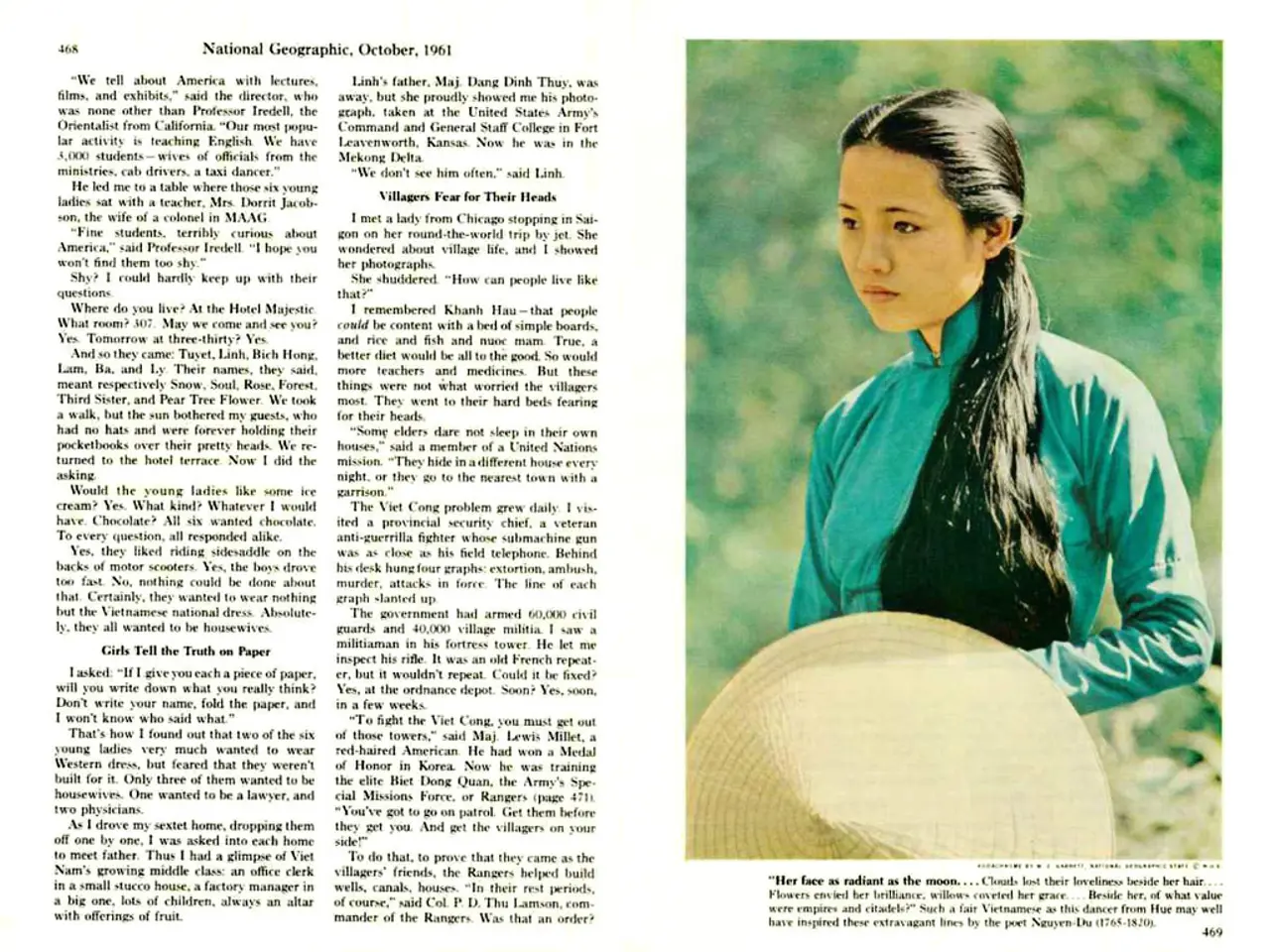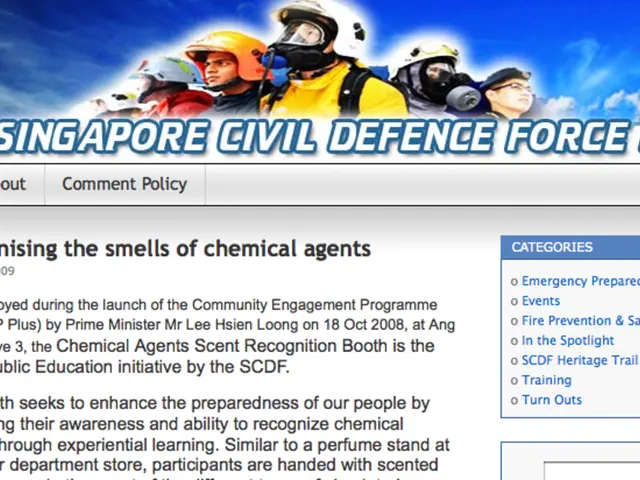Google Sheets' CORREL Function: Unveiling Data Relationships
Google Sheets' CORREL function calculates the correlation coefficient between two datasets, measuring the strength and direction of their relationship. This function, used with two ranges of numeric values, can reveal a range of correlations from strong positive to strong negative.
To use the CORREL function, first prepare your data. Then, select the result cell, enter the formula '=CORREL(range1, range2)', and press Enter. The result will be a number between -1 and 1. A result close to 1 indicates a strong positive correlation, meaning both variables increase together. Conversely, a result close to -1 shows a strong negative correlation, where one variable increases as the other decreases. A result near 0 signifies little to no correlation.
The function can also use brackets or range references, making it flexible for various data formats. For example, '=CORREL(A2:A10, B2:B10)' would calculate the correlation between two datasets in columns A and B, from row 2 to 10.
The CORREL function in Google Sheets is a powerful tool for data analysis, enabling users to understand the relationship between two datasets. By calculating the correlation coefficient, it helps identify patterns and make informed decisions based on the strength and direction of the correlation.