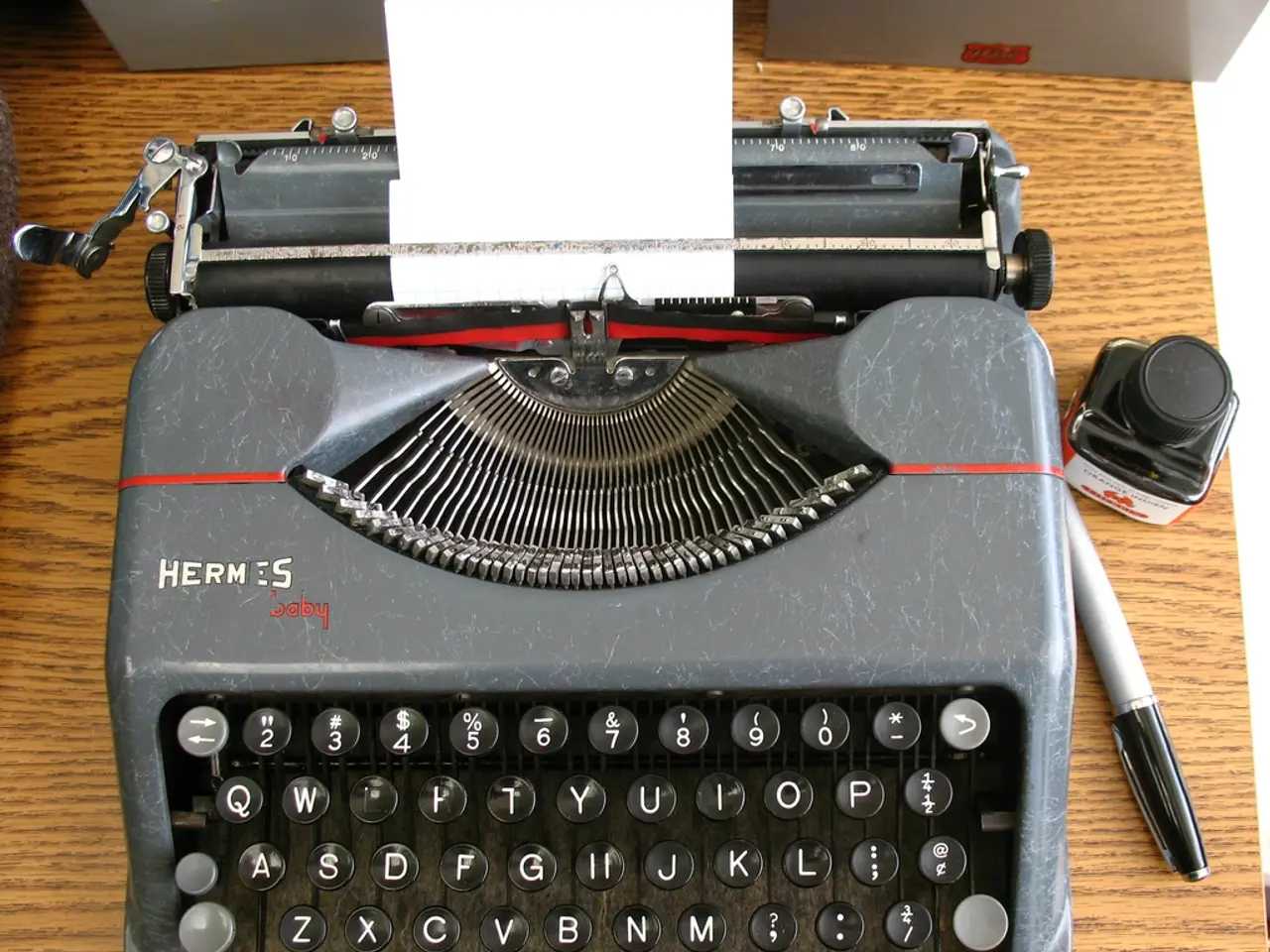Font Choices for Your Design: Understanding Accessible Fonts and Selecting the Optimal One
In the realm of visual communications, the choice of fonts plays a significant role in ensuring that content is not only aesthetically pleasing but also easy to read for all individuals. This article aims to shed light on the importance of accessible fonts and provide recommendations for fonts that cater to people with dyslexia and those seeking clarity and legibility.
Accessible Fonts: The Basics
Accessible fonts, also known as accessibility standards, are designed to be easy to see, read, and understand for all people. They should not make content more difficult to read, slow the reader down, make it hard to distinguish one letter from another, or include unnecessary visual flourishes that detract from the utility of the font.
Fonts for Dyslexia
Research has shown that sans serif, monospaced, and roman font types increase the reading performance among people with dyslexia. Examples of good fonts for people with dyslexia include Helvetica, Courier, Arial, Verdana, and CMU (Computer Modern Unicode). Specially designed fonts like FS Me, Dyslexie Font, and Bionic Reading fonts are also recommended due to their features that enhance readability, such as larger dots on 'i's and extended ascenders.
Serif vs. Sans Serif Fonts
While serif fonts are traditionally used for headings due to their larger font size, sans serif fonts are often easier to read due to their lack of decorative strokes, making letters appear distinct from one another. However, serif fonts can be difficult to read in smaller sizes due to the additional flourishes, causing letters to run together or touch each other.
Principles of Accessible Design
Accessible design involves more than just choosing the right font. It also includes using short simple sentences, bulleted lists, simple-to-understand icons, avoiding unnecessary visual clutter, organizing information into sections with large, easily readable headings, and limiting the number of free fonts used.
Regulations and Guidelines
The Americans With Disabilities Act (ADA) prohibits discrimination against those with disabilities, but it does not explicitly spell out font sizes it deems to be compliant. Some accepted standards in web design have emerged, such as the Web Content Accessibility Guidelines (WCAG), which recommend making sure that users can zoom in to make text 200% larger. However, these recommendations apply to websites and other web design rather than visual communication tools like infographics, reports, and brochures.
Making Fonts More Accessible
Increasing text size can often help make a font more accessible by making the letters appear more distinct from one another. It's generally best not to go below 12px with 16px as a starting point for font size in accessible design. Additionally, fonts should be chosen based on their readability rather than their aesthetic appeal.
Our Platform's Offerings
Our platform offers a free PDF accessibility checker tool to ensure that your visual communications are accessible to all readers. By following the principles of accessible design and choosing fonts that cater to a wide range of readers, you can create content that is engaging, clear, and easy to read for everyone.
Read also:
- Electric-powered vessels take to the waters of Maine
- Elon Musk accused by Sam Altman of exploiting X for personal gain
- Comparing the value of top electric scooters: Kinetic DX versus Bajaj Chetak versus TVS iQube - Which one offers the best bang for the buck?
- American Eagle's risque promotional effort featuring Sydney Sweeney leads to the brand being categorized as a 'trendy stock' among teenagers.