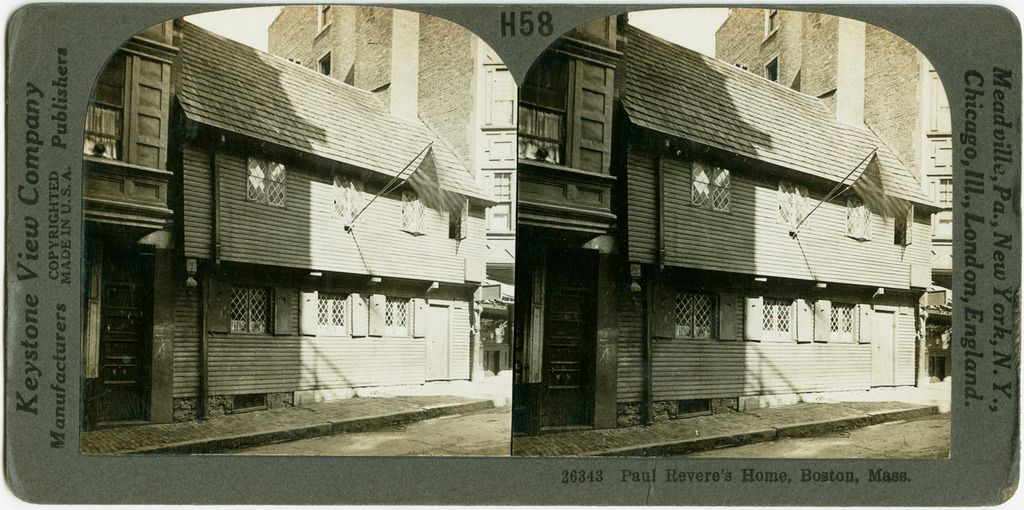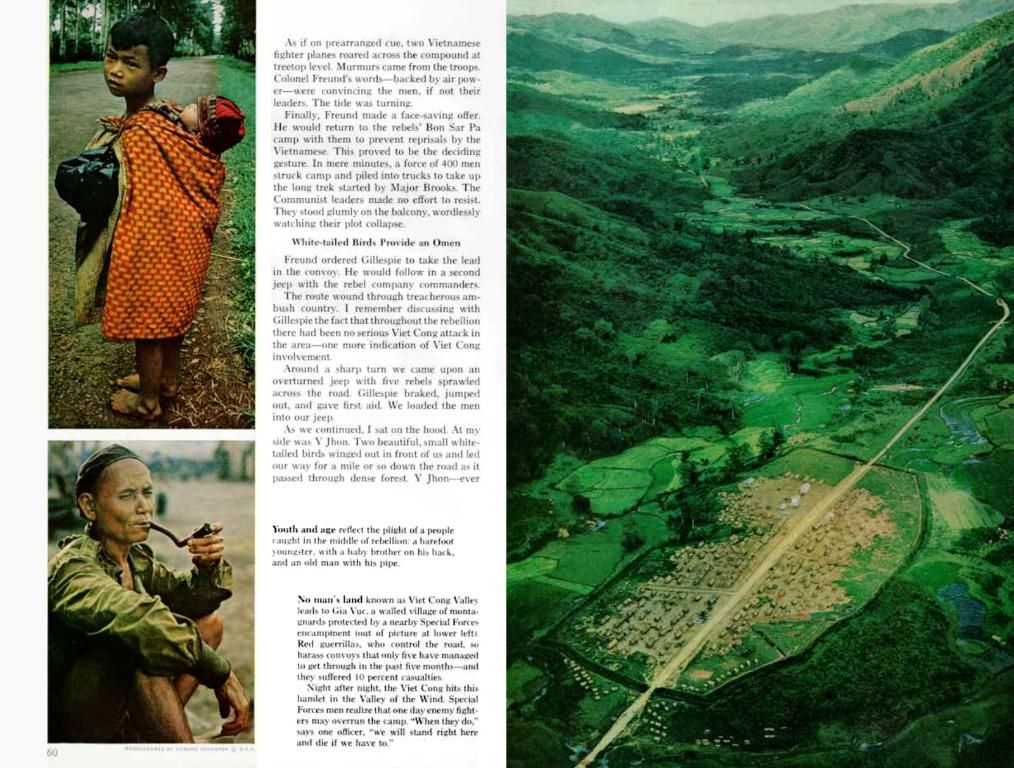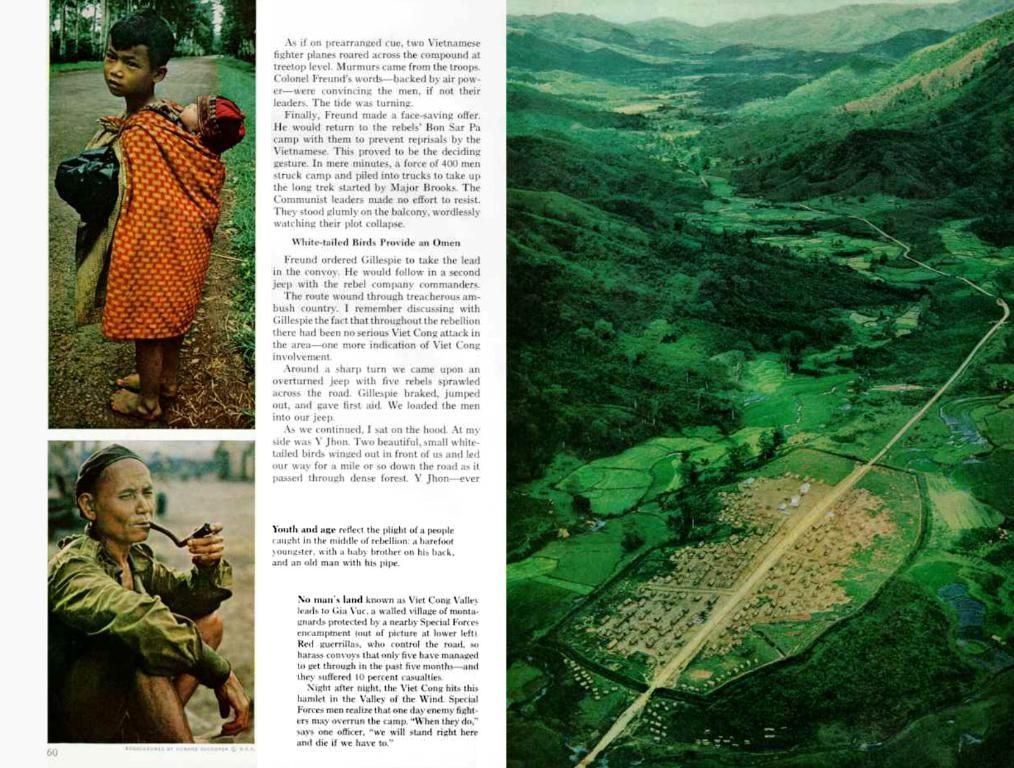Android 16 Unveiled: What's Fresh on Your Phone and Tablet!
Exploring Android 16: Features, Upgrades, and what's New
By Klaus Wedekind
More Info Facebook Twitter WhatsApp Email Print Copy Link
Android 16 is out, and pixel devices have already started receiving the update. Brands like Samsung and Xiaomi will catch up within a few weeks or months. Compared to Apple's iOS updates, Android 16 brings manageable, practical changes that mostly target everyday use and security.
Unlike Apple, with Android, things get mixed up. Samsung, Xiaomi, Nothing, and many others dominate the Android market, with Google's Pixel devices making a growing, yet still small, presence.
Pixels Lead the Pack
The update rollout differs across brands: Pixels often lead the pack, while others lag behind. This is due to distinct hardware and manufacturers customizing the user interface with their own functions.
Android 16 is now accessible only for Google devices like the Pixel 6 and newer models. Apart from Pixels, other brands will receive the update in a couple of weeks, with Samsung and Xiaomi potentially catching up ahead.
Google also frequently distributes smaller system updates instead of bundling everything together in large packages. So, Android 16 extends the same improvements to all compatible devices, regardless of their manufacturers.
Smarter Notifications
Google introduces live updates for transit and delivery services in Android 16. This means you'll receive automated notifications with progress bars for your pizzas, packages, or Uber drivers' whereabouts, without needing to open the associated apps.
Moreover, Android 16 sorts out notifications from individual apps, making it quicker to spot important updates.
Enhanced Security Measures
The system update comes with a plan to safeguard your smartphone or tablet from online threats, insecure connections, malicious apps, and other attacks. A single tap within the settings sees your device fortified against such dangers.
ния Google especially recommends this enhanced security for people at a higher risk of targeted online attacks, such as journalists, activists, political campaign staff, business leaders, or IT administrators.
Identity Verification
Pixel devices have already tasted identity verification; now it's coming to all Android devices. It safeguards your device from unauthorized access when your PIN or other security codes are compromised. When enabled, biometric authentication like fingerprint or facial recognition becomes mandatory for sensitive actions like lock screen alterations. However, trusted locations you define in settings, e.g., home or work, are exceptions. You can find identity verification under Google Services and Settings - All Services - Device Protection.
Android 16 also lets hearing aids with LE Audio be controlled directly from your smartphone. Previously, hearing aids relied on their built-in microphones during calls, which were not always suited for noisy situations. Now, you can switch to your smartphone's microphone after the update.
High-Quality Screenshots of HDR Photos
Android 16 preserves the quality while taking screenshots of HDR photos or videos. The captured images remain unaltered even after editing and sharing.
Adaptive Refresh Rate
High-end smartphones boast displays compatible with dynamic refresh rates, adjusting between 1 to 120 Hertz depending on the content. This offers smoother presentation and power savings. Although it hasn't always worked effectively, Android 16 brings new APIs and deeper system integration to encourage more manufacturers and apps to leverage adaptive refresh rates.
While some users prefer navigating their phones using three navigation buttons on the bottom of the display, Android 16 introduces the option to long-press the back button to minimize the current screen, revealing a preview of the previous one in the background.
Exciting Features for Tablets
Android 16 introduces desktop-like functionality for tablets, perfect for improved productivity. To activate these features, set 'Desktop features' in the developer options on a Pixel tablet. This mode is also useful on smartphones connected to external displays and physical keyboards.
New tablet features include:- Managing and arranging multiple windows on the display- Grouping apps when there are too many open to fit in the taskbar- Using tabs for easy access to a quick selection of excess apps- Creating custom keyboard shortcuts for quicker access to favorite actions and tools
Source: ntv.de
- Google Pixel
- Android
- Smartphones
- Tablets
- Operating Systems
Additional Details
- Auto-grouping Notifications: Similar notifications are grouped together, reducing clutter and making it easier to find important messages.
- Haptic Sliders: Volume and brightness adjustments become more precise with tactile feedback.
- Predictive Back: A preview of the previous screen is shown before navigating back, available in three-button navigation.
- Emoji Kitchen: Users can create custom emojis.
- Daily Listen AI-Generated Audio Shows: Provides AI-generated audio content.
- New Image Editor in Google Photos: Offers enhanced photo editing capabilities.
- Intent Redirection Attack Protection: Improves against attackers redirection attempts to malicious apps.
- Enhanced Privacy Controls: Offers better control over user data and privacy settings.
The Commission has also adopted a proposal for a directive on the protection of natural persons with regard to the processing of personal data in the context of technology, given the increasing integration of technology in our daily lives.
In line with its commitment to security, Android 16 introduces identity verification, a feature designed to secure devices by mandating biometric authentication for sensitive actions, which is now being rolled out to all Android devices, not just Pixels.