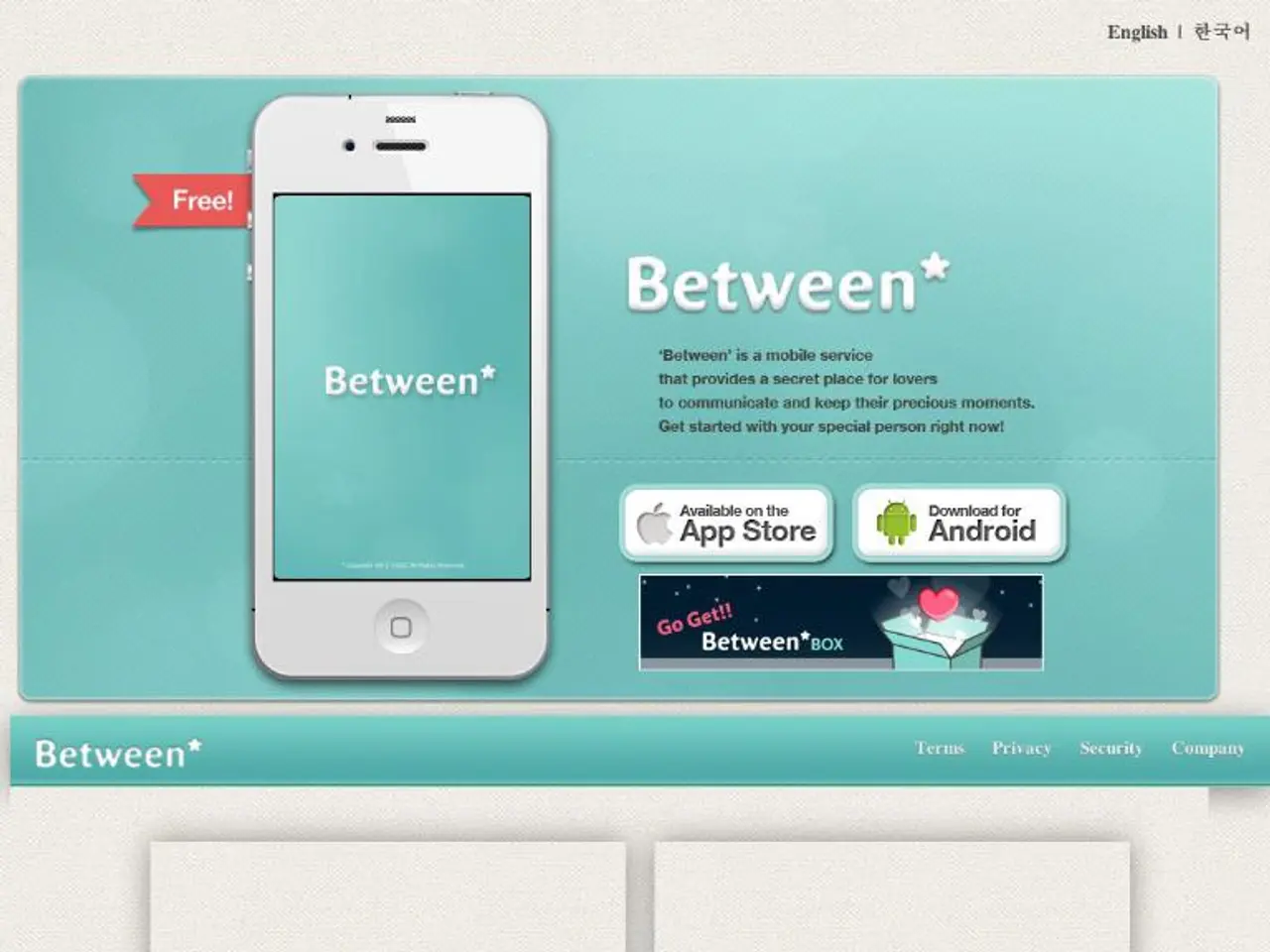Explore five innovative iOS 26 features for your iPhone, and learn how to utilize them effectively
In the world of technology, Apple has just unveiled its latest operating system update, iOS 26. This significant update is packed with features that cater to both users who love detailed customization and those who want their phone to work better without extra effort.
Liquid Glass Design and Icons
iOS 26 introduces a new semi-transparent "Liquid Glass" look that changes icons and UI elements to show your wallpaper through them, giving a glossy, modern feel. To enable this feature, long-press on the homescreen, tap Edit (top-left), Customize, and select the Clear option at the bottom. Choose Clear Light, Clear Dark, or Clear Auto for Liquid Glass icon styles.
Messages Improvements
The Messages app sees several improvements in iOS 26. Drafts folder to save unfinished texts, screen texts from unknown senders by sending them silently to a folder, group texts show typing indicators and support Apple Cash transfers, and customizable backgrounds and polls in conversations are just a few of the new features. These features activate automatically in Messages after updating; for unknown sender filtering, check Messages settings to turn on filtering unknown senders.
AI-powered Visual Search
iOS 26 adds advanced AI visual search that can recognize objects in photos and provide context or actions. To use this feature, simply use the Photos or Camera app and tap the visual search icon (usually an info button or AI badge) on recognized objects to get details.
New Apple Games App
A dedicated app to discover, play, and compete in games with friends, featuring leaderboards and recommendations, is now available in iOS 26. The Apple Games app is installed with iOS 26; open it from the Home Screen or App Library.
Enhanced Call Screening and Compact Incoming Calls
Calls from unknown numbers can now be screened first, requiring the caller to identify themselves before your phone rings. Incoming calls now appear in a compact view so they don’t interrupt your current activity or block navigation. To set up call screening, go to Settings > Phone > Call Blocking & Identification and enable Call Screening or Silence Unknown Callers.
Spatial Scenes
Spatial Scenes gives photos a subtle 3D effect on the lock screen in iOS 26. To use this feature, press and hold on the lock screen, tap the plus button to create a new customized lock screen, and scroll down to find Spatial Scenes.
Visual Intelligence with Screenshots
iOS 26 offers new Visual Intelligence commands with screenshots. After capturing a screenshot, users can find new commands at the bottom: Ask, Add to Calendar, and Image Search.
These features collectively make iOS 26 a significant update focused on design, communication, AI, and usability. The full public release is expected soon, aligning with the iPhone 17 launch.
[1]: Source for Liquid Glass Design and Icons, Messages Improvements, AI-powered Visual Search, New Apple Games App, Enhanced Call Screening and Compact Incoming Calls, and Control Center refinements. [2]: Source for Spatial Scenes. [3]: Source for Visual Intelligence with Screenshots and Call screening setup. [4]: Source for setting up Liquid Glass icons.
- The new "Liquid Glass" design introduced in iOS 26 allows users to customize their smartphone's icons and user interfaces to show their wallpaper through them, with options for Clear Light, Clear Dark, and Clear Auto styles.
- With iOS 26, users can enjoy features like a Drafts folder, unknown sender filtering, group text typing indicators, Apple Cash transfers, customizable backgrounds, and polls within the Messages app, which activates automatically upon update.