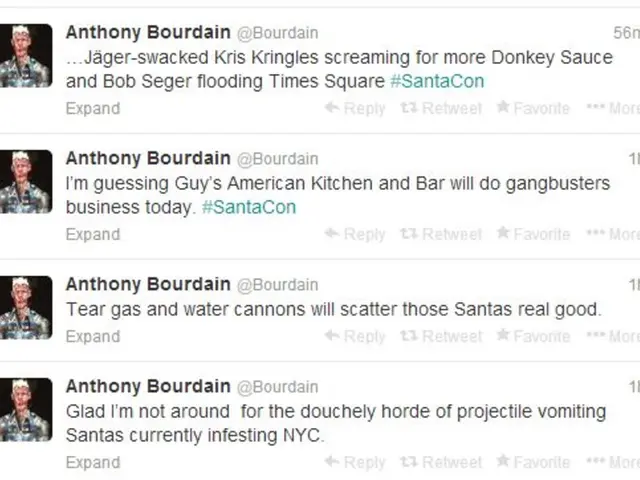Essential Facts About Purchasing a School eSports Infrastructure
In the rapidly growing world of esports, schools and districts are increasingly incorporating competitive gaming into their curriculums. When considering the best setup for eSports in schools or districts, it's essential to balance performance, accessibility, hardware requirements, and long-term value.
Two main approaches are evident:
- Nintendo Switch (Switch and Switch OLED models) are strongly supported for K-12 esports, particularly elementary, middle, and high schools. This setup emphasizes social, friendly competition with modest hardware requirements, wide accessibility, and lower total cost of ownership. The Nintendo Switch, in partnership with the Interstate Scholastic Esports Alliance (ISEA), offers popular, accessible games like Mario Kart 8 Deluxe, Super Smash Bros. Ultimate, and Splatoon 3 at no cost, alongside free online memberships and digital game downloads to schools. This approach reaches large numbers of students with minimal setup complexity.
- PC gaming systems are recommended for more advanced competitive gaming programs requiring higher performance and flexibility. For high school or collegiate esports teams aiming for serious competitive play—especially with titles demanding top-tier graphics and processing power—a high-end or near-future-proof PC setup is ideal. Typical specs include an Nvidia RTX 4070 or higher GPU (or equivalent AMD), Ryzen 7 or Intel Core i7+ CPU, 16GB+ RAM, fast SSD storage, and 144Hz+ monitors to ensure smooth gameplay at competitive frame rates.
Additional considerations:
- Long-term investment: PCs offer better upgrade paths and flexibility for emerging games and esports genres but involve higher total cost and maintenance.
- Hardware requirements: Nintendo Switch systems have minimal setup complexity and require only TVs or monitors plus controllers, suited for younger students and casual competitive gaming.
- Curriculum integration: Platforms like Gameplan offer esports curriculum optimized even for Chromebook and school hardware, helping integrate gaming with academic success. Schools may consider hybrid setups mixing accessible consoles and PCs depending on goals.
When setting up a school eSports system, it's crucial to consider power and cooling concerns, ensuring enough socket spaces and suitable electrical wiring for the hardware. A decent headphones-with-microphone setup is important for clear communication during longer gaming sessions, and central air conditioning is necessary to keep the room at a consistent temperature. For graphics card, consider Nvidia or AMD options.
For monitors, consider a high resolution of at least 1920 x 1080, fast refresh rate, and wide range of colors. To prevent local machines from being filled and slowed down by recording gaming matches, consider setting up off-site storage, like Google Drive or a NAS. A gaming mouse offers increased sensitivity, responsiveness, comfort, and durability compared to standard options.
Using an LMS (Learning Management System) such as Gameplan can save time in the long run by getting setup early and help manage course content and offer esports instructions and content for coaching. For the computer, aim for a powerful graphics card, fast CPU, and plenty of RAM (Intel i7 minimum, 16GB RAM minimum).
In summary, for school esports programs, particularly at the K-12 level, Nintendo Switch systems are the best fit for accessibility, cost, and social engagement. For programs aiming at more competitive, higher-performance gaming, high-end PCs with appropriate gaming hardware offer the best long-term investment and gaming experience. The aim is to consider all factors for the best setup for eSports in schools or districts.
Read also:
- HPV Link to Breast Cancer, Risk Factors, and Ways to Prevent It
- Microbiome Diet Explanation: A Guide to Its Composition and Functioning
- Red meat consumption: Pros, Cons, Scientific findings, and Advice
- Diet's impact on cancer risk and recuperation: Does what you eat influence your odds and healing process?