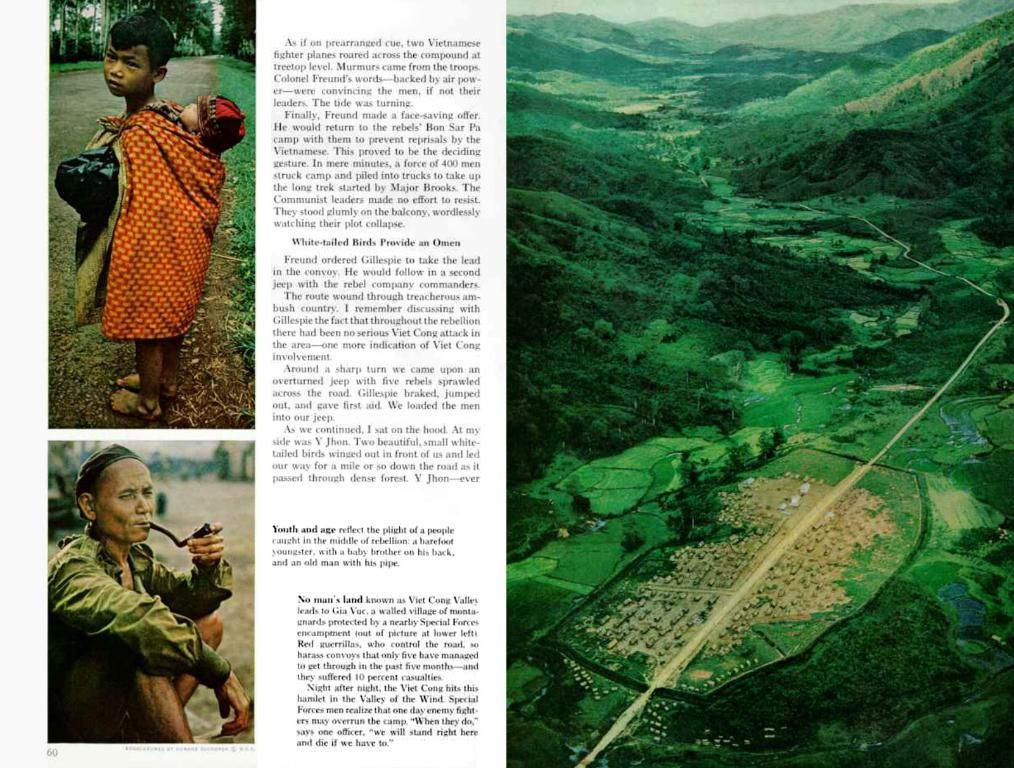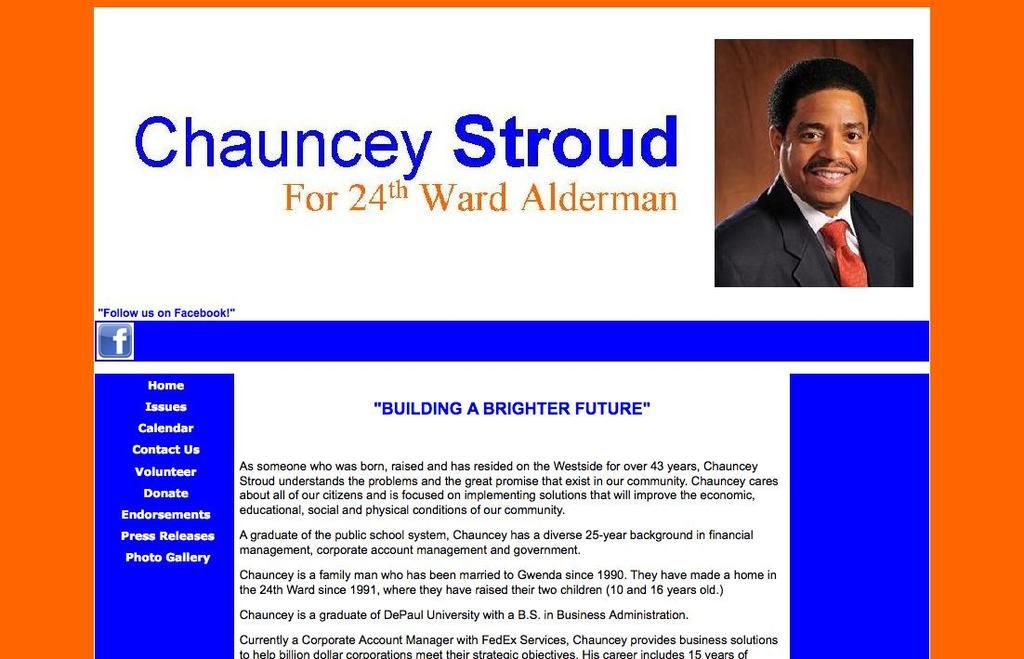Essential Cybersecurity Measures for New Ventures: Crucial Tools to Secure Startups
Small businesses and startups are rapidly becoming prime targets for cybercriminals, with their limited resources, lack of security specialists, and simplified protection systems leaving data, cash, and infrastructure vulnerable. Even if attacks aren't obvious, a single vulnerability can lead to users and business partners losing trust.
The key to digital security lies in its preventative nature. Many threats can be neutralized before they cause damage, and this doesn't necessitate a team of specialists or a large budget. It simply requires a dependable set of tools integrated into daily team operations [1].
Protecting Your Business from the Inside Out
Bulwark Against Unwanted Intruders – Consider a Firewall
A firewall monitors all incoming and outgoing traffic, blocking suspicious activity. It functions like a filter, allowing only safe connections and isolating potential harm. This protection is crucial for companies with cloud infrastructure, external services, or constant internet connect [2]. Simplify the process by choosing firewall solutions that can be easily installed at the router or server OS level without requiring external specialists.
Antivirus: the Foundation of Digital Immunity
Antivirus software defend against viruses, malware, trojans, and spyware that may enter your system via emails, USB drives, file downloads, or infected sites. A comprehensive solution will offer real-time scanning, automatic base updates, and protection against phishing [3]. Ensure the antivirus you choose supports all used devices, including PCs, smartphones, and tablets [4].
Two-Factor Authentication: an Extra Layer of Protection
Even a strong password does not guarantee safety, as compromise can occur due to phishing, leaks, or brute force attacks. Two-factor authentication adds an extra barrier, requiring confirmation via code, fingerprint, or facial recognition. With 2FA in place, unauthorized access is impossible, even if a password falls into the wrong hands [4]. Mobile applications can easily integrate these tools, and they are compatible with most cloud platforms. Focus on protecting accounts that store sensitive access keys and payment data.
Safeguard Remote Work with a VPN
Working from home, cafes, or co-working spaces exposes data to unstable or public networks. Using a VPN allows you to encrypt the connection, hide your IP address, and protect data from interception. This is crucial for team members working remotely. Seek VPN solutions that do not slow down speed and ensure stable performance on all team devices.
Vulnerability Scanners: A Preemptive Strike Against Hackers
Every program, service, or plugin may contain a vulnerability. If not fixed, it becomes an entry point for an attack. Scanners automatically check infrastructure and report any issues before they can be exploited. These tools help monitor the security of web applications, servers, and databases. They offer guidance on fixing errors, allowing smaller teams to perform a full analysis without a team of specialists.
Ensuring Data Confidentiality through Encryption
Your data is priceless, and it can be stolen, intercepted, or lost. Encryption makes it unreadable to third parties. Even if a hacker gains access to files, they won't be able to decrypt them without the key. Apply encrypted tools to files, messages, cloud storage, and hard drives for enhanced protection of personal, financial, or commercial data.
Simplify and Strengthen Security with Password Managers
Managing numerous strong passwords is a challenge, but password managers store and encrypt them in a secure vault. Access to all data is granted with a single master password. With such solutions, you can automatically generate complex passwords, check their strength, and avoid repetitions. This safeguards both personal and team accounts, making life easier for small teams working with SaaS services and corporate email.
Data Backup: A Safety Net in Unforeseen Circumstances
Backups save data in case of crashes, viral attacks, or accidental deletion. With automatic cloud solutions that sync with files and work in the background, you can quickly restore your system, documents, and correspondence in the event of emergencies. This is crucial if your data is the backbone of your business.
[1] Source: Cybrary Blog
[2] Source: Tripwire Community
[3] Source: The Hacker News
[4] Source: Security.org
[5] Source: CBR Online
We previously wrote about how artificial intelligence struggles to comprehend language.
- To further bolster the security of your business, consider implementing data encryption for files, messages, cloud storage, and hard drives to protect confidential data from unauthorized access.
- In addition to antivirus software, prioritize two-factor authentication for your accounts, using confirmation methods like codes, fingerprint or facial recognition to thwart unauthorized access.
- Functioning as a vital foundation for digital immunity, antivirus software shields your system from viruses, malware, trojans, and spyware, ensuring real-time protection against potential threats.