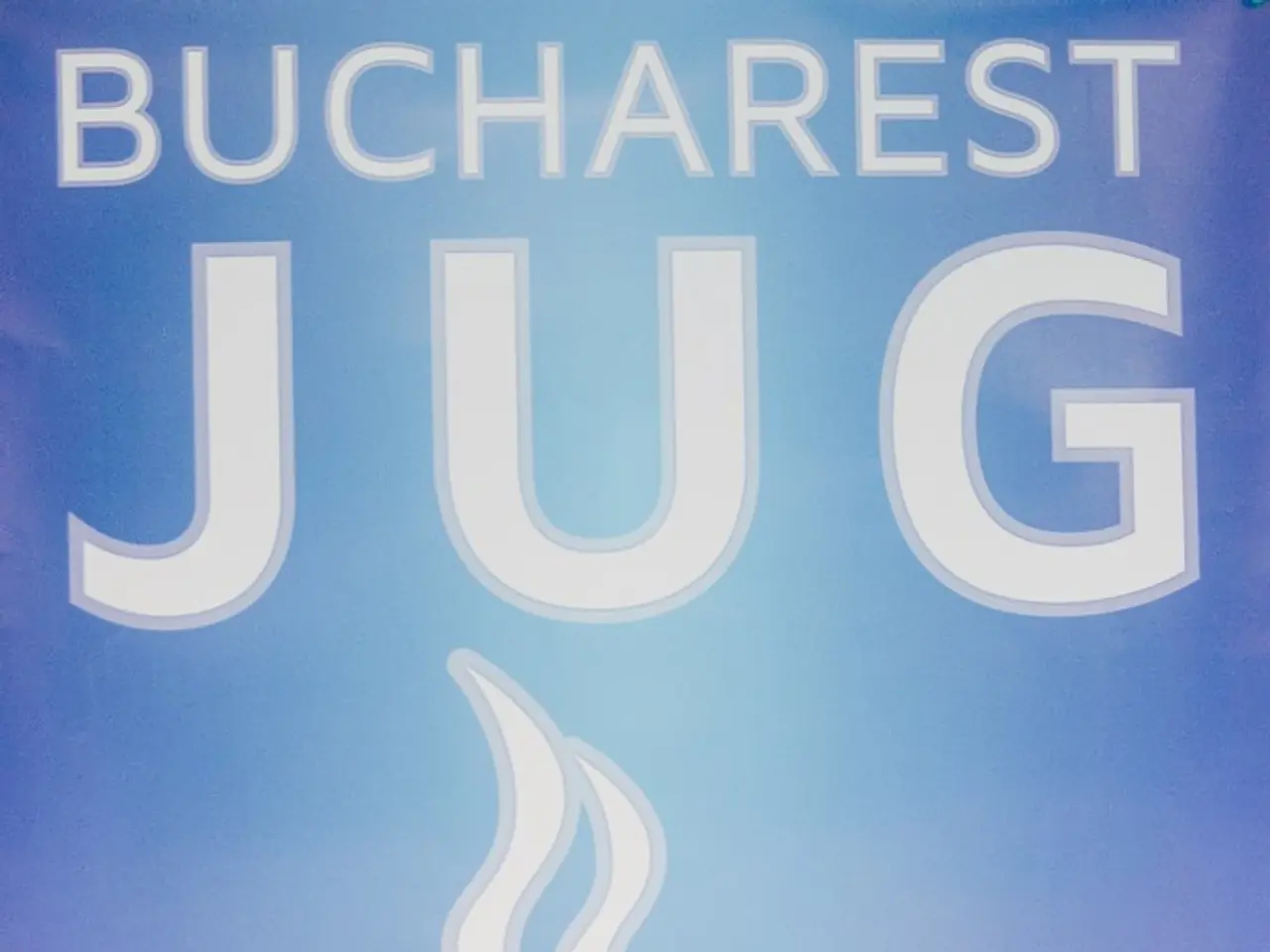Enormous Nikon Z8 software update boosts Pixel Shift photography capabilities, marking a global first.
In the world of photography, keeping your equipment up-to-date is crucial to making the most of its features. Here's a straightforward guide on how to update the firmware on your Nikon Z8 camera, ensuring you can take advantage of the latest fixes and enhancements.
First, visit the official Nikon website or the Nikon Download Center specific to your region and download the latest firmware file for the Z8. The file will have a `.bin` extension, such as `Z_8_0301.bin` for firmware version 3.01.
Next, prepare a memory card. Insert it into your camera and format it using the camera’s Setup Menu to ensure it is properly prepared. Remove the card from the camera and use a card reader to connect it to your computer.
Copy the downloaded `.bin` firmware file directly to the root directory of the memory card (not inside any folder). Having the file in any subfolder may prevent the camera from recognizing it.
Put the memory card back into Slot 1 of the Nikon Z8 and power on the camera. Navigate to the Setup Menu (the wrench icon). Scroll down and select “Firmware version.” The camera will detect the copied firmware file. Follow the on-screen instructions to initiate and complete the firmware update.
After the update, turn off the camera, remove the memory card, and then restart the camera. Check the firmware version in the Setup Menu to confirm the update was successful.
Remember a few important notes: ensure the battery is fully charged or use an AC adapter during the update process to prevent power failure. Do not turn off the camera or remove the memory card during the update. Formatting the card in-camera before copying the firmware ensures compatibility and prevents errors.
This manual method is the most reliable and widely recommended for the Nikon Z8. Although some newer models may support firmware updating via the Nikon SnapBridge app, using a computer and memory card remains the surest way.
With the update, the Nikon Z8 can now combine Pixel Shift and AE Bracketing or Pixel Shift and Focus Shift. It also supports Flexible Color Picture Controls, allowing for the import of tonal edits from NX Studio. A new function called Maximum Aperture Live View has been added, automatically setting to the widest aperture available in low light conditions. Video View Assist has been enhanced with improved highlights and contrast, similar to Nikon's Rec 709 LUT.
Additionally, a Record Voice Memos option has been added, allowing voice notes via an external mic. An in-body focus limiter has been added, allowing the setting of parameters for the farthest and nearest distances the camera's AF will focus. A custom button can now be set to instantly zoom in to 400% for manual focus. Custom Wide-Area AF options have been improved, allowing for smaller increments and edge-of-frame resizing.
Nikon has also announced the release of firmware version 3.00 for the Nikon Z8, which introduces a dedicated image-quality menu and a new 15fps option for HSFC. The camera is now fully compatible with NX Field, enabling remote control of up to 10 cameras for pro sports photographers.
Mike Harris, a renowned writer with a background in photography, has provided this guide. Harris is known for his expertise in techniques on cameras, lenses, tripods, filters, and more, extending to various photography genres.
So, by following these steps, you can safely and efficiently update your Nikon Z8 camera's firmware to unlock its full potential. Happy shooting!
- To ensure you have the latest features and improvements, visit the official Nikon website to download the firmware for your Nikon Z8 camera.
- Prepare a memory card, format it in the camera, and connect it to your computer using a card reader.
- Copy the downloaded firmware file directly to the root directory of the memory card.
- Insert the memory card into Slot 1 of your Nikon Z8 camera and follow the on-screen instructions to complete the firmware update.
- After the update, check the firmware version in the Setup Menu to confirm the update was successful.
- With the new firmware, the Z8 can now combine Pixel Shift and AE Bracketing, Pixel Shift and Focus Shift, and supports Flexible Color Picture Controls.
- Additionally, the Maximum Aperture Live View has been added, as well as an enhanced Video View Assist and Record Voice Memos option.
- To fully utilize your Nikon Z8 camera's capabilities, consider Mike Harris' expertise in various photography genres and techniques on cameras, lenses, tripods, and more.
- Keep your equipment updated in the world of photography, where technology and gadgets constantly evolve, to make the most of your photography experiences.