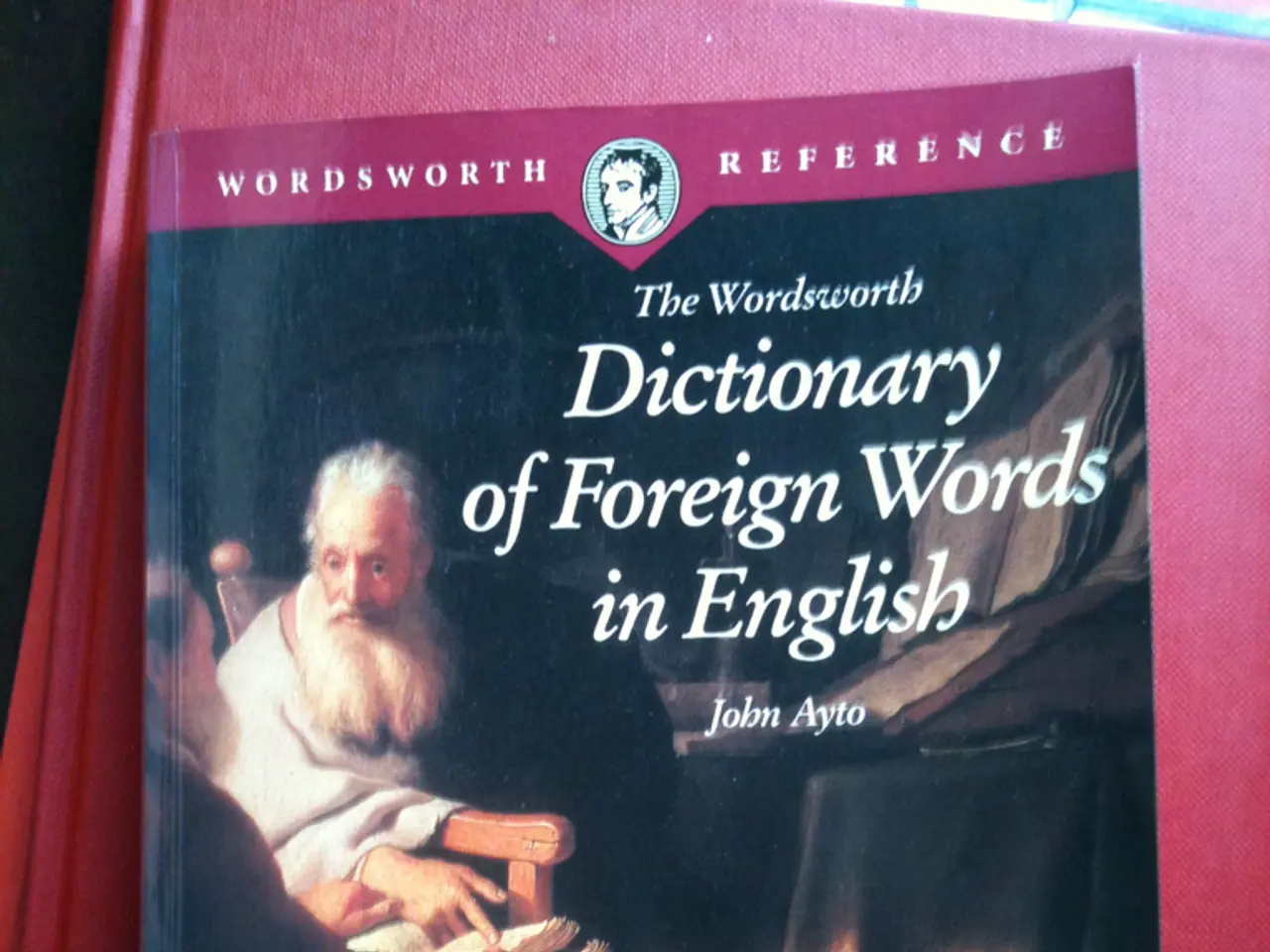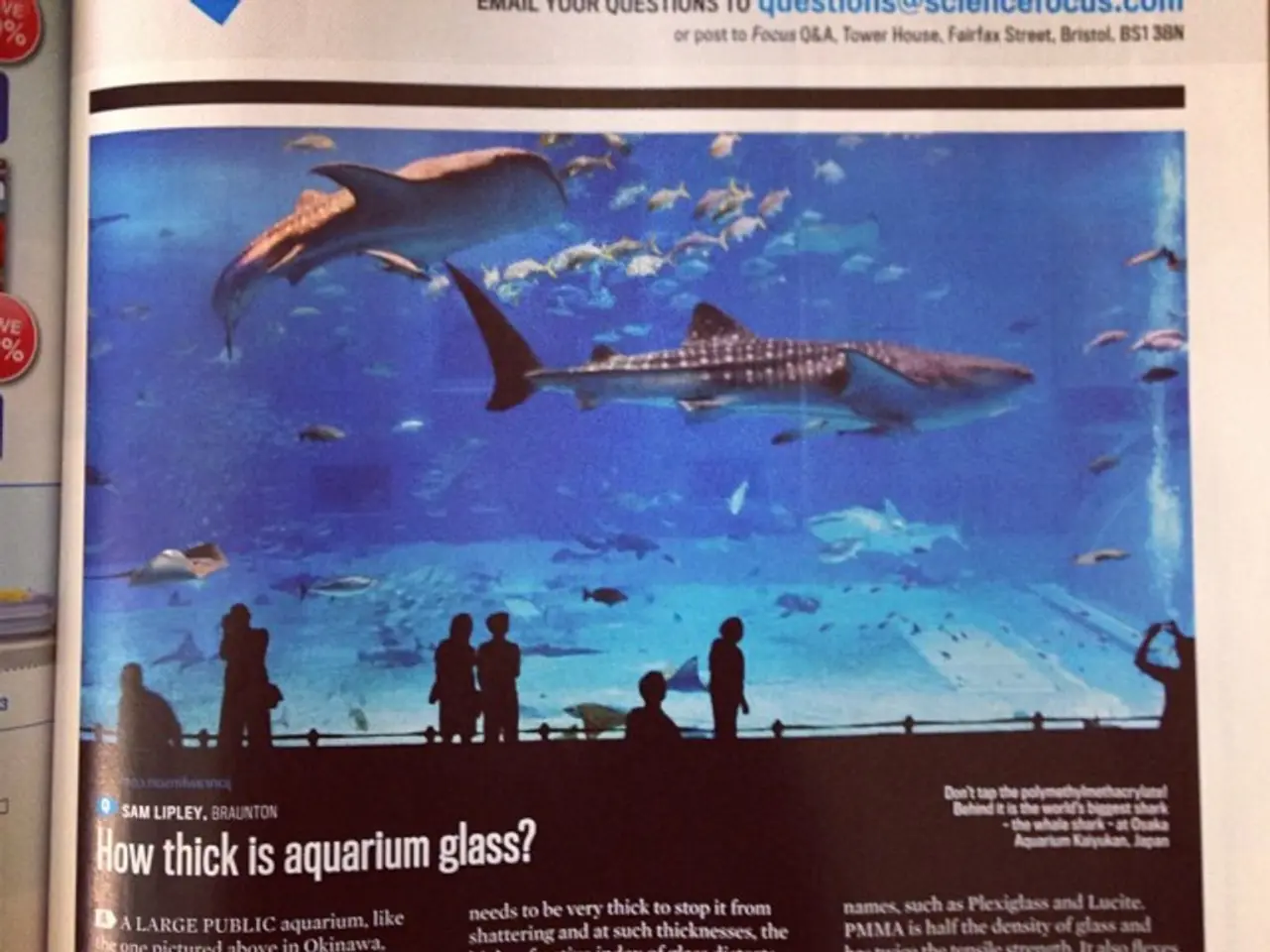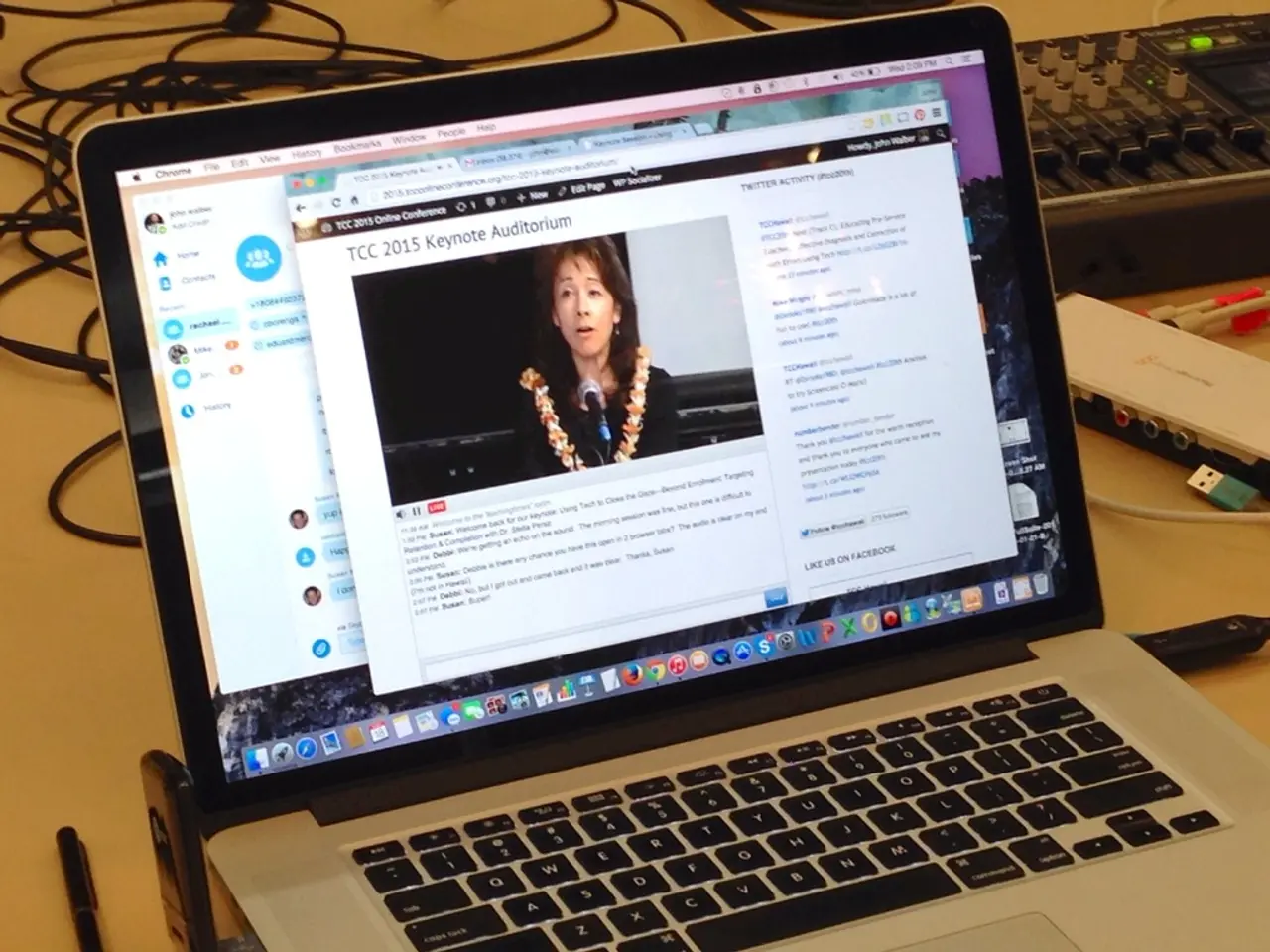Disabling Friend Recommendation Alerts on Facebook
In today's digital age, managing our digital space has become increasingly important. If you're tired of receiving friend suggestion notifications on Facebook that seem random and unnecessary, worry not! Here's a simple guide on how to stop these notifications without affecting your overall Facebook experience.
- Open the Facebook app and tap the menu icon, located in the top-right corner on Android devices or at the bottom-right corner on iPhones.
- From the menu, select "Settings & Privacy" and then tap "Settings".
- Scroll down and go to "Notifications".
- Tap on "People you may know".
- Toggle off the option that says "Allow notifications on Facebook".
- Confirm by tapping the blue "Turn off" button.
By following these steps, you'll stop Facebook from sending you notifications about friend suggestions. This will help reduce unrelated notification alerts, making your Facebook experience cleaner and less invasive.
Turning off friend suggestion notifications can also help reduce distractions, clear out your notifications tab, and keep the focus on interacting with important people. Rest assured, disabling these notifications does not affect the core Facebook experience.
Facebook occasionally recommends people for friendship who are barely known or not known at all. If you're finding this feature more of a nuisance than useful, you're not alone. By taking control and turning off friend suggestion notifications, you're taking a step towards a more streamlined and focused Facebook experience.
In this refined digital era, you can curate your social-media experience by managing your notifications, especially the ones about friend suggestions. By turning off these notifications, you'll not only reduce unnecessary distractions but also make your entertainment on Facebook more focused and enjoyable, thanks to technology.