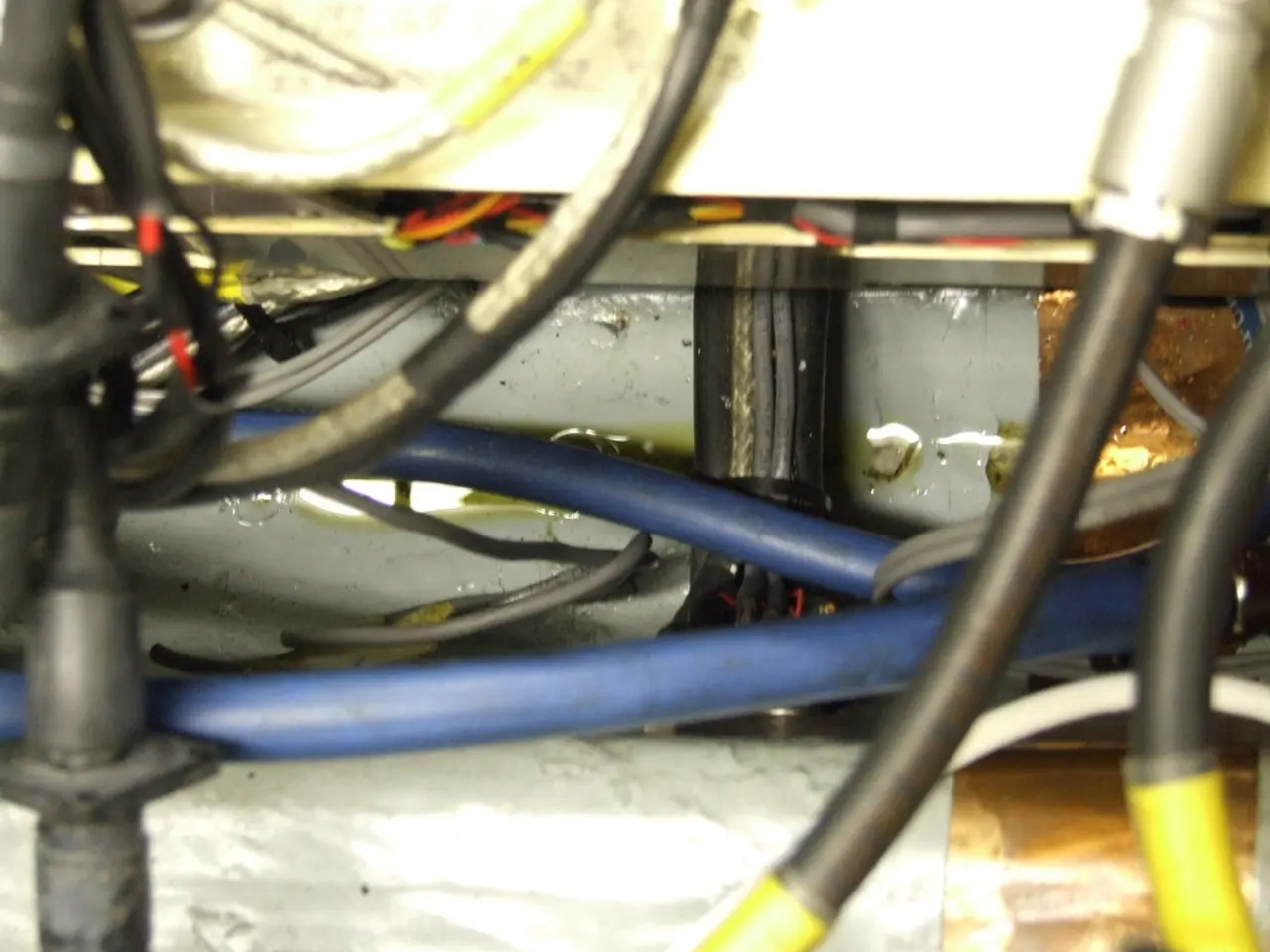Designing Basics for User Interface and Experience Professionals: A Comprehensive Overview
=================================================================================
In the realm of web design, wireframing plays a pivotal role in shaping the structure and flow of websites and applications. This article will delve into the essential techniques for creating effective wireframes, focusing on the right fidelity levels, appropriate tools, and structured design processes that prioritise user goals and feedback.
Starting with Low-Fidelity Wireframes
Begin your wireframing journey with quick, simple sketches, either on paper or digital platforms. These initial wireframes, known as low-fidelity wireframes, provide a basic layout and flow without focusing on minute details. This approach is flexible and accelerates the brainstorming process.
Moving to Mid-Fidelity Wireframes
Once you have a solid foundation, refine your layout and user flow by adding structure, such as grid alignment, labels, and clear navigation paths. Mid-fidelity wireframes offer a balance between rough sketches and high-fidelity mockups, making it easier for stakeholders to visualise the design without distractions from styling or copy.
Choosing the Right Wireframing Tools
Selecting the right wireframing tool is crucial for the design process, as it can significantly impact efficiency and effectiveness. Popular options include:
- Figma: Browser-based with real-time collaboration and a vast community support, Figma excels at almost all wireframing needs.
- Sketch: Preferred by Mac users focused on visual design, Sketch is an excellent choice for intricate design work.
- Adobe XD: Ideal for prototyping complex interactions, Adobe XD offers a comprehensive suite of design tools.
- Balsamiq: Perfect for early, low-fi hand-drawn style wireframes, Balsamiq offers a simple and intuitive interface.
- Whimsical: Lightweight and efficient, Whimsical is ideal for mapping user flows and organising ideas quickly.
Incorporating UX Research and Client Goals
Understanding user journeys and client objectives is vital for guiding design decisions to enhance user experience and meet business needs.
Ensuring Responsiveness
Design wireframes that adapt to multiple screen sizes, as users access sites on various devices.
Gathering Feedback Early and Often
Share wireframes with stakeholders or users to gather input and iteratively improve the design. Differentiate key elements (e.g., fonts or buttons) to test usability and preferences.
Combining Methods
Use pen and paper for fast initial ideas followed by digital tools for refinement and collaboration.
Wireframing is essential for crypto and Web3 projects, where user experience can be complex and highly interactive, to align client expectations with the innovative features they envision. Key elements to include in wireframes are navigation paths, drop-down menus, hover states, buttons, forms, search bars, and more.
By following these key techniques, you can create clear, functional layouts before visual design, ensuring that your websites and applications are user-friendly, efficient, and visually appealing.
- In the realm of technology and data-and-cloud-computing, cybersecurity becomes increasingly crucial to safeguard gadgets and digital platforms from malicious threats, ensuring the protection of sensitive data.
- As artificial-intelligence continues to advance, it would be intriguing to apply machine learning algorithms to wireframing, automating processes and creating more intuitive user interfaces, further enhancing the design processes discussed in this article.