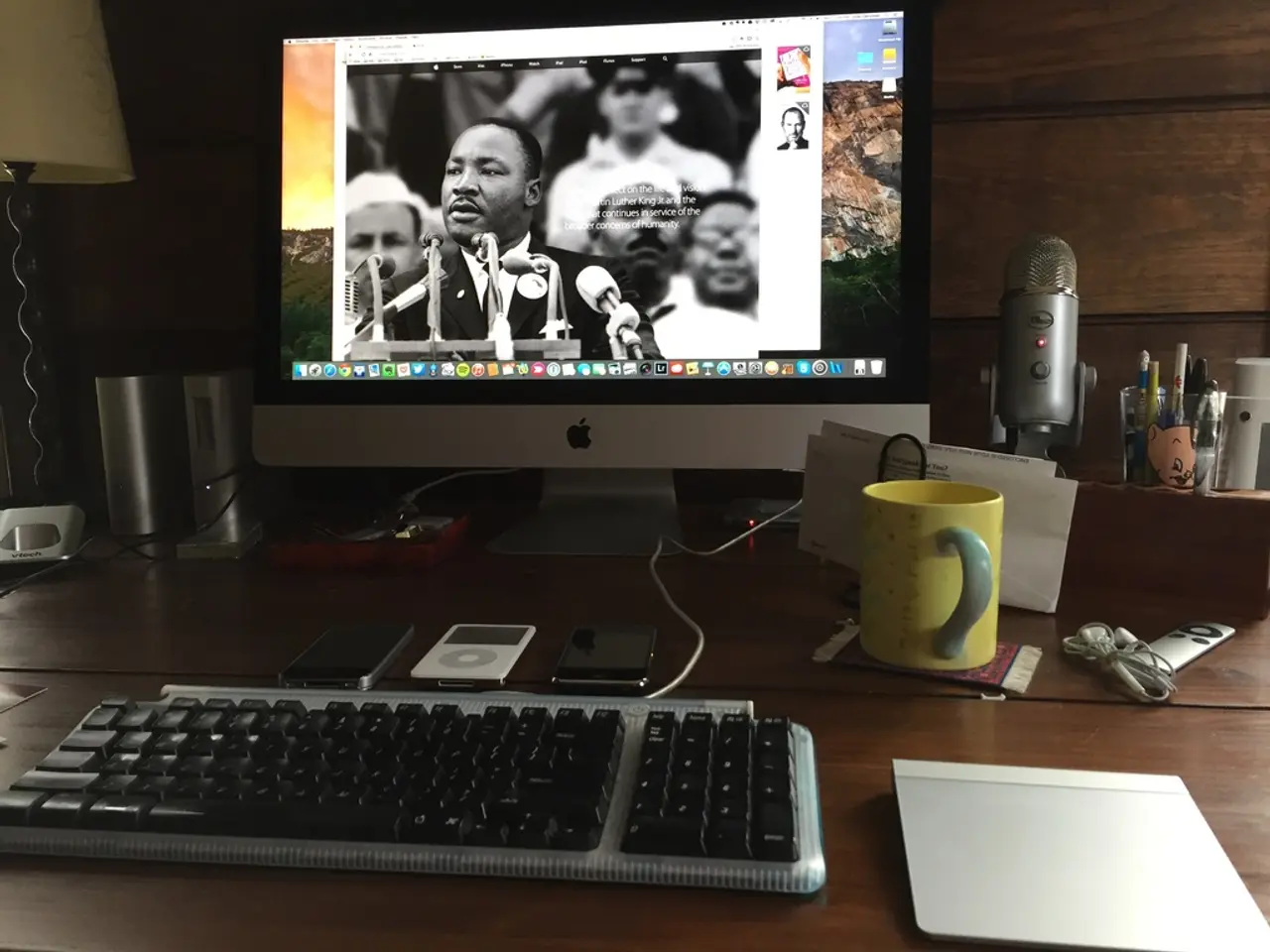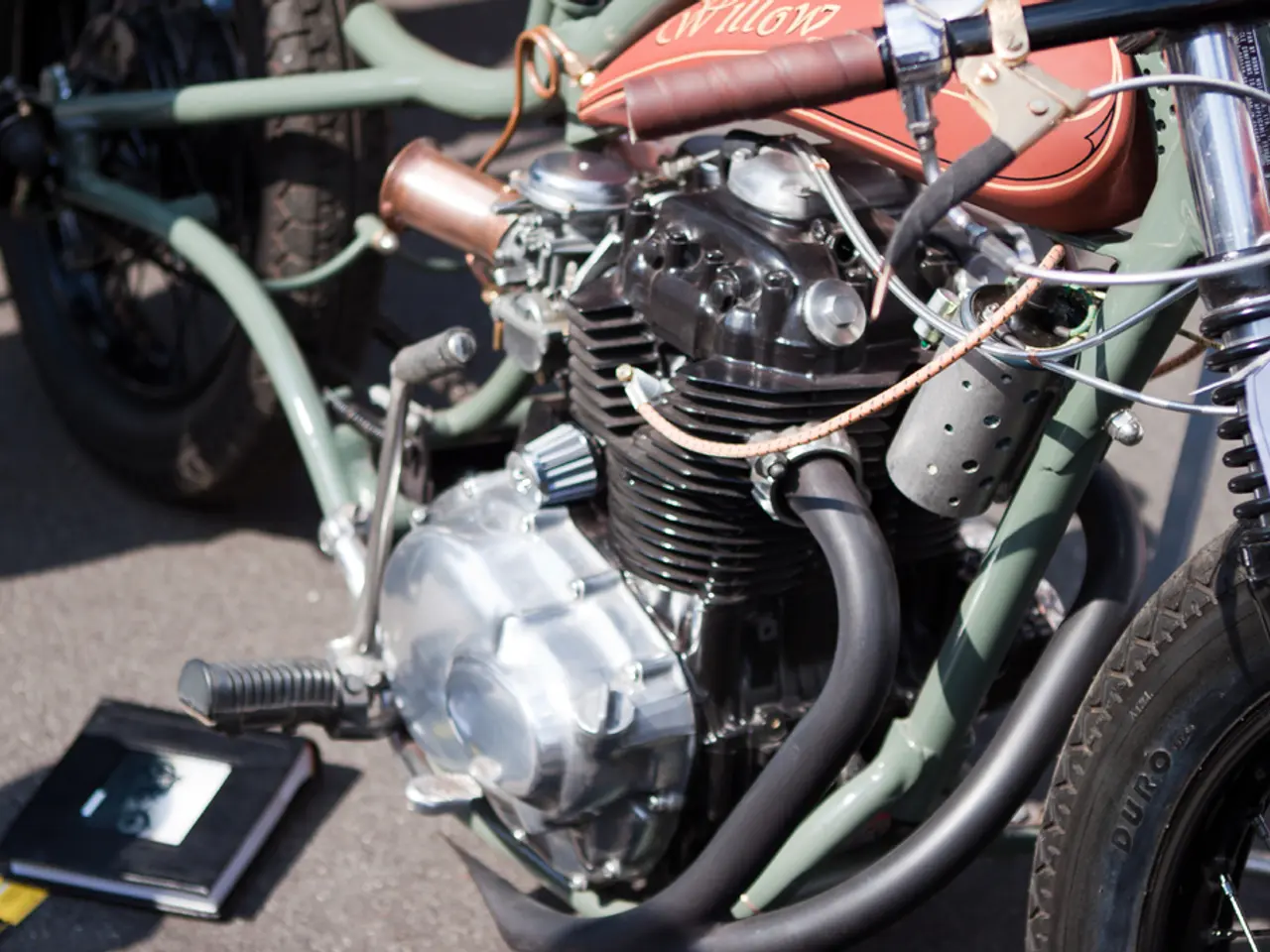Clipping Audio Examination and Solutions
In the realm of audio production, digital clipping can be a frustrating obstacle for both novice and seasoned producers alike. This harsh, unpleasant distortion, which occurs when the audio level is too high for the system it's passing through, can be avoided with careful attention to gain staging and optimal signal levels.
Firstly, maintaining proper gain staging is crucial. When recording, set your input gain so that your peaks fall well below 0 dBFS (digital full scale), ideally around -12 dB to -6 dB. This headroom prevents clipping and allows for cleaner post-production processing. It's important to understand the difference between gain and volume: gain controls the signal level before it enters your DAW or mixer, while volume controls the output level. Keeping gain at a proper level ensures your signal does not clip internally even if the final output volume is turned up later.
Leaving headroom during recording and mixing is another key strategy. Aim to keep the highest peaks of your recording at least 6 to 12 dB below 0 dBFS to avoid clipping and allow flexibility during editing and mixing. When mastering, leave sufficient headroom (e.g., -1 to -2 dB True Peak ceiling) to avoid distortion during encoding and playback on streaming platforms.
Compression and limiting should be used wisely. Apply compression to control dynamic range without pushing signal levels into clipping. Use limiters as a safety net to prevent peaks from exceeding 0 dBFS while preserving sonic quality.
Monitoring signal levels throughout the chain is essential. Check the input meters on your recording hardware, DAW, and plugin levels to ensure none are clipping. Keep track of individual track levels and overall mix bus levels, adjusting gain staging as necessary to maintain balanced levels without distortion.
Avoid excessive preamp or plugin gain. Don’t crank up gain stages unnecessarily; excessive gain increases noise and can cause clipping. Use EQ and tone controls judiciously to avoid boosting frequencies that may push signals into clipping.
General best practices include organizing your sessions and labeling tracks properly to quickly identify and adjust problem areas. Use templates with optimal gain staging settings for consistent recording and mixing workflows. Regularly audition your recordings to identify clipping or distortion and make gain adjustments early in the process.
In short, optimal gain staging means setting initial input levels moderately low to preserve headroom, carefully balancing signal levels through your processing chain, and preventing peaks from approaching or exceeding 0 dBFS. This prevents digital clipping, maintains dynamic range, and ensures high audio quality from recording through mixing and mastering.
The best way to fix clipping audio is to avoid it altogether. Meters are crucial for monitoring signal levels during the recording process. Aim for signal peaks at around -9 dBFS and the body of the signal at around -18 dBFS. Audio restoration software might help lessen the worst effects of clipped audio in some cases, but it's often expensive and requires highly advanced technology. Clipping can be addressed by making changes to the master fader, individual track faders, or using plugins to fix gain issues.
It's important to note that clipping is one of the few processes in digital audio that's truly destructive, meaning once it occurs, there's no way back to the original signal. Advanced software exists with the ability to rebuild clipped waveforms, but the de-clipped material is never more than an educated guess at what used to be there.
Understanding clipping is essential to avoiding problems in the mixing and mastering stages. As Michael Hahn, an engineer and producer at Autoland and a member of the swirling indie rock trio Slight, puts it, "Clipping can ruin a mix, so it's vital to keep an eye on your levels and ensure you're not pushing your signal into the red." By following these key guidelines, producers can ensure their audio remains clean, dynamic, and of high quality throughout the production process.
During music production, carefully maintaining gain staging is vital to preventing digital clipping. Using gadgets like digital audio workstations (DAWs) and plugins with proper gain settings can help ensure signals don't clip internally, leading to cleaner post-production processing and better overall sound quality. Leveraging technology, such as advanced compression and limiting tools, can provide protection against clipping while preserving the intended sonic quality.