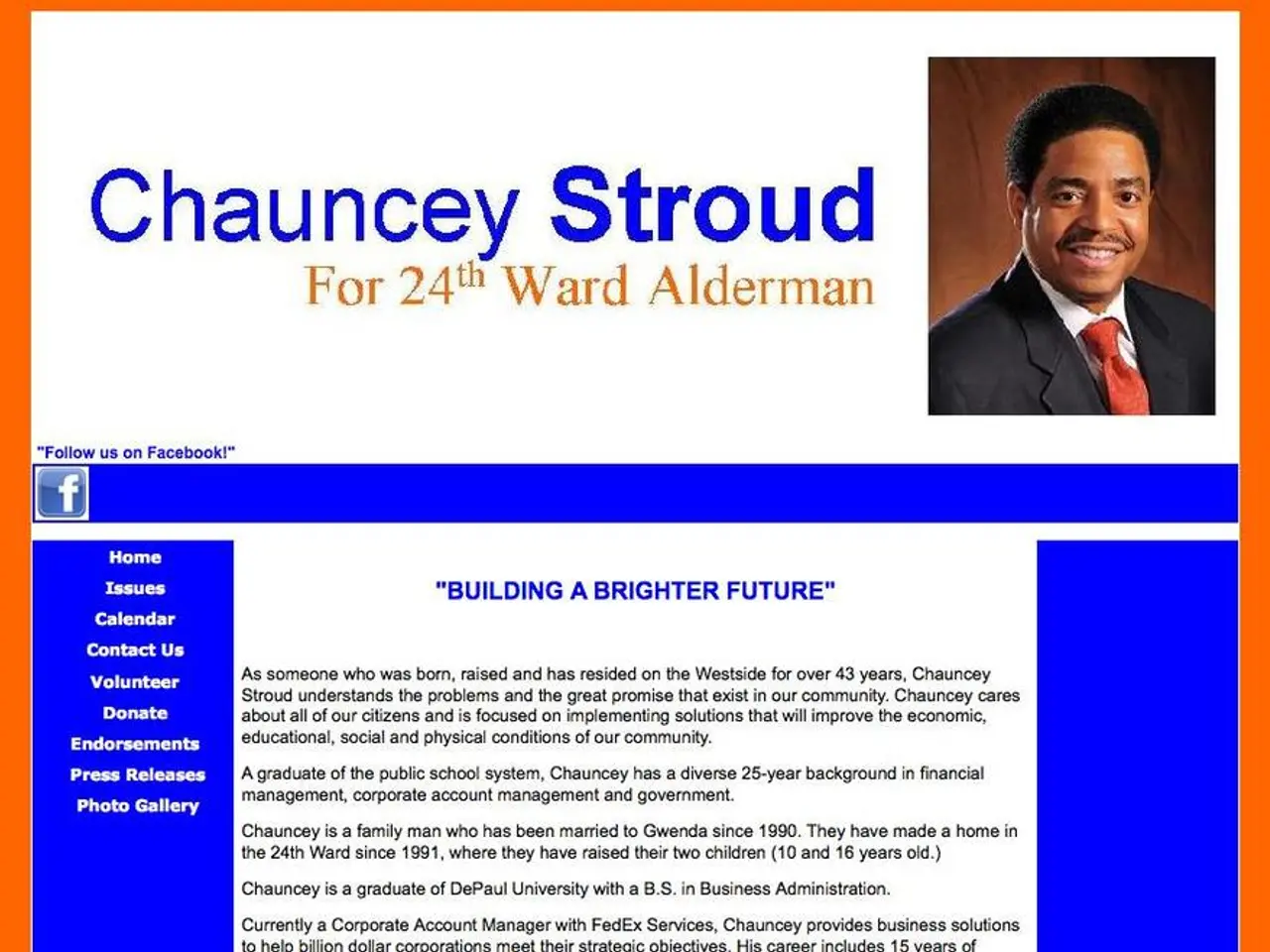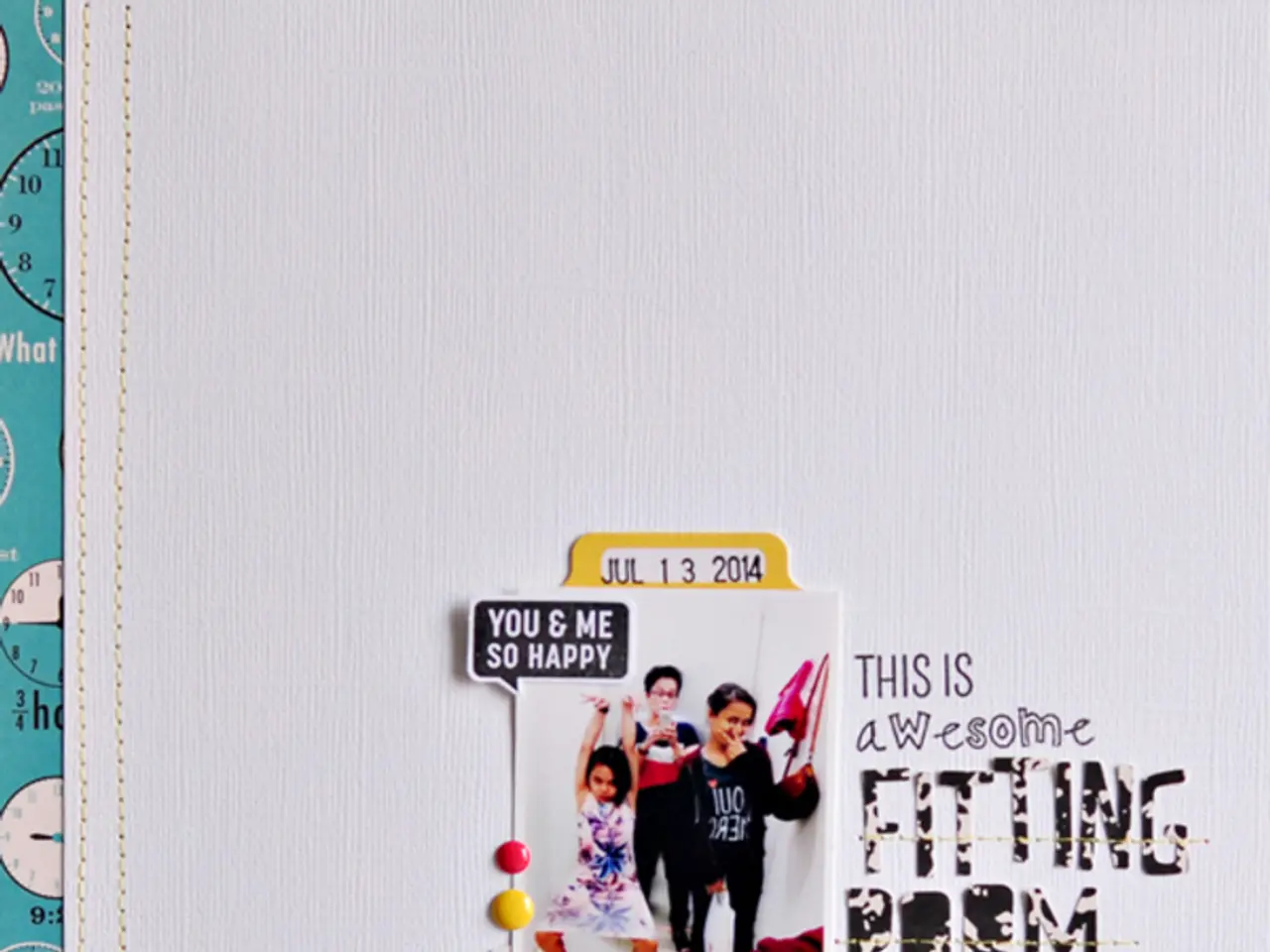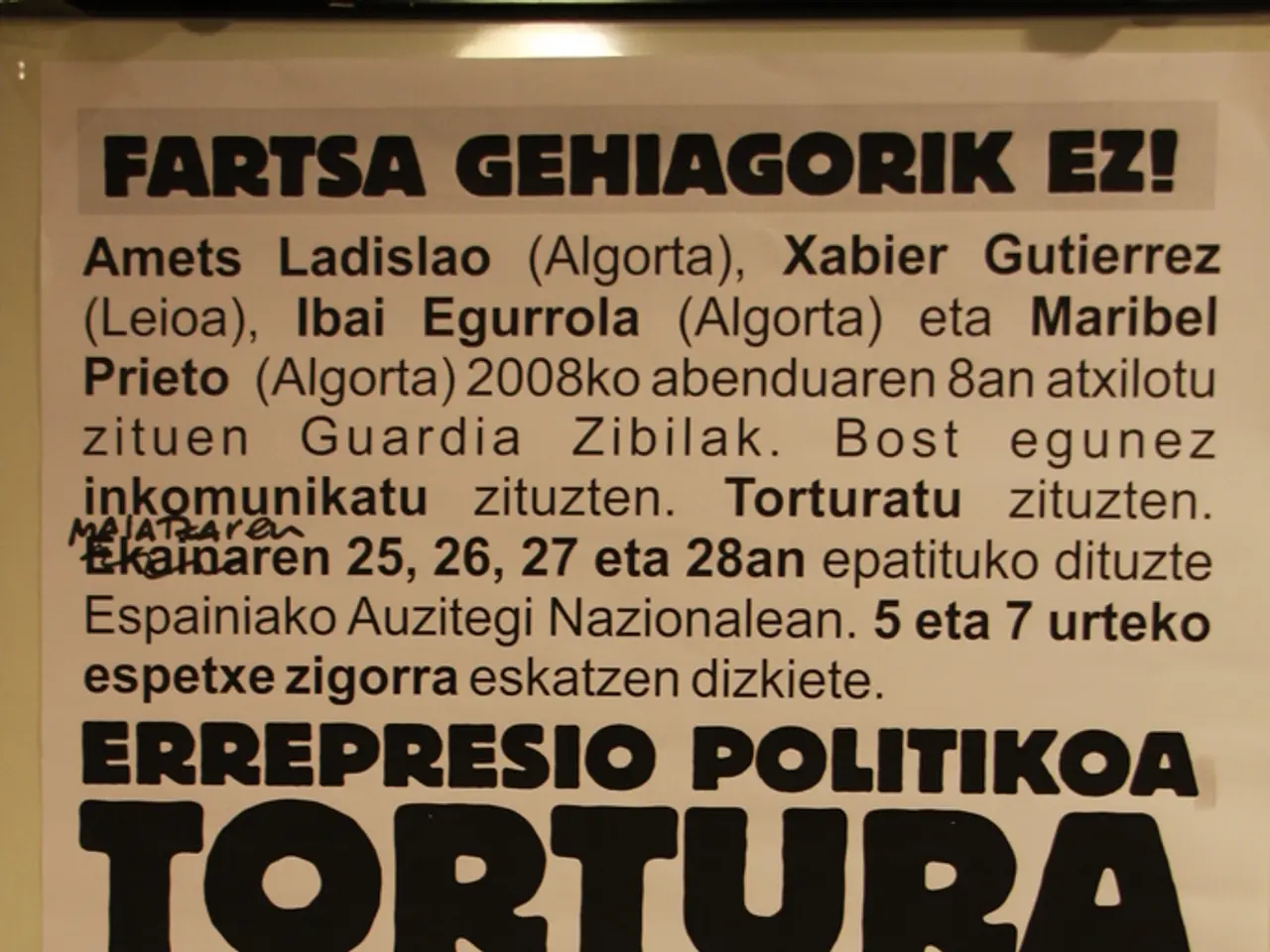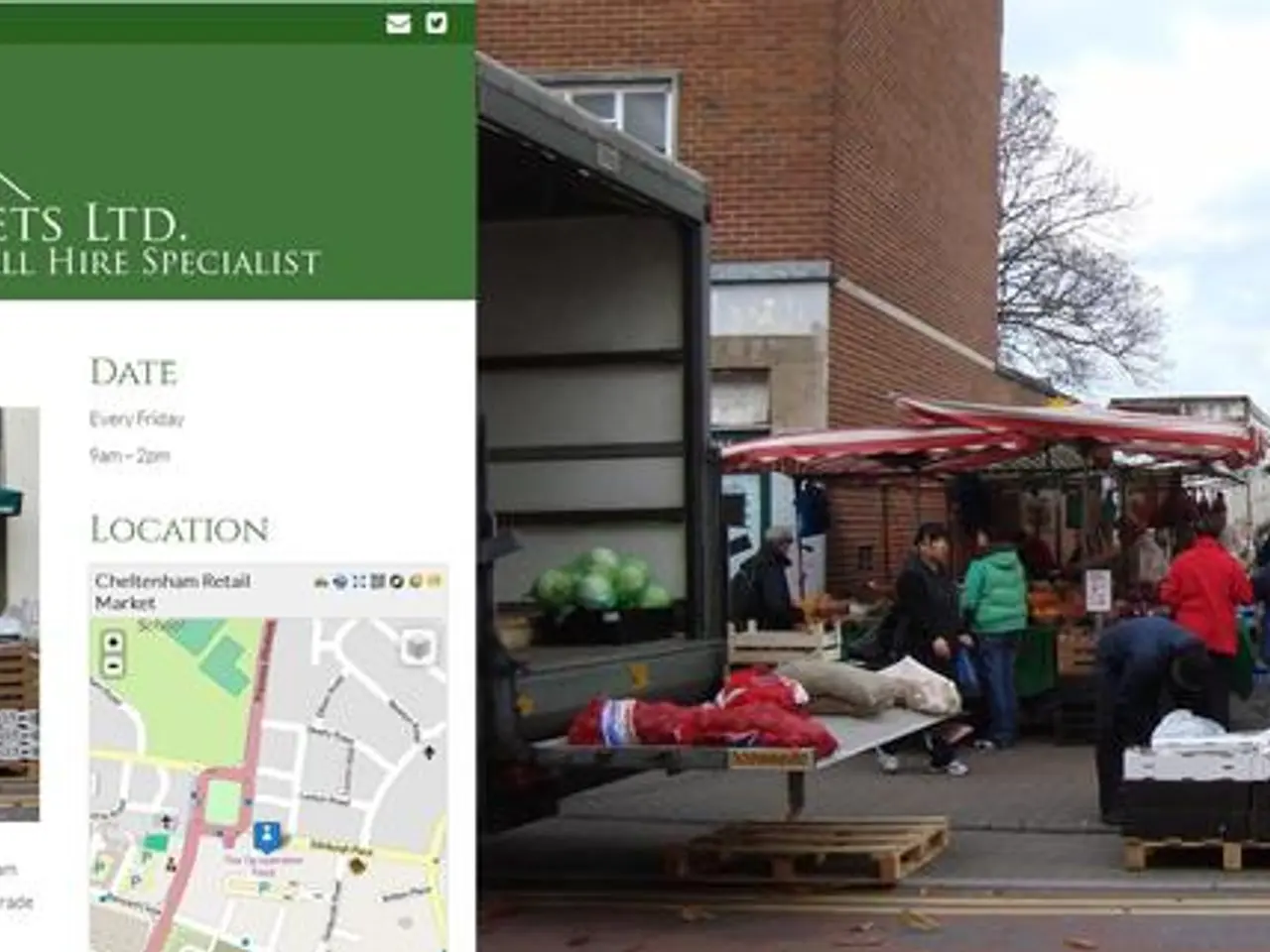Choosing the Optimal WordPress Hosting: A Down-to-earth Guide
In the ever-evolving digital landscape, choosing the right WordPress hosting provider is crucial for small businesses and agencies seeking ease of use, security, and speed optimization. Here are five top recommendations that balance cost-effectiveness with high-quality services.
1. **Bluehost** - Known for its straightforward setup processes and intuitive control panels, Bluehost offers optimized performance with built-in caching tools. Starting at just $2.95/mo, it provides free SSL certificates and domain privacy.
2. **SiteGround** - Renowned for its excellent customer support and one-click WordPress installations, SiteGround offers enhanced performance with SuperCacher. Starting at $3.99/mo, it features AI-driven bot protection and daily backups.
3. **Hostinger** - Utilizing LiteSpeed servers and a user-friendly custom control panel (hPanel), Hostinger offers fast load times thanks to LiteSpeed technology. Starting at $2.69/mo, it includes free SSL and regular security updates.
4. **Rocket.net** - Offering managed WordPress hosting with streamlined setup, Rocket.net includes WAF, DDoS protection, and malware scans. Starting at $30/mo, it offers ultra-fast performance with built-in caching.
5. **GreenGeeks** - Similar to Hostinger, GreenGeeks offers straightforward setup processes and focuses on performance optimization. It starts at $2.95/mo and offers strong server security and eco-friendly practices.
## Key Features to Consider
When comparing hosts, consider managed services, security features, page load times, customer support, and WordPress-specific help. Look for hosts that offer managed WordPress hosting, robust security measures like free SSL, WAF, and DDoS protection, optimized infrastructure for fast page loads, and excellent customer support.
Other important features include server-side caching, SSD storage, CDNs, PHP 8.1, modern protocols like HTTP/2 or HTTP/3, and fast connections between browsers and servers. Uptime and reliability can be ensured by public uptime records from third-party tracking tools, service-level agreements (SLAs), and redundant infrastructure.
Pricing should include email, backups, and SSL. Be wary of hosts that offer unrealistic traffic or storage limits, locked-in contracts with no refund after the trial, or traffic limits that throttle speed once a quota is hit.
Before making a decision, determine the specific needs of your WordPress site, such as traffic expectations, eCommerce requirements, email hosting needs, management of multiple sites, support for custom plugins or themes, and scalability.
In conclusion, the choice of WordPress host affects site loading speed, security, ease of management, and traffic handling. By considering the key features outlined in this article, you can make an informed decision and find the best WordPress hosting provider for your small business or agency.
- Technology plays a crucial role in the performance and security of WordPress hosting providers, as evidenced by features such as server-side caching, SSD storage, CDNs, modern protocols like HTTP/2 or HTTP/3, and optimized infrastructure for fast page loads.
- To ensure the technology used by a WordPress hosting provider is effective, it's important to look for hosts that offer managed services, robust security measures, and excellent customer support, ensuring that your website operates efficiently and securely in the ever-evolving digital landscape.