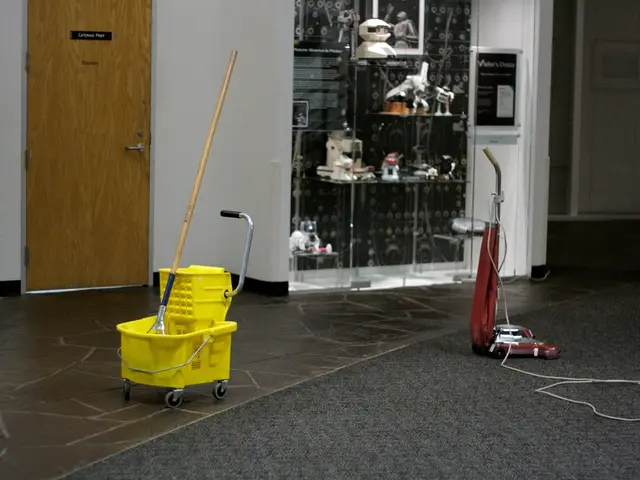Build a Restaurant Listing Platform Akin to Zomato Through Your Online Platform
Are you looking to create a food listing website similar to Zomato? With the right combination of WordPress themes and plugins, you can achieve this goal. Here's a guide on the essential features and steps to create a food listing website using WordPress.
Essential Features
- Restaurant and Food Listings Add multiple restaurants with detailed profiles, enabling users to find their favourite eateries easily.
- Food Menu Display Show detailed food menus for each restaurant with categories and customization options, allowing users to browse menus effortlessly.
- Online Ordering System Allow users to place orders directly, with cart and checkout functionality, for a seamless ordering experience.
- User Registration/Login Customers should be able to register, log in, and manage profiles, ensuring a personalised experience.
- Search and Filters Users need to find restaurants or dishes via search and filters, making it easy to discover new food options.
- Multiple Payment Options Integrate various secure payment gateways, such as PayPal and Stripe, to cater to a wide range of users.
- Order Tracking Real-time status updates on order progress, keeping users informed throughout the ordering process.
- Ratings and Reviews Enable user feedback for restaurants and dishes, allowing others to benefit from your dining experiences.
- Delivery Partner Management (Optional) Register, accept orders, and navigate delivery agents with GPS technology.
- Push Notifications For order updates, offers, and other important information, send push notifications to users.
- Admin Dashboard Manage restaurants, menus, orders, users, and deliveries, all from a centralised location.
Steps to Create the Website Using WordPress
- Setup WordPress and Hosting Purchase a domain and hosting, install WordPress, and select a suitable theme focused on food or restaurants.
- Install Relevant Plugins Use restaurant and food menu plugins that support listing and ordering, such as WP Cafe or WP Cafe PRO, Food Menu plugin, and WooCommerce.
- Add Restaurants and Food Items Add each restaurant as a custom post or product, and upload food items individually or bulk import via Excel/CSV with details like name, description, price, and image.
- Create Food Menus and Display Layouts Use shortcodes, Elementor widgets, or Gutenberg blocks to display restaurant menus attractively, with multiple layout options like grid, filter, and slider for user-friendly browsing.
- Setup Ordering and Payment Configure WooCommerce with delivery/pickup options and add payment gateways (PayPal, Stripe, etc.), ensuring a smooth checkout flow.
- Enable User Registration and Profile Management Ensure users/customers can create accounts and manage orders, with features for order history, reordering, and reviews.
- Implement Advanced Features Add search and filter plugins for restaurants and dishes, and if needed, add delivery partner app or integration with GPS and order updates (custom development may be required).
- Test and Optimize Test order placing, payment, notifications, and different user roles, and optimize for mobile responsiveness and performance.
By combining a good restaurant menu & ordering plugin (like WP Cafe or Food Menu) with WooCommerce and a restaurant-focused WordPress theme, you can build a restaurant listing and food ordering website like Zomato. Adding advanced order tracking, delivery partner features, and user reviews can further replicate the full Zomato experience.
WordPress is an open-source CMS recommended for creating a directory website like Zomato, and the Geodirectory plugin offers additional features like unlimited categories, Ajax-loading custom markers, and a flexible Google Map Widget. With the search functionality offering a flawless and well-composed search with a variety of filters, and restaurant listing allowing users to call, view the menu, and book a table directly from the list, you can create a user-friendly and engaging food listing website.
Technology plays a crucial role in creating a food listing website similar to Zomato, as it enables various essential features such as online ordering, user registration, and multiple payment options through the integration of plugins like WooCommerce and plugins specific to food menus. Technology also facilitates the handling of orders, user accounts, and delivery agents using GPS technology, ensuring a seamless and efficient user experience. Additionally, the use of a WordPress theme designed for food or restaurants helps in building an attractive and user-friendly food listing website.