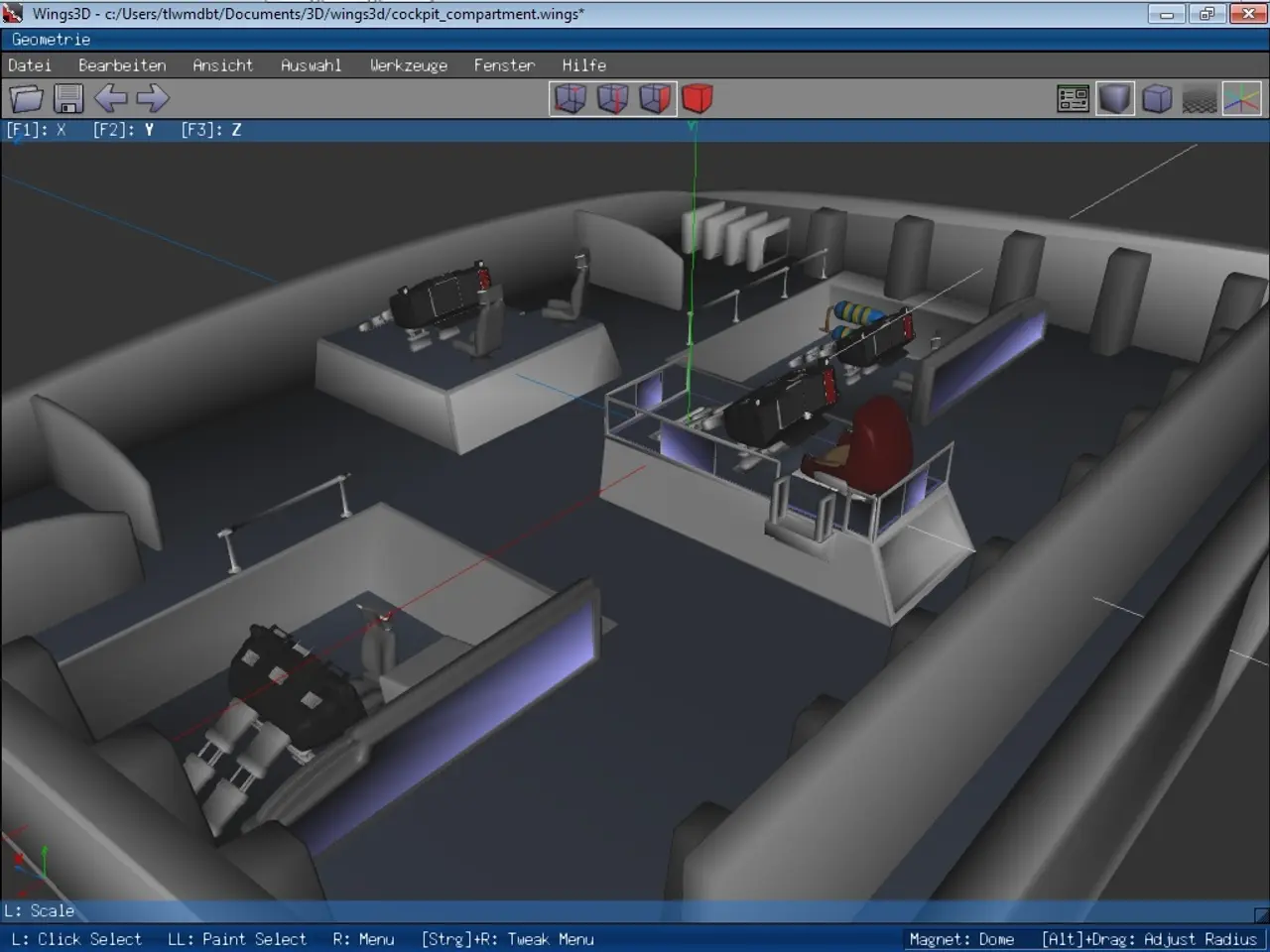AI-powered image description coming to Windows 11, with image analysis processed locally
Windows 11 users now have a new tool at their disposal, thanks to the introduction of the 'Describe Image' feature in Click To Do. This innovative addition uses local AI models to generate detailed descriptions of images, charts, and graphs directly on the PC without the need for an internet connection[1][3].
The 'Describe Image' feature is designed to provide a quick overview of visual content in simple language. It's a significant step forward for Click To Do, making it more advanced and versatile[2]. Currently, the feature is rolling out first to Windows 11 PCs equipped with Snapdragon X-series Copilot+ processors. Support for PCs powered by Intel and AMD Copilot+ processors is expected soon, but not yet available[1].
Users interested in testing this feature can join the Windows Insider program and install the latest Dev build. However, a stable release is recommended for fewer bugs[1][3]. The feature can be accessed via the Click to Do menu, where users can also choose to disable certain actions if they are not needed[1].
The 'Describe Image' popup provides users with options to generate another description, vote on the accuracy, and copy the description to their clipboard[1]. This feature is part of a wider array of features and actions built into the Click To Do AI overlay on Windows 11, reflecting Microsoft's broader AI integration strategy[1][3].
As privacy remains a concern for many, the 'Describe Image' feature ensures user privacy by processing the image and generating the description entirely offline. No visual data is sent over the internet, making it a secure and private solution[1].
Sources:
- Microsoft Tech Community: Introducing the 'Describe Image' feature in Click To Do on Windows 11
- Windows Central: Windows 11's Click To Do is more advanced than you think
- The Verge: Windows 11's Click To Do gets a new 'Describe Image' feature
- The 'Describe Image' feature, a new addition to Click To Do, uses local AI models on Windows 11 PCs to generate detailed descriptions of images without requiring an internet connection.
- This feature is designed to provide a quick, simple language overview of visual content, marking a significant advancement for Click To Do.
- Current support for the feature is limited to Windows 11 PCs equipped with Snapdragon X-series Copilot+ processors, with Intel and AMD Copilot+ support expected soon.
- Users can test this feature by joining the Windows Insider program and installing the latest Dev build, although a stable release is recommended for fewer bugs.
- The feature can be accessed via the Click to Do menu, where users can also choose to disable certain actions if they are not needed.
- To ensure user privacy, the 'Describe Image' feature processes the image and generates the description entirely offline, preventing any visual data from being sent over the internet.